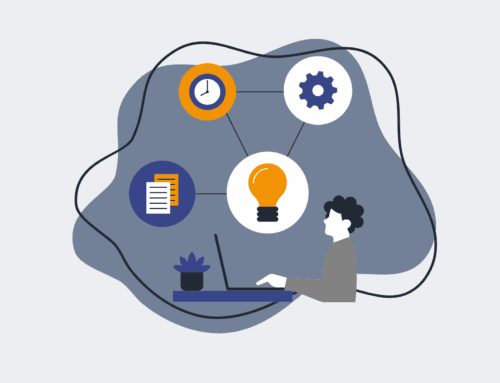How to Map Your Current HR Workflows for Effective Automation Planning
In today’s fast-paced business environment, optimizing HR operations isn’t just about efficiency; it’s about strategic advantage. Before diving into the exciting world of HR automation, a crucial foundational step is often overlooked: thoroughly mapping your existing workflows. This isn’t merely about documenting what happens; it’s a strategic audit that reveals hidden bottlenecks, inefficiencies, and prime opportunities for automation that can save your team significant time and resources. This guide will walk you through a systematic approach to uncover these insights, ensuring your automation efforts are targeted, impactful, and drive real ROI.
Step 1: Define Your Scope and Objectives
Before you begin mapping, clarify precisely which HR workflows you intend to analyze and what you aim to achieve. Are you focusing on the entire employee lifecycle, or specific areas like recruitment, onboarding, performance management, or payroll processing? Setting a clear scope prevents analysis paralysis and ensures your efforts are focused. Alongside scope, define measurable objectives. For instance, do you want to reduce time-to-hire by 20%, cut onboarding paperwork errors by 50%, or free up HR staff for more strategic initiatives? Clearly articulated goals will guide your mapping process, helping you identify relevant data points and potential automation targets that directly contribute to these outcomes. This initial strategic alignment is critical for laying a strong foundation.
Step 2: Identify and Document Key Processes
Begin by listing all the HR processes within your defined scope. For each process, identify the trigger that initiates it and the desired outcome. For example, a “New Hire” trigger leads to a “Fully Onboarded Employee” outcome. Next, gather your team members who are directly involved in these processes. Conduct interviews, observe their daily activities, and review existing documentation to understand the current state. This collaborative approach not only ensures accuracy but also fosters buy-in and surfaces nuances that might otherwise be missed. Document each step chronologically, noting who is responsible, what tools are used, and any handoffs or decision points. The goal here is a raw, unbiased capture of reality, not an idealized version.
Step 3: Visualize Each Workflow in Detail
Once you’ve documented the steps, it’s time to visualize them. Flowcharts, swimlane diagrams, or process maps are invaluable tools for this stage. These visual representations make complex processes easy to understand, highlighting the sequence of activities, decision points, and the flow of information between different roles or departments. Each decision point should be clearly marked, showing the different paths an employee or document might take. Pay close attention to points where data is manually entered, transferred between systems, or requires human approval. Visualizing these details helps in identifying redundancies, communication breakdowns, and areas where a lack of standardization leads to inefficiencies. This step transforms raw data into an actionable blueprint.
Step 4: Analyze for Bottlenecks and Inefficiencies
With your workflows clearly mapped, the next critical step is to analyze them for areas ripe for improvement. Look for bottlenecks where work piles up, delays occur, or information gets lost. Identify manual tasks that are repetitive, prone to human error, or consume excessive time from high-value employees. Common culprits include manual data entry, approvals requiring multiple physical signatures, redundant communication, or lack of integration between different HR systems. Quantify the impact of these inefficiencies where possible – e.g., “This manual data transfer takes 2 hours per week and has a 10% error rate.” This data-driven analysis provides a clear business case for automation and helps prioritize which workflows to tackle first for maximum impact.
Step 5: Identify Automation Opportunities and Solutions
With a clear understanding of your pain points, you can now pinpoint specific automation opportunities. For each identified inefficiency, brainstorm potential automation solutions. Can a form submission automatically trigger an email? Can data from one system be instantly synced to another? Could an AI tool parse resumes, extracting key information and feeding it directly into your ATS or CRM? Consider the potential of low-code/no-code platforms like Make.com to connect disparate systems and automate sequences. Don’t limit your thinking to full automation; even partial automation of a sub-process can yield significant benefits. Focus on solutions that reduce manual effort, eliminate errors, speed up processes, and improve the employee experience. This stage transitions from problem identification to strategic solution design.
Step 6: Prioritize and Develop an Automation Roadmap
You’ve identified numerous opportunities; now you must prioritize. Evaluate each potential automation based on its potential impact (e.g., time saved, error reduction, cost savings, strategic value) versus its complexity and implementation cost. Start with “quick wins” – automations that offer high impact with relatively low effort. These successes build momentum and demonstrate the value of your efforts. Develop a clear roadmap outlining which automations will be implemented first, second, and so on. Assign responsibilities, set realistic timelines, and allocate necessary resources. This roadmap serves as your strategic plan, ensuring your HR automation journey is phased, manageable, and aligns directly with your defined objectives, leading to sustainable improvements over time.
If you would like to read more, we recommend this article: Strategic HR Automation: Future-Proofing with 7 Critical Workflows