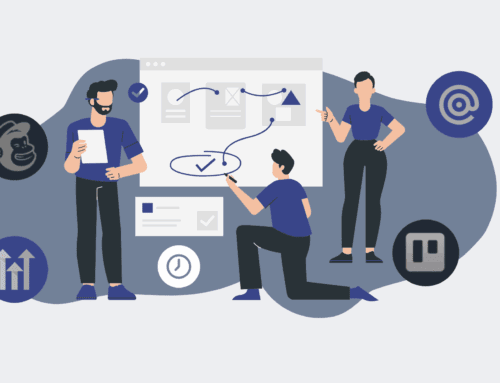Why Your Keap Contact Restores Are Skewing Retention Data (and How to Fix It)
For high-growth businesses relying on Keap for CRM and marketing automation, accurate data is the bedrock of strategic decision-making. You track retention diligently, celebrating every contact that remains engaged. But what if the very system designed to manage these relationships is inadvertently misleading you about your true retention rates? We’ve seen it time and again: companies misinterpreting “restored” contacts in Keap, leading to skewed retention data, flawed strategies, and ultimately, wasted resources.
It’s a subtle but significant issue. When a contact is archived in Keap and then later “restored” – perhaps they re-engaged, clicked an old link, or were manually re-added to a sequence – they reappear in your active contact list. On the surface, this might seem like a win, a successful re-engagement. However, without a robust data hygiene strategy, these restored contacts can dramatically inflate your perceived retention numbers, masking the true churn rate of your consistently active base.
The Illusion of Re-engagement: Why “Restores” Deceive
The core of the problem lies in how these restores are often integrated back into your data ecosystem. Many businesses lack the sophisticated segmentation and historical tracking necessary to differentiate a truly re-engaged, active lead from a system-restored record that might just be an old ghost in the machine. A contact who was archived due to inactivity five years ago, then restored because a long-dormant email list was accidentally sent a new campaign, isn’t necessarily a win for your *current* retention strategy. Yet, your basic metrics might register them as “active” once more, nudging your retention percentages upward.
This isn’t about Keap being flawed; it’s about the interpretation and management of its powerful features. Keap is an incredibly versatile platform, but its flexibility demands thoughtful configuration, especially when it comes to contact lifecycle management. The default behavior often prioritizes data preservation, which is excellent for compliance, but it requires a proactive approach to maintain analytical purity.
The Real Business Impact of Skewed Data
The consequences of misinterpreting Keap contact restores extend far beyond just an inaccurate dashboard metric. They directly impact your bottom line and strategic agility:
- Flawed Marketing Spend: If you believe your retention is higher than it actually is, you might underinvest in acquisition strategies or misallocate budget towards re-engagement tactics that aren’t truly effective for new, high-value leads.
- Inaccurate Sales Forecasting: Your sales team’s pipeline projections can become unreliable if the underlying contact data doesn’t reflect actual engagement and intent. Time and resources are then wasted chasing lukewarm “restored” leads instead of focusing on genuinely hot prospects.
- Poor Product/Service Development: Retention data is a key indicator of customer satisfaction and product market fit. If your metrics are inflated, you might miss critical signals about declining interest or emerging pain points that your offerings aren’t addressing.
- Wasted Operational Resources: Your teams spend valuable time and energy processing and engaging with contacts who have a low probability of converting or becoming high-value customers, diverting resources from truly profitable activities.
- Erosion of Trust in Data: When leadership discovers that key performance indicators are misleading, it erodes confidence in the data team and the systems themselves, making future strategic discussions more challenging.
The Path Forward: Reclaiming Your Retention Data Integrity
The good news is that this isn’t an unsolvable problem. Rectifying skewed retention data requires a strategic approach to data management, often leveraging automation to ensure consistency and accuracy. At 4Spot Consulting, we approach this through our OpsMap™ framework, diagnosing these very inefficiencies and architecting solutions that provide clarity and actionable insights.
Here’s how businesses can take control:
1. Define “Active” and “Retention” with Precision
The first step is internal. Work with your stakeholders to clearly define what “active” truly means for your business. Is it someone who opened an email in the last 30 days? Logged into a portal? Made a purchase? Similarly, establish a clear definition of what constitutes “retention.” This clarity forms the foundation for all subsequent data management efforts.
2. Implement Smart Segmentation and Tagging Protocols
Beyond basic Keap tags, develop a systematic approach to segmenting contacts based on their true lifecycle stage and engagement level. When a contact is restored, trigger an automation that applies a specific “Restored (Date)” tag and moves them into a re-engagement sequence designed to *verify* their interest. This allows you to differentiate organically active contacts from those merely re-introduced by the system.
3. Leverage Automation for Proactive Data Hygiene
This is where platforms like Make.com become indispensable. Instead of manual cleanup, build automated workflows that:
- Monitor Restore Events: Set up webhooks or API calls to detect when a contact is restored in Keap.
- Cross-Reference Historical Data: Automatically check the contact’s previous activity (e.g., last purchase date, last email open, last app login) against your “active” definition.
- Conditional Re-engagement Paths: Based on historical activity, push restored contacts into different nurturing paths. A truly re-engaged contact gets one path; a dormant, low-value restore gets another, or is even re-archived if no new engagement is detected after a grace period.
- Update Custom Fields: Create custom fields in Keap to track “Date First Active,” “Date Last Active,” and “Restore Count.” This provides invaluable context beyond just their current status.
4. Audit Your Reporting and Analytics
Review your retention reports, dashboards, and KPIs. Ensure that your metrics are pulling data based on your *new*, precise definitions of active contacts, filtering out or explicitly segmenting restored contacts that haven’t demonstrated genuine re-engagement. This might involve creating custom reports or integrating Keap data with external BI tools that allow for more sophisticated filtering.
At 4Spot Consulting, our OpsMap™ diagnostic helps businesses like yours uncover these hidden data inconsistencies. We then use our OpsBuild™ methodology to implement robust automation solutions, ensuring your Keap data accurately reflects your business reality. By building a single source of truth and automating your data hygiene, you move from assumptions to actionable insights, enabling faster growth and more confident decision-making.
Don’t let misleading “restored” contact counts obscure your true business performance. Proactive data management isn’t just about cleanliness; it’s about clarity, strategy, and sustainable growth.
If you would like to read more, we recommend this article: Keap Data Protection & Recovery: The Essential Guide for HR & Recruiting