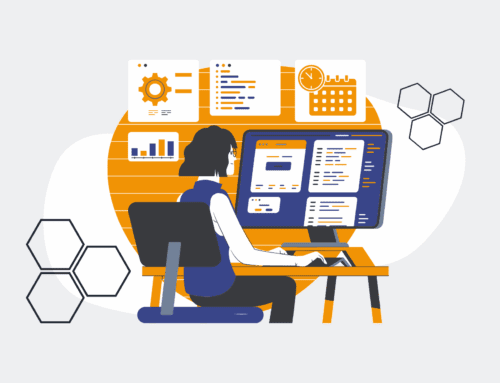A Step-by-Step Guide to Integrating Your CRM with an HRIS Using Make.com for Seamless Data Flow
In today’s fast-paced business environment, siloed data between critical systems like your Customer Relationship Management (CRM) and Human Resources Information System (HRIS) can lead to significant inefficiencies, manual errors, and a fragmented employee or candidate experience. Imagine the friction when a new hire’s details have to be manually entered into multiple systems, or when critical candidate data from recruitment doesn’t seamlessly flow into onboarding. This common challenge drains valuable time and resources. Leveraging the power of Make.com, businesses can build robust integrations that bridge this gap, ensuring a unified data flow that empowers both HR and sales teams. This guide will walk you through the practical steps to achieve this transformative integration.
Step 1: Define Your Integration Goals and Key Data Points
Before diving into technical configurations, it’s crucial to clearly articulate what you aim to achieve with this integration. Are you looking to automatically transfer new hire data from your CRM (e.g., Salesforce, Keap) to your HRIS (e.g., BambooHR, Workday)? Or perhaps sync candidate status updates from your HRIS back into your CRM for a complete pipeline view? Identify the specific data fields that need to flow between systems, such as candidate names, contact information, offer details, start dates, and departmental assignments. A clear understanding of your objectives and the data involved will serve as your blueprint, preventing scope creep and ensuring a successful, targeted integration that delivers tangible ROI.
Step 2: Map Your CRM and HRIS Fields
With your goals defined, the next critical step is to perform a detailed field mapping exercise. This involves identifying corresponding data fields in both your CRM and HRIS and understanding how they relate to each other. For example, the “Email Address” field in your CRM must map accurately to the “Work Email” field in your HRIS. Pay close attention to data types (text, number, date) and formats. Document any necessary data transformations (e.g., converting a full name into separate first and last names) or default values that might be required. A precise field map is the foundation of data integrity and ensures that information is transferred correctly and meaningfully between your systems.
Step 3: Establish Make.com Connections to Your Systems
Make.com acts as the central hub for your integration, requiring secure access to both your CRM and HRIS. Log into your Make.com account and navigate to the “Connections” section. Here, you’ll add new connections for each system. This typically involves authenticating Make.com with your CRM and HRIS platforms using API keys, OAuth, or specific login credentials, depending on the system. Most modern CRMs and HRIS solutions offer robust API access. Ensure that the account used for these connections has the necessary permissions to read, write, and update the specific data fields you identified in Step 2. This step securely bridges Make.com to your operational data.
Step 4: Design Your Make.com Scenario (Trigger & Actions)
Now it’s time to build your automation scenario within Make.com. Start by selecting a “Trigger” module that initiates the workflow. This could be a “Watch New Records” module in your CRM when a candidate status changes to “Hired,” or a “New Record” in your HRIS when a new employee profile is created. Following the trigger, add “Action” modules. These modules will fetch data, transform it (if necessary), and then push it to the other system. For instance, a CRM trigger might be followed by a CRM “Get a Record” module to pull all relevant candidate data, then an HRIS “Create a Record” module to populate the new employee profile. Structure your scenario logically, step-by-step, mirroring your desired data flow.
Step 5: Implement Data Transformation and Error Handling
Raw data from one system might not always be perfectly formatted for another. Make.com provides powerful tools for data transformation. Use “Set Multiple Variables” or “Text Parser” modules to manipulate data fields as needed (e.g., combining first and last names, reformatting dates). Crucially, build in robust error handling. What happens if a required field is missing? What if the HRIS returns an error during record creation? Make.com’s error routes allow you to define alternative paths, such as sending an email notification to an administrator, logging the error, or attempting a retry. Proactive error handling ensures your integration remains resilient and data integrity is maintained even when unexpected issues arise.
Step 6: Test and Validate Your Integration Thoroughly
Before deploying your integration to a live environment, rigorous testing is paramount. Create test scenarios that mimic real-world data flows, including edge cases. Use dummy data in your CRM and HRIS to trigger the Make.com scenario and meticulously verify that the data is transferred accurately and completely. Check every mapped field for correctness, paying attention to data types, formats, and relationships. Confirm that any data transformations are applied as expected and that error handling mechanisms are triggered appropriately when issues are introduced intentionally. Comprehensive testing ensures reliability and prevents potential operational disruptions caused by unforeseen data inconsistencies.
Step 7: Monitor and Optimize for Ongoing Performance
Once your integration is live, the work doesn’t stop. Implement continuous monitoring to track scenario executions, identify any failures, and ensure consistent data flow. Make.com’s operational logs provide valuable insights into your scenario’s performance. Regularly review these logs and set up alerts for critical errors. As your business processes evolve or your CRM/HRIS systems undergo updates, your integration may require adjustments. Proactively revisit your field mappings and scenario logic periodically to ensure it remains optimized and aligned with your organizational needs. This ongoing maintenance ensures your automated data flow continues to deliver maximum value, saving you 25% of your day.
If you would like to read more, we recommend this article: Make.com Consultants: Unlocking Transformative HR & Recruiting Automation