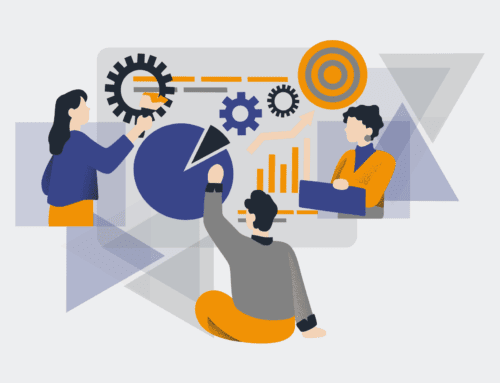Integrating HighLevel API with Zapier for Contact Restore Workflows: A Strategic Approach
In the dynamic world of CRM, data integrity is paramount. For businesses leveraging HighLevel, the ability to recover lost or inadvertently deleted contact data is not merely a convenience—it’s a critical operational safeguard. While HighLevel provides robust functionalities, directly restoring contacts en masse can present complexities. This is where a strategic integration using the HighLevel API and an automation platform like Zapier becomes a powerful, albeit nuanced, solution for specific contact restore workflows.
Understanding the HighLevel API and Its Role in Data Management
The HighLevel API serves as a powerful conduit, allowing external applications to interact with your HighLevel instance. It grants programmatic access to a wealth of data, including contacts, opportunities, campaigns, and more. For data restoration, the API’s ‘create’ and ‘update’ endpoints are particularly relevant. It allows you to push new contact records into the system or modify existing ones, making it a viable tool for re-ingesting data that might have been lost from your primary HighLevel environment.
However, it’s crucial to differentiate between true data “recovery” and data “re-ingestion.” The HighLevel API isn’t a magical undo button that reverts your system to a previous state. Instead, it offers the means to reconstruct or update contact profiles based on external datasets. This distinction is vital when considering the scope and limitations of API-driven restoration. While you can recreate contacts, linking them to their previous history, tags, or custom fields requires a meticulously managed external backup and a well-designed workflow.
Zapier as the Orchestrator for Contact Data Flows
Zapier excels as a no-code/low-code integration platform, acting as a bridge between thousands of applications. Its ability to monitor triggers in one application and perform actions in another makes it an ideal orchestrator for sophisticated data workflows, including contact restoration for HighLevel. Instead of writing complex code to interact with the HighLevel API, Zapier provides pre-built actions and triggers that streamline the process.
When approaching a contact restore scenario, Zapier can monitor an external source—perhaps a Google Sheet containing exported contact data, a database dump, or even another CRM where a backup resides. Upon detecting new or modified rows in this source, Zapier can then leverage the HighLevel integration to create or update contact records. This eliminates manual data entry, reduces human error, and ensures consistency across your datasets. The power of Zapier lies in its flexibility to map fields from your external data source directly to HighLevel contact properties, ensuring that once-lost information finds its way back home.
Designing a Strategic Contact Restore Workflow with HighLevel and Zapier
Building an effective contact restore workflow isn’t about hastily pushing data; it’s about strategic planning. First, identify your external data source—the authoritative record of contacts you wish to restore. This could be a CSV export from a previous backup, a separate database, or even a diligently maintained spreadsheet. Ensure this source contains all necessary contact fields, including unique identifiers like email addresses or phone numbers, which are crucial for preventing duplicate records during re-ingestion.
Next, configure your Zapier workflow. The trigger will depend on your external source. For instance, if using a Google Sheet, the trigger could be “New or Updated Spreadsheet Row.” The action would then be “Create/Update Contact” in HighLevel. Within Zapier, you’ll meticulously map the columns from your external data source to the corresponding fields in HighLevel. Pay close attention to custom fields, tags, and contact statuses, as these are often overlooked but critical for full data fidelity.
Consider error handling. What happens if a record fails to import? Zapier can be configured to send notifications or log errors to a separate sheet, allowing for manual review and correction. Implementing a ‘deduplication’ strategy is also paramount. Zapier’s “Find Contact” action, followed by a “Create or Update Contact” step, can prevent the creation of duplicate records by first checking if a contact already exists based on email or phone number before attempting to create a new one. This thoughtful approach ensures data cleanliness and prevents operational chaos.
Challenges and Best Practices for API-Driven Restoration
While powerful, relying solely on API and Zapier for restoring all lost data has its limitations. The primary challenge is the “snapshot” problem. The API cannot restore historical interactions, attachments, or the exact state of an opportunity pipeline at a specific past moment unless that data was explicitly backed up and can be re-ingested. It’s effective for contact records, but less so for full system recovery.
Best practices include maintaining regular, robust backups of your HighLevel data to an external, easily accessible location. This provides the authoritative source for any restoration efforts. Secondly, test your Zapier workflows thoroughly in a sandbox or non-production environment before deploying them with live data. This helps identify mapping errors or unforeseen consequences. Thirdly, implement version control for your Zapier workflows and document your restoration processes. In a crisis, clear documentation is invaluable.
Finally, understand that for comprehensive, instantaneous data recovery—especially for entire system states or complex historical interactions—an API and Zapier workflow, while effective for contact re-ingestion, may not be the optimal primary strategy. They are excellent tools for specific, well-defined data synchronization and targeted contact reconstruction, but they are a complement, not a replacement, for a robust, full-system backup and recovery solution.
If you would like to read more, we recommend this article: HighLevel & Keap Data Recovery: Automated Backups Beat the API for Instant Restores