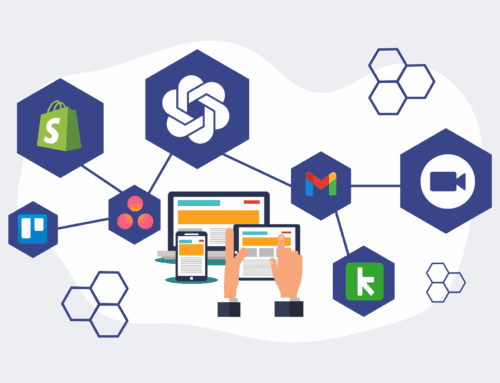How to Implement Version Control for Your HighLevel Contact Data Using API Snapshots
In the fast-paced world of business automation, maintaining data integrity, especially within critical CRM systems like HighLevel, is paramount. Contact data is the lifeblood of your outreach, sales, and customer service efforts. Accidental deletions, mass updates gone wrong, or integration errors can lead to significant data loss, revenue impact, and a frantic scramble to recover. While HighLevel offers robust features, native version control for individual contact records isn’t its primary strength. This guide outlines a strategic, API-driven approach to implement your own version control system, leveraging snapshots to protect your valuable contact data and provide a crucial safety net for your operations. By proactively capturing and archiving contact states, you empower your team with the ability to revert to previous versions, ensuring business continuity and peace of mind.
Step 1: Define Your Data Snapshot Strategy and Frequency
Before diving into the technical implementation, it’s crucial to establish a clear strategy for what data you need to snapshot and how often. Consider the volatility of your HighLevel contact data: are there frequent mass updates, new integrations, or periods of high data entry that increase the risk of errors? For critical contact records, a daily or even hourly snapshot might be necessary. For less dynamic data, a weekly snapshot could suffice. Define the specific fields and contact segments that are most vital to your operations. This initial planning phase helps optimize API usage, storage requirements, and ensures that your version control system is both effective and efficient, aligning with your company’s unique operational tempo and risk profile. Documenting these decisions will serve as a foundational blueprint for your entire solution.
Step 2: Authenticate and Prepare Your HighLevel API Environment
To interact with HighLevel programmatically, you’ll need to set up API access. This involves generating an API key within your HighLevel account (typically under “Settings” > “Company” > “API Keys”). Store this key securely; it grants significant access to your data. Next, choose an automation platform or programming language for executing your API calls. Tools like Make.com (formerly Integromat), Zapier, Python with the `requests` library, or Node.js are excellent choices. Configure your environment to handle API requests, including setting up proper authentication headers. Testing a simple GET request, such as fetching a single contact by ID, is a good way to confirm your API connection is correctly established before moving to more complex data operations. This foundational step ensures your chosen automation tool can reliably communicate with HighLevel.
Step 3: Develop the API Script to Fetch and Store Contact Data
Now, build the core logic for fetching and storing your contact data. This involves making API calls to HighLevel’s “Get All Contacts” endpoint or iterating through specific contact segments. For each contact, you’ll retrieve its complete JSON payload, which includes all standard and custom fields. The critical part is how you store this data. We recommend storing each contact’s JSON as a separate file or record in a structured database like Google Cloud Storage, Amazon S3, or even a dedicated NoSQL database like MongoDB. Each stored record should include a timestamp and the contact’s unique HighLevel ID. This allows you to easily identify and retrieve historical versions of a contact. Ensure your script handles pagination if you have a large number of contacts to avoid hitting API rate limits and to ensure all data is captured.
Step 4: Implement Storage and Versioning Logic
Once you’re fetching data, you need robust storage and versioning. When storing the contact’s JSON, name files or records systematically. For example, `contact_HIGHLEVELID_TIMESTAMP.json`. This naming convention makes it simple to track versions. Instead of blindly storing every snapshot, consider implementing a diffing mechanism. Before saving a new snapshot, compare it to the most recent one for that specific contact. Only save a new version if there are significant changes. This optimizes storage costs and makes it easier to review actual changes over time. Additionally, implement a retention policy—decide how long you need to keep historical snapshots (e.g., 90 days, 1 year). Regularly purge older, unneeded snapshots to manage storage effectively and comply with data retention policies. This intelligent storage strategy is key to long-term sustainability.
Step 5: Schedule Automated Snapshot Collection
Manual snapshots defeat the purpose of robust version control. Automate the execution of your API script based on the frequency defined in Step 1. Most automation platforms (Make.com, Zapier) have built-in schedulers, or you can use cron jobs on a server for custom scripts. Set up these schedules to run consistently without manual intervention. For example, a daily schedule at 2 AM local time, when system load is typically low, would be ideal for a comprehensive snapshot. Ensure logging is in place for each scheduled run, detailing success or failure, and the number of contacts processed. This allows for proactive monitoring and troubleshooting. Regular, automated snapshots create a continuous historical record, providing maximum protection against unexpected data loss or corruption, forming the backbone of your data recovery strategy.
Step 6: Develop a Restoration Workflow for Recovering Data
The ability to recover data is the ultimate goal of version control. Design a clear, step-by-step restoration workflow. If a contact needs to be reverted, identify the desired historical snapshot using the contact ID and timestamp. Your restoration script would then retrieve this historical JSON data. For HighLevel, you’d use the “Update Contact” API endpoint, passing the contact ID and the old data as the payload. Crucially, this process should involve a review step where the historical data is visually inspected before being pushed back into HighLevel. Consider implementing a “dry run” or staging environment if possible to test restores without affecting live data. Training your team on this workflow ensures that data recovery is efficient, accurate, and minimizes downtime when data incidents occur.
If you would like to read more, we recommend this article: HighLevel & Keap Data Recovery: Automated Backups Beat the API for Instant Restores