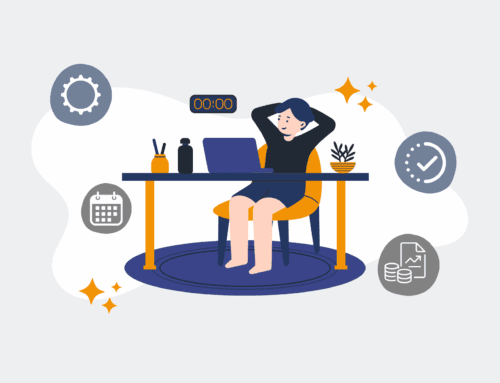A Step-by-Step Guide to Auditing and Optimizing Your Existing Backup Schedules
Data loss is not just an inconvenience; it’s a potential business killer, leading to significant financial losses, reputational damage, and operational paralysis. While most organizations understand the necessity of data backups, simply having them isn’t enough. A robust backup strategy must be regularly audited and optimized to ensure it remains effective, efficient, and perfectly aligned with your ever-evolving operational needs. This guide provides a systematic approach to scrutinizing your current backup schedules, identifying vulnerabilities, and implementing practical improvements that guarantee data integrity and foster business continuity. At 4Spot Consulting, our mission is to enable seamless data recovery and minimize downtime, reflecting our unwavering commitment to operational excellence through strategic automation and meticulous planning.
Step 1: Inventory Your Current Backup Landscape
Begin by creating a comprehensive inventory of all data sources, applications, and critical systems across your organization that require backup. This expansive list should encompass everything from core databases, file servers, and virtual machines to cloud-based applications like CRM or HR platforms, and even essential individual workstations. For each identified item, meticulously document its current backup method (e.g., local disk, tape, cloud service, hybrid solutions), the precise frequency of backups (daily, weekly, continuous data protection), and the exact storage destination. Additionally, note existing configurations, software versions, and the specific personnel or teams responsible for managing these processes. This foundational understanding is absolutely crucial for uncovering potential gaps, redundancies, and single points of failure that could jeopardize your data recovery efforts, particularly concerning critical SaaS data that often resides outside traditional IT purview.
Step 2: Define Your Recovery Point (RPO) and Recovery Time (RTO) Objectives
True business continuity hinges on defining clear and realistic Recovery Point Objectives (RPO) and Recovery Time Objectives (RTO). The RPO specifies the maximum amount of data (measured in time) that your organization can afford to lose following a disaster – for instance, an RPO of 4 hours means you cannot lose more than 4 hours of transactional data. Conversely, the RTO dictates the maximum amount of time within which a business process must be fully restored after a disruption to avoid unacceptable business consequences. These objectives must be driven by thorough business impact assessments and stakeholder input, not solely by existing IT capabilities. Compare your current backup schedules and associated technologies against these critical RPO/RTO targets, pinpointing any misalignments that demand immediate strategic adjustment to safeguard your organization’s most vital assets and ensure operational resilience.
Step 3: Review Backup Logs and Execute Test Restorations
One of the most prevalent and dangerous oversights in many backup strategies is the failure to consistently verify recoverability. Simply receiving “backup successful” messages in logs is insufficient; you must regularly and proactively examine these logs for any warnings, errors, or subtle inconsistencies that might indicate underlying issues that could compromise restoration. More critically, you must perform regular, full-scale test restorations of various data sets from different points in time. This indispensable process rigorously proves that your data is not only being backed up but is also intact, accessible, and, most importantly, fully recoverable within your defined RTO. Treating test restorations as a critical, non-negotiable operational exercise, rather than a mere IT task, builds confidence and ensures your disaster recovery plan is genuinely effective precisely when it matters most.
Step 4: Assess Storage Efficiency and Retention Policies
An optimally efficient backup strategy achieves a delicate balance between immediate data availability, long-term cost efficiency, and strict regulatory compliance. Begin by evaluating your current storage footprint: are you accumulating unnecessary data, or are you retaining data far beyond its regulatory or business lifespan? Implement advanced strategies such as data deduplication and compression to significantly reduce storage costs and network bandwidth consumption. Crucially, meticulously review your data retention policies to ensure complete compliance with industry-specific regulations (e.g., HIPAA, GDPR, CCPA) and internal governance requirements. Over-retention can lead to spiraling storage costs and increased compliance risks, while under-retention can result in the irretrievable loss of critical historical data. A well-defined and rigorously enforced data lifecycle management strategy is key to optimizing this complex balance.
Step 5: Identify Performance Bottlenecks and Redundancies
Conduct a thorough analysis of the performance of your entire backup operation. Do your backup windows frequently extend too long, potentially impacting the performance of critical production systems during peak operational hours? Are there any single points of failure within your backup infrastructure that, if compromised, could cripple your entire recovery capability? Furthermore, actively identify any redundancies where the exact same data is being backed up multiple times by different systems or through disparate methods. Such redundancies lead to wasted storage resources, unnecessary network traffic, and increased management complexity. Streamlining these processes, optimizing network paths, and ensuring adequate hardware resources are provisioned can significantly improve overall backup efficiency, reliability, and transform what might be a cumbersome process into a seamless, robust operation.
Step 6: Implement Optimization Strategies and Automation
Once you’ve clearly identified areas for improvement, it’s time to implement targeted optimization strategies. This might involve transitioning from time-consuming full backups to more efficient incremental or differential backups, leveraging cloud-native snapshots for near-instantaneous recovery, or implementing tiered storage solutions where less frequently accessed data is intelligently moved to more cost-effective archival tiers. Crucially, aggressively explore automation opportunities for backup scheduling, proactive monitoring, and even critical components of the restoration process. Powerful low-code platforms like Make.com can orchestrate complex backup workflows across diverse SaaS systems and on-premise infrastructure, ensuring unparalleled consistency and significantly reducing the potential for human error. Integrating AI for anomaly detection can proactively flag potential issues, shifting your approach from reactive fixes to predictive maintenance and greater resilience.
Step 7: Document Processes and Schedule Ongoing Reviews
The final, yet perpetually ongoing, step is to thoroughly document your entire backup and recovery strategy with granular detail. This comprehensive documentation should include detailed runbooks for various restoration scenarios, up-to-date contact lists for key personnel, and clearly defined roles and responsibilities for every aspect of backup management. Establish a regular, mandatory cadence for reviewing and updating your backup schedules, retention policies, and test restoration results—at least quarterly, or annually, and immediately after any significant system changes or infrastructure upgrades. A backup strategy is never a static, “set it and forget it” solution; it must continuously evolve to adapt to changing business needs, technological advancements, and emerging cyber threats. This commitment to continuous improvement ensures your organization remains resilient and prepared in the face of any unforeseen data-related event.
If you would like to read more, we recommend this article: Protecting Your Talent Pipeline: Automated CRM Backups & Flexible Recovery for HR & Recruiting