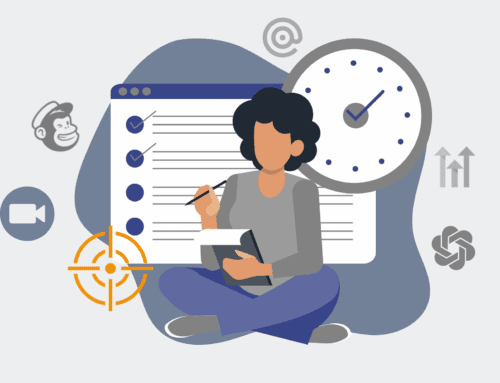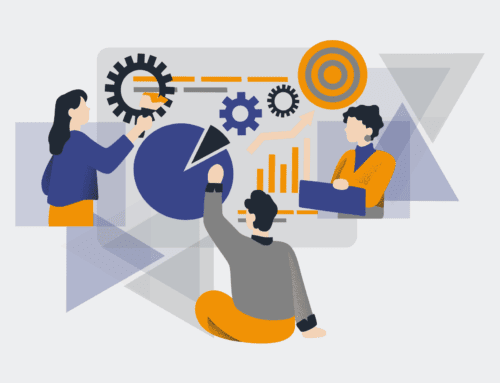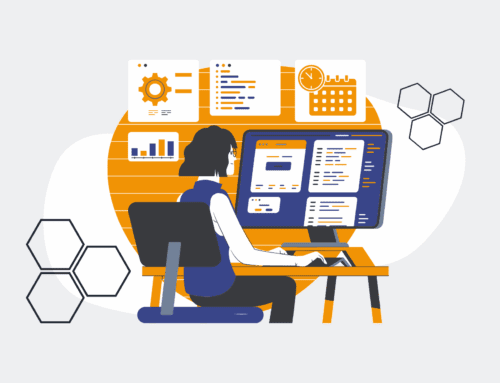How to Integrate an Instant Contact Restore Tool with Your Existing CRM/ATS in 7 Steps
In today’s fast-paced business environment, losing critical contact data can cripple operations, disrupt sales pipelines, and undermine client relationships. An instant contact restore tool offers a vital safety net, but its true power is unlocked when seamlessly integrated with your existing CRM or Applicant Tracking System (ATS). This guide from 4Spot Consulting provides a practical, step-by-step approach for professionals to achieve robust data protection and operational efficiency without unnecessary friction.
Step 1: Assess Your Current CRM/ATS Data Ecosystem
Before introducing any new tool, thoroughly understand your CRM or ATS’s existing data handling capabilities. Document its current backup procedures, identify potential integration points such as APIs or webhooks, and evaluate the structure of your contact data fields. This initial assessment helps in understanding what features your CRM/ATS inherently offers and where an external restore tool can complement it most effectively. Knowing your system’s limitations and strengths will guide your selection process and ensure a smoother integration, preventing costly rework down the line. A clear understanding here saves time and resources in subsequent stages.
Step 2: Select the Optimal Instant Contact Restore Tool
Choosing the right restore tool is paramount. Look for solutions specifically designed for compatibility with your CRM/ATS (e.g., Keap, HubSpot, Salesforce, Bullhorn, Greenhouse). Key considerations include real-time backup capabilities, granular restore options (individual contacts, entire datasets), and a robust API for integration. Prioritize tools known for their security protocols, ease of use, and a strong track record of reliability. A careful selection at this stage ensures the tool aligns with your business needs and minimizes future integration headaches, safeguarding your valuable data effectively and efficiently.
Step 3: Map Data Fields for Cohesive Synchronization
Effective integration hinges on precise data mapping. Identify all critical contact fields in your CRM/ATS – names, email addresses, phone numbers, custom fields, historical notes – and ensure they have corresponding fields in your chosen restore tool. Create a detailed mapping document that outlines how each field will synchronize, including data types and formats. This meticulous process prevents data loss, ensures data integrity across both systems, and enables accurate restoration when needed. Inconsistent mapping can lead to corrupted data or incomplete recoveries, diminishing the value of your restore solution and impacting operational continuity.
Step 4: Configure API Keys and Secure Access Permissions
To establish a secure and functional connection, you’ll need to generate API keys or authentication tokens from both your CRM/ATS and the instant contact restore tool. Follow best practices for API security, ensuring that permissions are granted only for necessary read/write operations (least privilege principle). Store these keys securely in an encrypted environment and avoid hardcoding them directly into public-facing scripts or repositories. Properly configured API access is the backbone of your integration, allowing data to flow freely and securely between systems while protecting sensitive information from unauthorized access and maintaining compliance.
Step 5: Develop or Utilize Pre-built Integration Workflows
Depending on your technical capabilities and the tools selected, you can either develop custom integration scripts or leverage low-code/no-code platforms like Make.com (formerly Integromat) for pre-built connectors. These platforms allow you to create automated workflows (e.g., webhooks, scheduled syncs) that trigger the restore tool to back up data whenever changes occur in your CRM/ATS. Utilizing a reliable integration platform reduces development time, minimizes errors, and provides a scalable solution for maintaining continuous data synchronization without the need for extensive coding expertise, driving efficiency.
Step 6: Execute Comprehensive Integration Testing
Before going live, conduct rigorous testing of your integrated solution. Use dummy data to simulate various scenarios, including creating new contacts, updating existing ones, and deleting records, then attempt to restore them individually and in bulk. Verify that data synchronization is accurate, complete, and timely in both directions. Test edge cases and error handling mechanisms to ensure the system behaves predictably under stress and provides appropriate notifications. Thorough testing identifies and rectifies potential issues, guaranteeing the reliability and effectiveness of your instant contact restore capability when you need it most.
Step 7: Establish Monitoring and Ongoing Maintenance Protocols
Integration is not a set-it-and-forget-it task. Implement continuous monitoring of your integration workflows to detect any sync failures, API errors, or unexpected data discrepancies. Set up automated alerts for critical issues that require immediate attention. Regularly review and update your data mapping as your business processes or CRM/ATS configurations evolve. Scheduled maintenance checks ensure the restore tool remains perfectly aligned with your CRM/ATS, providing reliable data protection and peak operational efficiency long-term. This proactive approach prevents future data integrity challenges and ensures system resilience.
If you would like to read more, we recommend this article: Instant Contact Restore: Essential Data Protection and Time-Saving for Keap Recruiting Teams