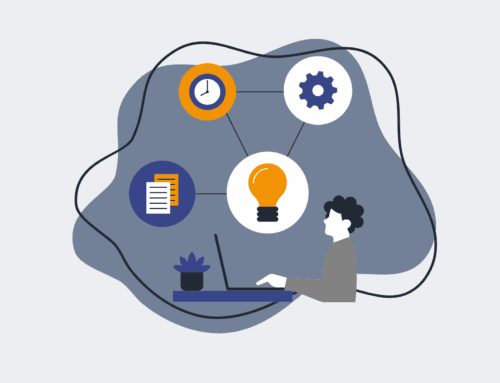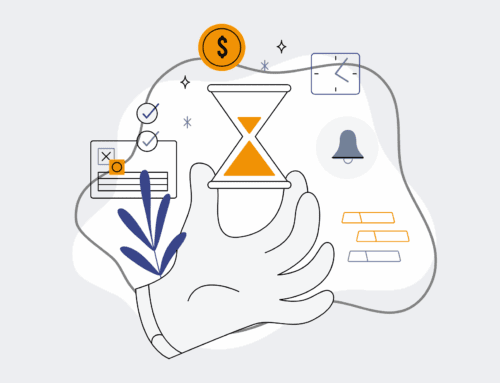8 Common Pitfalls of Manual Contact Backup Methods Your Team Should Avoid
In the fast-paced world of HR and recruiting, your contact database isn’t just a list of names—it’s the lifeblood of your operation. From prospective candidates and invaluable industry connections to crucial client information, every entry represents a potential opportunity or an existing relationship. Yet, many teams, often without realizing the significant risks, still rely on manual methods for backing up this critical data. It’s a practice that, while seemingly straightforward, is fraught with hidden dangers that can lead to costly errors, wasted time, and even irrecoverable data loss. At 4Spot Consulting, we’ve seen firsthand how these seemingly minor oversights can snowball into major operational bottlenecks, stifling growth and diverting high-value employees from their core tasks. Manual contact backup isn’t just inefficient; it’s a ticking time bomb for your business. This article will illuminate eight common pitfalls that can undermine your data integrity and operational efficiency, providing actionable insights for HR and recruiting professionals ready to fortify their data strategy and ensure business continuity.
1. Data Loss Due to Human Error
One of the most insidious threats to manually backed-up contact data is the omnipresent risk of human error. In any process reliant on individuals, mistakes are inevitable. A team member might accidentally delete a crucial segment of contacts, export the wrong file, or overwrite an existing backup with an older, incomplete version. This isn’t about blaming individuals; it’s about acknowledging the inherent fragility of manual systems. For recruiting teams managing hundreds or thousands of candidate profiles, a single misstep during a backup procedure—perhaps selecting the wrong CSV file to upload or forgetting to save changes before closing an application—can lead to irreversible data loss. The ripple effect can be catastrophic: lost candidate histories mean recruiters have to start from scratch, damaging candidate experience and extending time-to-hire. For HR, misplacing contact information for past employees or critical vendors can create compliance nightmares or operational standstill. Automated backup solutions, by contrast, operate on predefined rules and schedules, removing the human element from the equation and significantly mitigating these risks. They don’t get distracted, they don’t forget steps, and they execute processes with unfailing precision, ensuring that your valuable contact data is reliably preserved.
2. Inconsistent Backup Schedules and Outdated Data
The effectiveness of any backup strategy hinges on its consistency and recency. Manual contact backups often fall prey to inconsistent schedules, leading to outdated data. A team might decide to back up contacts weekly, but in the fast-moving world of recruiting, a week can see hundreds of new candidates added, existing profiles updated, and interview notes logged. If a system failure occurs on day six, all the data from those six days is simply gone. Life happens—priorities shift, busy periods emerge, and the “weekly backup” can easily slip to bi-weekly, then monthly, or even be forgotten altogether. This creates significant gaps in data protection. When a recovery is needed, the best available backup might be weeks or months old, meaning crucial information about recent applications, client interactions, or critical business developments is missing. This isn’t just an inconvenience; it can lead to critical operational delays, re-work, and missed opportunities. Automating your backups, especially for CRM systems like Keap, ensures that snapshots of your data are taken regularly and reliably, perhaps daily or even hourly, minimizing the window for potential data loss and ensuring that your restored data is as current as possible.
3. Lack of Version Control and Overwriting Good Data
Another critical pitfall of manual backup methods is the notorious lack of robust version control. When backups are performed manually, it’s common for teams to simply overwrite the previous backup file with the latest one. While this might seem efficient on the surface, it carries immense risk. What if the most recent backup contains corrupted data, or worse, accidentally deleted contacts from your live system that were then backed up? Without distinct versions, you lose the ability to revert to a clean, uncorrupted dataset from a specific point in time before the error occurred. Imagine a scenario where a user accidentally mass-deletes a segment of your candidate database and this incomplete dataset is then used to overwrite your only backup. You’re left with no way to recover the lost information. Advanced automated backup solutions, like those integrating with our OpsMesh framework, not only take regular snapshots but also maintain multiple versions of your data over time. This allows you to selectively restore your database to a specific date and time, ensuring that you can always roll back to a known good state, even if a recent backup was flawed.
4. Security Vulnerabilities and Data Breaches
Manual contact backup methods often introduce significant security vulnerabilities, making your valuable data susceptible to breaches. When data is manually exported, it typically resides on local hard drives, unencrypted USB sticks, or shared network folders that may lack robust access controls. This creates multiple points of failure. A lost laptop, a stolen USB drive, or an easily guessed network password can expose your entire contact database to unauthorized individuals. Furthermore, these manual files are often not encrypted, meaning that if they fall into the wrong hands, the data is immediately readable. For HR and recruiting teams, this can mean sensitive candidate information (resumes, personal details, salary expectations) or confidential client data is compromised, leading to severe reputational damage, costly legal repercussions, and a loss of trust. Automated backup systems, particularly those designed for enterprise use, prioritize security. They often employ end-to-end encryption, secure cloud storage with strict access protocols, and compliance certifications (like SOC 2, HIPAA for relevant industries) to protect your data both in transit and at rest. Shifting to an automated approach means your data isn’t just backed up; it’s securely guarded, protecting your company and your stakeholders.
5. Time-Consuming and Resource Intensive
The true cost of manual contact backup methods often goes uncalculated: the significant drain on your team’s valuable time and resources. While an individual backup might seem quick, the cumulative hours spent by high-value employees—HR managers, recruiters, operations specialists—exporting, organizing, naming, and storing files adds up rapidly. This isn’t just about the execution time; it includes the time spent verifying files, troubleshooting errors, and potentially dealing with the aftermath of an incomplete or failed backup. Think about what your recruiting team could be doing instead: sourcing top talent, building relationships, conducting interviews, or strategically planning for future hires. Every minute spent on a manual backup is a minute diverted from activities that directly drive revenue and company growth. At 4Spot Consulting, our core mission is to save businesses 25% of their day by eliminating these kinds of low-value, repetitive tasks. Automated systems perform these backups in the background, often outside business hours, without requiring any human intervention, freeing up your team to focus on what truly matters—strategic initiatives and direct talent engagement. It’s a clear ROI case: automate backups, reclaim valuable employee time.
6. Scalability Issues as Your Database Grows
Manual contact backup methods inherently struggle with scalability, becoming increasingly inefficient and risky as your business grows. What works for a database of a few hundred contacts quickly becomes unmanageable for thousands, or tens of thousands. As your recruiting efforts expand, your HR department hires more employees, and your client base flourishes, the sheer volume of data makes manual exports cumbersome, time-consuming, and prone to error. The process that took 15 minutes a year ago might now take hours, requiring more disk space, more manual verification, and a higher likelihood of overlooking crucial segments of data. Moreover, integrating new data sources or CRM fields into a manual backup routine becomes a complex, error-prone endeavor. This lack of scalability means that as your company grows, your data protection strategy weakens, leaving you more exposed just when you have more to lose. Automated solutions, on the other hand, are designed with scalability in mind. They can handle ever-increasing volumes of data, adapt to changes in your CRM structure (like Keap), and execute backups consistently, regardless of the database size. This ensures your data protection strategy grows seamlessly alongside your business, providing robust security at every stage.
7. Compliance and Regulatory Risks
In today’s regulatory landscape, data compliance is not optional; it’s a fundamental requirement, and manual contact backup methods pose significant compliance and regulatory risks. Regulations like GDPR, CCPA, and industry-specific mandates often dictate how personal data must be stored, protected, and accessed, including specific retention periods and the right to be forgotten. Manual backups often fail to meet these stringent requirements. For instance, if a candidate requests their data be deleted (the “right to erasure”), manually maintained backups might be difficult to locate, update, or permanently delete across all disparate storage locations. Furthermore, manual systems typically lack the audit trails necessary to demonstrate compliance during an inspection, leaving your organization vulnerable to hefty fines, legal action, and reputational damage. HR teams, in particular, must adhere to strict guidelines for employee and candidate data. Automated backup solutions, especially those integrated into a comprehensive data management strategy, provide features like immutable backups, granular retention policies, and detailed activity logs. These functionalities not only ensure that your data is recoverable but also that your backup practices are fully compliant with relevant data protection laws, safeguarding your business against costly legal pitfalls and regulatory scrutiny.
8. Limited Accessibility and Slow Recovery Speed
The true test of any backup system isn’t how well it backs up, but how effectively it recovers. Manual contact backup methods often fall short in terms of accessibility and, critically, recovery speed. When disaster strikes—a system crash, accidental deletion, or data corruption—you need to restore your contacts quickly to minimize downtime and business disruption. With manual backups, finding the right file among a maze of inconsistently named folders, often stored on a single drive or network share, can be a time-consuming scavenger hunt. If the person who performed the backup is unavailable, or if the storage device itself is compromised, recovery can become impossible. Furthermore, restoring a large CSV file manually into a CRM system like Keap can be a complex, multi-step process that requires careful mapping and verification, again eating up valuable time. Automated backup and recovery systems are designed for rapid, granular restoration. They offer intuitive interfaces where you can browse specific backup points, search for individual contacts, and initiate a full or partial restore with just a few clicks. This dramatically reduces recovery time, ensures business continuity, and allows your HR and recruiting teams to get back to their essential work almost immediately, transforming a potential crisis into a minor blip.
The reliance on manual contact backup methods in modern HR and recruiting operations is a gamble that no forward-thinking business should be willing to take. The cumulative risks—from human error and inconsistent data to severe security vulnerabilities and compliance failures—far outweigh any perceived simplicity or cost savings. In an era where data is your most valuable asset, ensuring its integrity and availability through robust, automated backup solutions is not merely a best practice; it’s a strategic imperative. By understanding and actively avoiding these eight common pitfalls, your team can protect its most critical connections, streamline operations, and free up high-value personnel to focus on growth-driving activities. Shifting to an automated approach fortifies your data infrastructure, secures your future, and ultimately saves your business invaluable time and resources, reinforcing our commitment at 4Spot Consulting to help you save 25% of your day. Don’t wait for a data crisis to realize the true cost of manual methods; take proactive steps today to secure your contact data and ensure uninterrupted business continuity.
If you would like to read more, we recommend this article: Instant Contact Restore: Essential Data Protection and Time-Saving for Keap Recruiting Teams