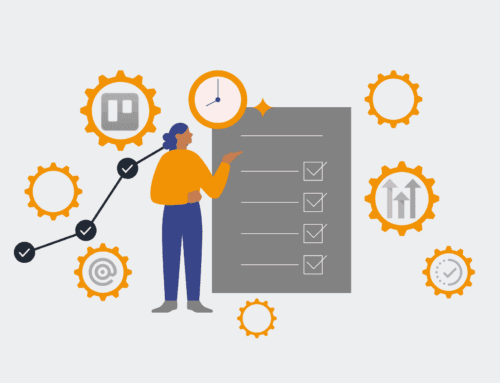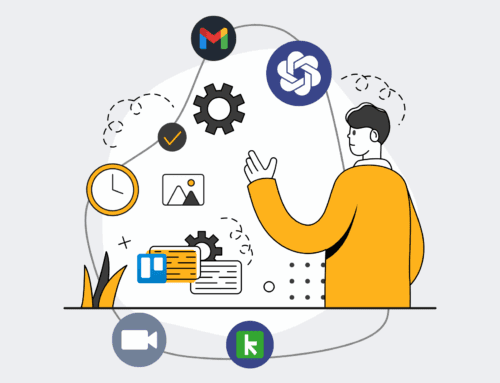How to Set Up Automated Instant Contact Restore Policies to Protect Critical Business Data
In today’s fast-paced business environment, data is the lifeblood of every operation. Losing critical contact information—be it client records, prospect lists, or employee data—can bring operations to a standstill, damage reputation, and incur significant financial losses. Manual backups are prone to human error and often out-of-date when disaster strikes. The strategic implementation of automated instant contact restore policies is not just a best practice; it’s a non-negotiable safeguard for businesses that value continuity, reliability, and security. This guide outlines the essential steps to build a robust system that ensures your critical contact data is always protected and instantly recoverable.
Step 1: Assess Your Current Data Vulnerability and Identify Critical Contacts
Before you can protect your data, you must understand what data is truly critical and where its vulnerabilities lie. Begin by conducting a thorough audit of all systems where contact data resides, such as CRM platforms (e.g., Keap, HighLevel), marketing automation tools, and even spreadsheets. Categorize contacts by their importance to your business operations—clients, high-value prospects, strategic partners, and key employees. For each category, identify the specific data points that are irreplaceable. This assessment helps prioritize your automation efforts, ensuring that the most vital information receives the highest level of protection and the most rapid restore capabilities. Understanding your current state is the foundation for a resilient data protection strategy.
Step 2: Choose the Right Automation Platform and Integration Strategy
Selecting the appropriate automation platform is paramount for seamless data protection and restore. Platforms like Make.com (formerly Integromat) are ideal for connecting disparate systems and orchestrating complex workflows without extensive coding. Consider your existing technology stack and identify tools that offer robust API access. Your integration strategy should focus on creating a “single source of truth” for contact data, even if it originates from multiple systems. This might involve syncing data to a central database or a dedicated CRM where automated backups can be managed. The goal is to minimize manual touchpoints and ensure that data flows freely and securely between systems, ready for backup and restore operations.
Step 3: Design Your Automated Backup Workflow
With your platform chosen, the next step is to design a workflow that automatically backs up your identified critical contact data. This involves defining triggers, actions, and schedules. For instance, you might configure a workflow to trigger daily or hourly, pulling all new or updated contact records from your primary CRM. The action would then be to store this data securely in an independent backup location, such as a cloud storage service or a dedicated backup solution. Ensure your workflow captures all relevant fields, including contact details, associated notes, deal stages, and communication history. Building redundancy into your backup strategy, by storing data in multiple locations, adds an extra layer of protection against localized failures.
Step 4: Implement a Trigger-Based Restore Protocol
An instant contact restore policy requires more than just backups; it demands an automated protocol for recovery. Design a system where specific events can trigger a restore operation. This could be a manual flag initiated by an administrator in response to detected data loss, or an automated alert from a monitoring system indicating data corruption. The restore workflow should clearly define the source of the backup data, the target system for restoration, and the conflict resolution strategy (e.g., overwrite existing, append new, merge fields). Crucially, ensure the restore process can selectively recover individual contacts or specific data points, rather than forcing a full database rollback, which can lead to further data loss if not carefully managed.
Step 5: Define Data Retention and Versioning Policies
Effective automated restore isn’t just about having a backup; it’s about having the *right* backup. Establish clear data retention policies that dictate how long backup data should be kept. This often aligns with regulatory requirements (e.g., GDPR, CCPA) and internal compliance standards. Equally important is versioning: how many historical versions of a contact record should be stored? Storing multiple versions allows you to restore to a specific point in time, protecting against gradual data corruption or accidental deletions that might go unnoticed for days. Your automation should manage these versions automatically, archiving older backups and ensuring that you always have access to a clean, viable dataset for recovery.
Step 6: Test and Validate Your Restore Policies Regularly
An untested backup is not a backup; it’s merely a hope. Regular testing is perhaps the most critical step in ensuring your automated instant contact restore policies are effective. Schedule periodic drills where you simulate a data loss event and execute the restore protocol from start to finish. This should involve attempting to restore specific contact records or subsets of data to a test environment. Document the success or failure of each test, noting any bottlenecks or unexpected issues. Use these insights to refine your workflows, adjust your automation settings, and train your team. Proactive validation ensures that when a real data emergency occurs, your systems are proven to perform exactly as intended, saving valuable time and preventing potential business disruption.
Step 7: Document and Train Your Team
Even the most sophisticated automated systems require human oversight and intervention in certain scenarios. Comprehensive documentation of your automated contact restore policies, workflows, and procedures is essential. This includes clear step-by-step guides for initiating a manual restore if necessary, understanding error messages, and troubleshooting common issues. Furthermore, regular training for your team members, especially those responsible for data management and IT, is critical. Ensure they understand the importance of these policies, how to monitor the automated systems, and their role in a data recovery scenario. A well-informed team is your last line of defense, ensuring that your automated protections are fully leveraged and understood across the organization.
If you would like to read more, we recommend this article: Instant Contact Restore: Essential Data Protection and Time-Saving for Keap Recruiting Teams