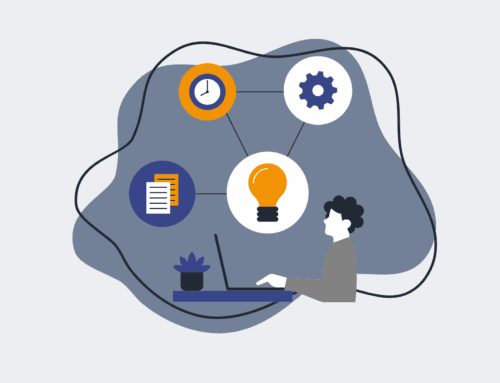Step-by-Step: Migrating Your First HR Workflow from Zapier to Make.com
In the relentless pursuit of operational efficiency, many HR leaders and business owners have embraced automation tools to streamline their most repetitive tasks. Zapier has long been a popular entry point, offering a straightforward way to connect disparate applications. However, as organizations scale and their automation needs grow in complexity, the limitations of simple task-based integrations often become apparent. For those looking to elevate their HR automation, moving to a more robust, visually dynamic platform like Make.com is not just an upgrade; it’s a strategic imperative.
At 4Spot Consulting, we frequently encounter scenarios where our clients have outgrown their initial automation infrastructure, finding themselves constrained by cost, limited flexibility, or an inability to orchestrate truly intricate workflows. This article isn’t a simple “how-to” guide; rather, it’s a strategic roadmap for business leaders contemplating the migration of their first HR workflow from Zapier to Make.com, ensuring a smooth transition that lays the groundwork for future scalability and significant time savings.
The Strategic Imperative: Why Migrate from Zapier to Make.com?
Before diving into the mechanics, it’s critical to understand the fundamental shift in philosophy. Zapier excels at “if this, then that” scenarios, connecting two points. Make.com, on the other hand, is a visual orchestration platform, allowing for multi-step, branching, conditional logic, and advanced data manipulation across dozens of applications within a single “scenario.” For HR, where data integrity, conditional processing (e.g., different onboarding paths for exempt vs. non-exempt employees), and complex approvals are paramount, this architectural difference translates into unparalleled power and flexibility.
Understanding the Foundational Shift
The “why” behind the migration is rooted in the platform’s core design. Make.com’s module-based approach offers finer control over data flow, sophisticated error handling, and the ability to build intricate scenarios that mirror real-world HR processes. This results in more robust, less error-prone automation and often significant cost savings compared to Zapier’s task-based pricing model, especially as transaction volumes increase. For HR, this means reducing human error in critical processes like candidate data transfer, offer letter generation, or new hire onboarding, directly impacting compliance and employee experience.
Identifying Your First Candidate Workflow for Migration
The key to a successful initial migration is selecting a workflow that is impactful yet manageable. Don’t start with your most complex, mission-critical payroll integration. Instead, look for a workflow that currently causes friction, consumes significant manual effort, and has a relatively clear beginning and end. Common HR workflows ideal for a first migration include:
- Syncing new candidate data from an application form (e.g., Jotform, Typeform) to your ATS or CRM (e.g., Keap).
- Automating a simple welcome email sequence for new hires upon status change in an HRIS.
- Creating a task in a project management tool (e.g., Asana, ClickUp) when an employee submits a leave request.
The goal is to demonstrate Make.com’s capabilities without introducing excessive risk, building confidence within your team for more ambitious projects down the line. Our OpsMap™ diagnostic process often uncovers these exact opportunities for clients, prioritizing automations with the highest ROI.
Deconstructing Your Existing Zapier Workflow
Before you touch Make.com, thoroughly document your existing Zapier workflow. Map out:
- The trigger event (e.g., “New Entry in Google Sheet”).
- All subsequent actions (e.g., “Find Contact in CRM,” “Create Task in Project Management Tool”).
- Any filters or conditional paths you’ve implemented.
- Crucially, identify all data points being passed between steps.
This comprehensive understanding of the current “as-is” state is invaluable. It serves as your blueprint, ensuring no critical steps or data elements are overlooked during the reconstruction process.
The Make.com Migration Blueprint: A Phased Approach
Migrating a workflow from Zapier to Make.com isn’t a simple drag-and-drop; it’s a strategic rebuild that leverages Make.com’s superior capabilities. Our approach at 4Spot Consulting emphasizes a structured, phased execution to minimize disruption and maximize success.
Phase 1: Replication and Reconstruction in Make.com
Begin by setting up your Make.com account and familiarizing yourself with the visual builder. Each “Zap” you have in Zapier will become a “Scenario” in Make.com. Start by replicating the trigger event, then add subsequent modules (apps) to mirror your Zapier actions. Make.com’s visual flow allows you to see the entire process unfolding, making it easier to conceptualize complex data paths. Pay close attention to how data is mapped between modules; Make.com offers more sophisticated functions for parsing, transforming, and formatting data, which you’ll find particularly useful for HR data consistency.
Where Zapier might use separate “paths” for conditional logic, Make.com often utilizes filters directly on the connections between modules or routers for more complex branching. This provides a clearer, more consolidated view of your workflow logic. For instance, if an onboarding workflow needs to branch based on department, Make.com’s router module makes this visually intuitive and highly flexible, allowing different sequences of actions to occur based on specific criteria within the employee data.
Phase 2: Testing, Optimization, and Deployment
Once you’ve reconstructed your workflow in Make.com, rigorous testing is paramount. Make.com offers detailed execution history, allowing you to trace every data point and action taken within a scenario. Run numerous test cases, mimicking various real-world inputs to ensure the workflow behaves as expected under all conditions. Verify data accuracy at each step and confirm that all integrations are communicating correctly.
During testing, you’ll likely uncover opportunities for optimization. Make.com’s flexibility often allows for more efficient structuring, reducing the number of operations or streamlining data transformations that might have been clunky in Zapier. Once thoroughly tested, disable your old Zapier Zap and activate your new Make.com scenario. We often recommend a period of parallel running or a phased rollout for critical workflows to ensure complete stability.
Beyond the Migration: Embracing Enhanced HR Automation
Migrating your first workflow is just the beginning. With Make.com, you unlock a universe of possibilities for advanced HR automation. Consider integrating AI modules for resume parsing, sentiment analysis of candidate feedback, or automating personalized communication. The platform’s ability to connect hundreds of apps with fine-grained control allows for a truly unified HR tech stack, creating a “single source of truth” for employee data and eliminating manual reconciliations that plague many HR departments.
By making this strategic move, you’re not just automating tasks; you’re building a resilient, scalable, and intelligent operational foundation for your HR department. This transition empowers your team to focus on strategic initiatives, talent development, and employee engagement, rather than being bogged down by administrative minutiae. It’s about saving high-value employees 25% of their day, redirecting their expertise to what truly matters.
If you would like to read more, we recommend this article: The Definitive Guide: Migrating HR & Recruiting from Zapier to AI-Powered Make.com Workflows