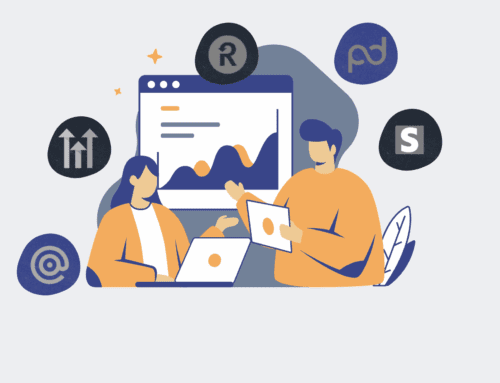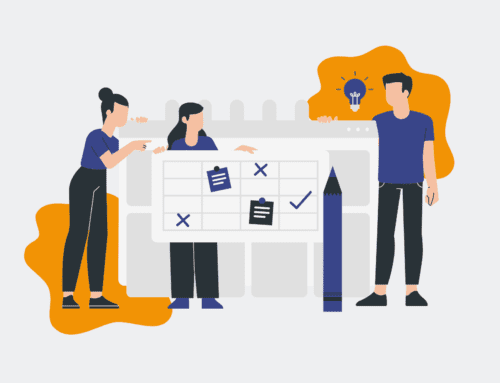A Glossary of Key Terms in Keap Data Management for HR & Recruiting
Navigating the intricacies of customer relationship management (CRM) and marketing automation platforms like Keap is crucial for HR and recruiting professionals aiming to streamline operations and enhance candidate experiences. This glossary provides clear, authoritative definitions of key Keap data management terms, explaining their relevance and practical application in your daily recruitment and HR workflows. Understanding these concepts is fundamental to optimizing your Keap utilization, from automating candidate communication to ensuring data integrity and compliance.
Keap CRM (Customer Relationship Management)
Keap CRM is a comprehensive platform designed to manage and nurture relationships with contacts, which, in an HR and recruiting context, primarily means candidates, employees, and clients. It acts as a centralized database for all interactions, communications, and data points related to these individuals. For HR and recruiting professionals, Keap CRM allows for efficient tracking of candidate pipelines, managing interview schedules, storing employment history, and personalizing communication at scale. By centralizing this data, organizations can ensure a consistent and positive experience for candidates, automate follow-ups, and gain a holistic view of every individual’s journey from application to onboarding and beyond. This centralization minimizes manual data entry and reduces the risk of overlooking critical information.
Contact Record
A Contact Record in Keap is the digital profile for an individual—a candidate, a current employee, a client, or a vendor. This record compiles all relevant information, including personal details, contact information, communication history (emails, calls), associated tasks, notes, and custom field data. For HR and recruiting, a robust contact record is vital for maintaining a complete history of each applicant or employee. It ensures that recruiters have immediate access to resumes, interview feedback, offer letters, and performance reviews. Properly managed contact records facilitate personalized engagement, support compliance efforts by centralizing required documentation, and enable recruiters to quickly identify suitable candidates for future roles based on past interactions and qualifications.
Custom Fields
Custom Fields are user-defined data fields that extend the standard information captured in a Keap Contact Record. While Keap provides essential fields like name and email, Custom Fields allow HR and recruiting teams to store highly specific, industry-relevant data pertinent to their processes. Examples include “Desired Salary Range,” “Years of Experience,” “Primary Skill Set,” “Notice Period,” or “Onboarding Status.” These fields are indispensable for segmentation, automation triggers, and detailed reporting. They enable recruiters to qualify candidates more effectively, personalize communications based on specific attributes, and generate precise reports on talent pools, significantly enhancing the efficiency and targeting accuracy of recruitment campaigns.
Tagging
Tagging in Keap is a flexible and powerful method for categorizing and segmenting contacts based on shared characteristics, actions, or status. Unlike Custom Fields which store specific data, tags are labels applied to contacts. For HR and recruiting, tags are used to identify “Applicant – Software Engineer,” “Interviewed – Stage 2,” “Offer Extended,” “Onboarded,” or “Talent Pool – Passive.” This dynamic categorization allows for highly targeted communication and workflow automation. For instance, a tag “Interviewed – Stage 2” could trigger an automated email with next steps, or filter contacts for a specific recruiter to review. Effective tagging enhances the organization of large talent databases and supports agile candidate management.
Campaigns
In Keap, Campaigns are automated sequences of marketing and sales actions designed to guide contacts through a predefined journey. In HR and recruiting, campaigns transform into automated candidate journeys or employee engagement sequences. This might involve an “Applicant Nurture Campaign” sending thank-you notes, interview preparation tips, or onboarding instructions. Another example is a “Talent Pool Engagement Campaign” delivering job alerts or company culture insights to passive candidates. Campaigns utilize various elements like emails, tasks, apply tags, or trigger other processes based on candidate actions. They ensure consistent, timely communication, reduce manual follow-ups, and significantly improve the candidate experience and recruiter efficiency by automating repetitive tasks.
Sequences
Sequences are a core component of Keap’s automation capabilities, similar to campaigns but often used for more focused, linear follow-up processes. They represent a series of automated communications (typically emails) delivered to a contact over a set period or based on specific triggers. In an HR context, a sequence could be an “Offer Acceptance Follow-Up Sequence” providing HR paperwork, benefits information, and a welcome message over a week. Another might be a “Re-engagement Sequence” for past applicants who didn’t get hired but might be suitable for future roles. Sequences ensure systematic communication, prevent candidates from falling through the cracks, and help maintain engagement without constant manual intervention from recruiters.
Automation
Automation in Keap refers to the system’s ability to perform tasks and trigger actions automatically based on predefined rules and contact behaviors. For HR and recruiting, automation is a game-changer, eliminating countless hours of manual work. Examples include automatically sending an acknowledgment email upon application submission, scheduling an interview reminder when a candidate reaches a specific pipeline stage, or updating a candidate’s status based on form submissions. Automation also ensures data consistency, reduces human error, and allows recruiting teams to focus on high-value activities like candidate sourcing and relationship building, rather than administrative overhead. It underpins an efficient and scalable talent acquisition strategy.
Lead Scoring (Candidate Scoring)
While traditionally used for sales leads, Lead Scoring (or Candidate Scoring in an HR context) in Keap assigns numerical values to contacts based on their engagement and fit. For recruiting, this means evaluating a candidate’s qualifications, experience, skills, and interactions (e.g., website visits, email opens, form submissions) to prioritize the most promising applicants. A candidate applying for a senior role with 10+ years of experience and specific certifications might receive a higher score. Candidate scoring helps recruiters quickly identify top talent, focus their efforts on high-potential individuals, and efficiently manage large applicant pools, ensuring that no qualified candidate is overlooked while minimizing time spent on less suitable matches.
Segmentation
Segmentation is the process of dividing your Keap contact database into smaller, more manageable groups based on shared criteria. For HR and recruiting, this means creating distinct lists of candidates based on attributes like “Software Engineers – Python,” “Sales Directors – SaaS,” “Internal Applicants,” “Passive Talent Pool,” or “Rejected – Eligible for Rehire.” Segmentation is powered by tags, custom fields, and engagement history. It enables highly personalized and relevant communication strategies. Instead of sending a generic job alert to everyone, recruiters can target specific segments with tailored messages, increasing engagement, improving response rates, and ultimately leading to more qualified hires by delivering the right message to the right talent at the right time.
Data Fields (Standard & Custom)
Data Fields in Keap are the individual pieces of information stored within each Contact Record. These include standard fields (e.g., First Name, Email, Phone, Company) provided by Keap out-of-the-box, and Custom Fields that users create to capture specific data relevant to their operations. For HR and recruiting, managing both standard and custom data fields is critical for comprehensive candidate profiles. Custom fields, in particular, allow for the capture of nuanced information like “Technical Skills,” “Preferred Work Location,” “Visa Status,” or “Previous Salary.” Proper use of data fields ensures that all necessary information is systematically recorded, facilitating accurate searches, robust reporting, and highly personalized candidate outreach, supporting both operational efficiency and compliance.
Merge Fields
Merge Fields are placeholders in Keap communication templates (emails, letters) that are automatically replaced with specific data from a contact’s record when a message is sent. For example, `{Contact.FirstName}` will insert the contact’s first name, and `{Contact.CustomField.DesiredSalary}` would insert a custom salary field. In HR and recruiting, merge fields are indispensable for personalizing mass communications without manual effort. This allows recruiters to send thousands of emails, each individually addressed and populated with relevant details like specific job titles, interview dates, or personalized feedback. Personalization improves the candidate experience, boosts engagement rates, and makes bulk communication feel much more direct and human, enhancing the overall professional image of the recruiting team.
Keap Reporting
Keap Reporting tools enable HR and recruiting professionals to track, analyze, and gain insights from their data. These reports can show pipeline progress, conversion rates at different recruitment stages, the effectiveness of various talent sources, or recruiter performance. You can generate reports on the number of candidates in a specific status, average time to hire, or demographic breakdowns of your applicant pool using custom fields and tags. Powerful reporting allows organizations to identify bottlenecks in their hiring process, measure the ROI of their recruiting efforts, and make data-driven decisions to optimize their talent acquisition strategy. This includes identifying top-performing channels, refining job descriptions, and improving candidate engagement points.
Integrations
Integrations in Keap refer to its ability to connect and exchange data with other software applications. For HR and recruiting, common integrations include Applicant Tracking Systems (ATS), HRIS (Human Resources Information Systems), job boards, calendaring tools (like Google Calendar or Outlook), and communication platforms. For instance, integrating Keap with an ATS might automatically pull new applicant data into Keap for nurture campaigns, or sync interview schedules. These integrations create a seamless flow of information across different systems, reducing manual data entry, preventing data silos, and ensuring that all relevant teams have access to the most up-to-date candidate and employee information. This fosters a more connected and efficient operational ecosystem.
Data Backup & Restore
Data Backup & Restore in Keap refers to the critical process of regularly creating copies of your Keap data to prevent loss and the ability to revert to a previous state if data corruption or accidental deletion occurs. For HR and recruiting, safeguarding sensitive candidate and employee information is paramount, both for operational continuity and compliance (e.g., GDPR, CCPA). Regular backups ensure that comprehensive records of applicants, interview notes, offer letters, and employee data are protected. The ability to restore ensures minimal disruption to hiring processes and operations in the event of an unforeseen data incident, protecting the integrity of your talent pipeline and avoiding legal repercussions. This is a foundational aspect of responsible data management.
GDPR & CCPA Compliance
GDPR (General Data Protection Regulation) and CCPA (California Consumer Privacy Act) Compliance refer to adhering to strict legal frameworks governing the collection, processing, and storage of personal data. For HR and recruiting, Keap plays a crucial role in managing candidate and employee data in a compliant manner. This includes obtaining explicit consent for data processing, providing data subjects with access to their information, facilitating “right to be forgotten” requests, and ensuring data security. Utilizing Keap’s features like data fields, tags, and automation can help manage consent, track data retention policies, and document compliance efforts. Non-compliance can lead to significant fines and reputational damage, making robust data management practices within Keap essential for legal and ethical HR operations.
If you would like to read more, we recommend this article: Keap Data Protection for HR & Recruiting: Recover Data, Preserve Performance