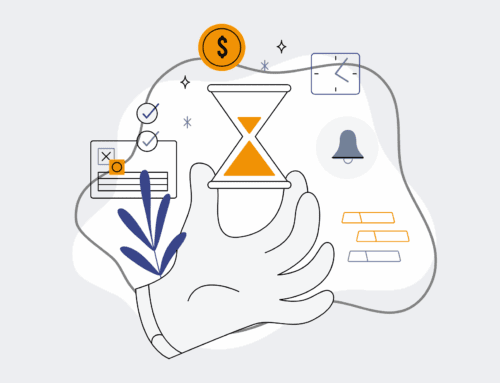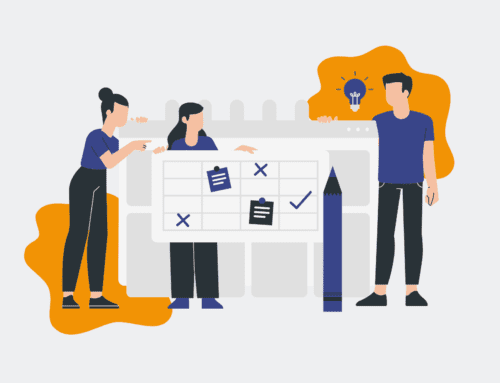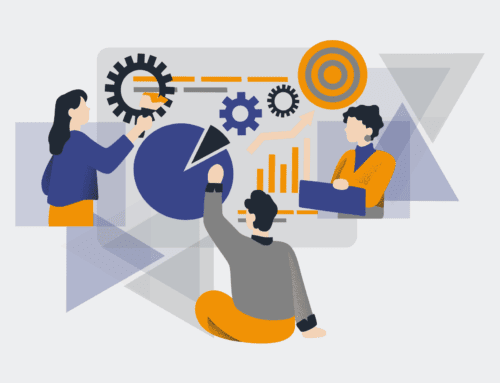How to Audit HighLevel Account Activity Logs for Contact Deletion Events and Initiate Recovery: A Step-by-Step Guide
Data integrity is paramount, especially for HR and recruiting firms managing sensitive contact information. Accidental or unauthorized contact deletions within HighLevel can disrupt workflows, lead to lost leads, and compromise historical data. This guide from 4Spot Consulting provides a systematic approach to audit your HighLevel account’s activity logs, identify specific contact deletion events, and understand the pathways for potential recovery, ensuring your critical data remains secure and accessible. Proactive monitoring and a clear recovery strategy are essential components of robust data management for any organization.
Step 1: Accessing Your HighLevel Account Activity Logs
Begin by logging into your HighLevel agency or sub-account. Navigate to the ‘Settings’ section, typically found in the left-hand sidebar menu. Within ‘Settings’, look for ‘Account Activity’ or ‘Activity Logs’. This central repository records various actions performed within your account, from user logins to data modifications and deletions. Familiarize yourself with the interface, as understanding where to find this crucial data is the foundational step in any investigative process. The sheer volume of logs can sometimes be daunting, so prepare to use filtering options effectively to narrow your search later. Gaining proficiency here will save significant time during critical investigations and audits.
Step 2: Filtering for Contact Deletion Events
Once in the Account Activity logs, the next crucial step is to refine your search to pinpoint the relevant events. Most activity logs offer robust filtering capabilities. Look for options to filter by ‘Event Type’ or ‘Action’. Specifically, you’ll want to select events related to “Contact Deleted” or similar terminology. You may also be able to specify a date range if you have an idea of when the deletion might have occurred, or even filter by the user who initiated the action. Applying these precise filters will significantly reduce the noise, presenting a more focused list of events directly relevant to contact deletions, making the audit process far more efficient and targeted, and allowing you to pinpoint anomalies quickly.
Step 3: Identifying the Deleted Contact and Initiator
With the filtered list of “Contact Deleted” events, carefully review each entry presented in the activity log. Each log record typically provides key pieces of information: the name or ID of the contact that was deleted, the user who performed the action, and the precise timestamp of the deletion. This information is vital for understanding exactly what happened and who was responsible. Cross-reference the deleted contact’s details with any external records or team knowledge to confirm their identity and importance to your operations. Knowing the initiator can also help in understanding the context of the deletion, whether it was accidental, intentional, or part of a larger, perhaps misguided, cleanup effort, which informs subsequent recovery or policy adjustments.
Step 4: Understanding HighLevel’s Recovery Limitations
It’s important to set realistic expectations regarding data recovery within HighLevel. Unlike some CRM systems that offer a “trash can” or simple undo feature for deleted contacts, HighLevel’s default functionality often means that once a contact is deleted, it’s permanently removed from the active database. While the activity log records the event, it doesn’t automatically provide a one-click restore button. For HR and recruiting firms, this underscores the critical need for proactive data backup strategies outside of HighLevel’s native capabilities, as relying solely on activity logs for recovery can lead to significant, unrecoverable data loss, impacting client relationships and operational continuity if not properly managed.
Step 5: Initiating a HighLevel Support Restore Request
If a critical contact has been deleted and you’ve exhausted internal checks, your primary avenue for potential recovery will be through HighLevel support. Gather all the information meticulously from your audit: the exact date and time of deletion, the full name or ID of the deleted contact, and the user who initiated the deletion. Provide this comprehensive detail to HighLevel support, clearly explaining the situation and requesting if a database restore to a specific point-in-time prior to the deletion is possible. While not guaranteed, especially for individual contact deletions, HighLevel support is your best resource for exploring any available internal recovery options they might have, although this often applies more to widespread data loss scenarios than single contact events.
Step 6: Implementing Proactive Data Backup and Monitoring
The most effective strategy to mitigate contact deletion risks is proactive prevention and robust backup. Consider implementing a third-party data backup solution that integrates with HighLevel (e.g., via APIs or webhooks) to regularly export and store your contact data in an external, secure location. Establish clear internal protocols for contact deletion, restricting permissions where necessary to only authorized personnel, and conduct regular audits of activity logs as part of your data governance. Tools like Make.com can be configured to trigger immediate alerts for specific events, such as contact deletions, ensuring rapid notification and response capabilities, turning a reactive problem into a proactively managed risk that safeguards your invaluable client and candidate data.
If you would like to read more, we recommend this article: Essential HighLevel Data Protection & Recovery for HR & Recruiting Firms