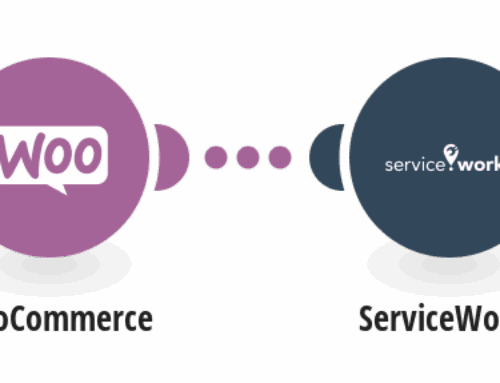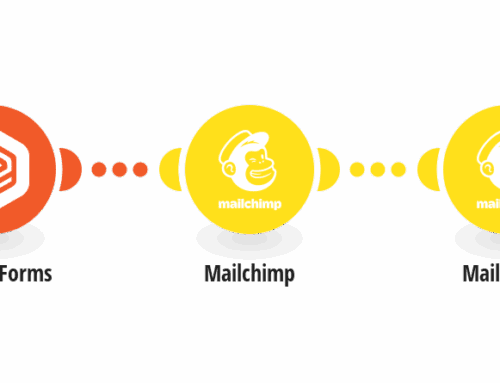The Yoast SEO plugin has inevitably revolutionized how we write online content for our blogs. For starters, it measures a myriad of metrics and aspects of the way that we write text.
The plugin consists of two parts. The first one is the SEO section and the second one is readability. The great thing about Yoast is that it checks both these features in real-time as you write your blog.
Both categories are vital when it comes to optimizing your blog for readers. For starters, the SEO analysis looks at your content and confirms whether the text is SEO-friendly. This consequently helps improve your ranking. As for the Readability analysis, it ensures that readers won’t have a hard time reading your text.
So we’ll be taking a look at how to effectively utilize the SEO plugin to maximize your online content.
- Use distraction free writing feature in WordPress while writing content
The distraction free feature in WordPress gives you the opportunity to write content without any distractions. This means you can write while WordPress is in the backend and avoid seeing tools like the toolbar, category boxes, as well as the menu. This ensures that you can focus effectively on the content that you are writing.
Alternatively, you can write your text in another text editor and then copy it into the WordPress backend. If you select this option, it’s wise that you copy the text without the layout. You can do this by tweaking WordPress to automatically adapt to a default layout. Furthermore, ensure that you set relevant subheadings to make your content more appealing. Don’t forget to also put your title in the title box.
- Have a look at your readability scores
You need to take a look at your readability analysis as you continue to write content. Readability checks are usually found once you click on the readability tab. Here you will find instructions on how to improve the readability of your texts. If you find red or orange bullets, it means that you have not met the specified minimum required for each instruction. Clicking on the eye icon next to the instructions will take you to areas of the text that need to be optimized. Ensuring that each bullet turns green inevitably increases the visibility of your SEO.
- Write your focus keyword
After you have completed enhancing the readability of the article, you can now focus on SEO analysis. This can be done by clicking on the SEO tab, then by placing your focus keyword within the Yoast SEO box. Ideally, this is the keyword that your post is going to rank in Google for. Ideally, you should have gotten this keyword from an initial keyword research, and which you have centered your entire writing process around.
The great thing is that you can use Yoast premium to optimize your article with as many keywords as you would like. This will inevitably result in higher traffic as well as a better ranking.
- Create your Meta Description
After this, you can now write down the Meta description for your post. With your Meta description, you should clearly highlight what the post is all about. Ensure that your keyword will be in the Meta description so that when it is searched in Google, your Meta description will appear. This will enable searches to get a brief on what your website is all about and whether it meets their needs.
Secondly, make sure that your description isn’t too long because you will get penalized for it. Google approves about 150 characters as an ideal Meta description.
- Ensure you meet all of the SEO bullets.
You should focus on meeting all the objectives of the SEO bullets within the SEO tab. You don’t have to ensure that all the bullets are green, but it’s vital that you make the overall bullet green. This will mean that you have satisfactorily met the most important objectives of SEO for your content.
In summary, if you’d like to get started on improving the SEO of your content, contact 4Spot Marketing today. You can email us at Info@4SpotMarketing.com or call us at 702-721-9763. We offer a free consultation to determine what approach will serve your company best.