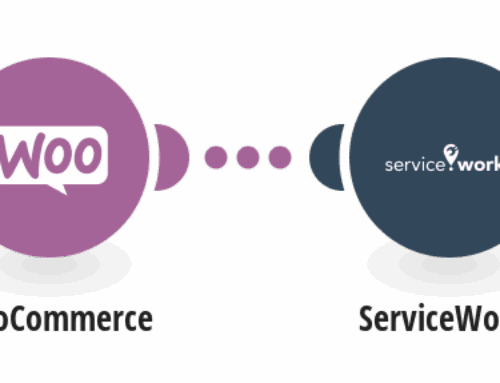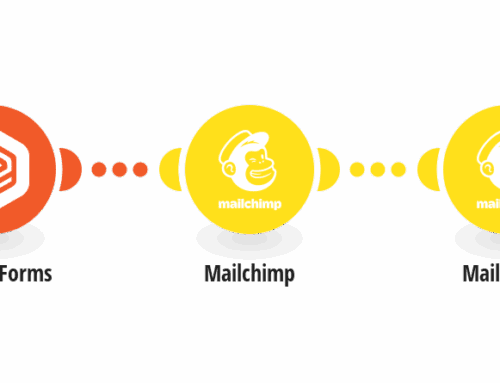On March 6, the Yoast SEO plugin received a major update(7.0), shaking up the world of content writing as we know it. This new update, coupled with its enhanced features, was geared to making SEO practices more understandable and applicable by users.
In fact, if you’ve been using the Yoast SEO plugin for a while now, then it’s a given that you’ve noticed the stark differences between the old and the new! So what’s hot and sizzling in the kitchen?
In this piece, I’ll be discussing some of the changes made, and how you can maximize on them. So let’s get down to business!
A whole new direction…
By now, you’ve probably seen the features that have been added or removed by Yoast. In fact, the new update focuses on one major category. And that is Settings. Some settings that were initially there have now been terminated, while others have had their names modified to make them more accessible to non-technical users.
For traditional Yoast plugin users, there was a bit of confusion as to why these changes were made. To clear the air once and for all, here are some of the reasons why some settings were duly terminated.
The urge to always click a button
One common facet of human nature is the desire to overreach. The desire to always satiate our curiosity. Hence, the reason why Yoast ultimately eliminated Settings is because 99% of the time, there was no point for the settings to be altered in the first place!
But for most beginners, it’s like being a little baby and having a foreign object placed right in front of you. Hmm, you’ve got to find out what this toggle or button does, right? That’s tantamount to the baby putting the foreign object in its tinnie tiny mouth. (Sorry guys for my rather obscure visual relation)
Hence, when the Yoast SEO plugin initially had multiple settings, it gave users the impression that in one way or another, they had to use those settings. However, don’t panic. Yoast SEO has assured us that the settings they removed are the ones that most of us average Joes shouldn’t even worry about. Perhaps a web developer would be the one scratching his or head right now!
Better SEO settings
The settings that we have now have made it easier for a wider audience to tap into the powerful features of Yoast SEO. In fact, if you’re still having a problem learning what goes where, and what’s been renamed, you can check out their new Yoast SEO plugin training. There, you can get comprehensive explanations on all the changes that have been made via video and text.
There was another major reason as to why Yoast decided to bid their goodbyes to some of their initial settings. For a long time, there was a strong debate within the SEO community for the need and utilization of XML sitemaps. Due to the varying opinions, Yoast initially gave users multiple options for them to execute their own personal SEO choices.
However, with how rapidly the SEO profession has matured, the SEO community has now reached a consensus on some of the important features that need to be adhered to especially to meet the demands of high-rank search engines. Yoast has decided to take a more effective approach by gearing their plugin to match and meet these high-end priorities. This ultimately improving the SEO experience.
SEO for all, not just professionals
Today, Yoast’s main objective is to make SEO available and accessible to all. By doing this, they believe that web content created will be exceedingly useful to users by levelling the playing field when it comes to search engine results and rankings.
Hence, not only will corporate firms with mammoth budgets benefit from this structure, but small companies will also have the chance to target the market as well. So all in all, the new changes have been geared to make the plugin experience easier and more enjoyable!
That being said, if you’d like to get started with the Yoast SEO plugin, contact 4Spot Marketing today. You can email us at Info@4SpotMarketing.com or call us at 702-721-9763. We offer a free consultation to determine what approach will serve your company best.