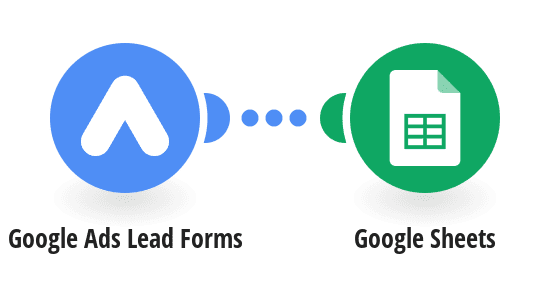Leveraging Google Ads Lead Forms to Streamline Data Entry into Google Sheets
Introduction to Google Ads Lead Forms
In today’s digital landscape, capturing leads efficiently is crucial for businesses aiming to scale their operations. Google Ads lead forms provide an effective way to capture potential customer’s information directly from your advertisements. These forms are embedded within your ads, ensuring that users can express interest with minimal friction, thus boosting conversion rates.
By utilizing lead forms in Google Ads, businesses can gather pertinent details such as names, emails, and phone numbers, all of which are essential for follow-up marketing strategies. This tool eliminates the need for additional landing pages, simplifying the user experience and making it more likely that potential customers will share their information. But what happens after you collect these leads? Let’s explore how this data can seamlessly flow into Google Sheets.
Why Integrate with Google Sheets?
If you’re a business owner or marketer, you understand the importance of maintaining a well-organized database of leads. Google Sheets acts as a powerful tool for data storage and management. It allows teams to collaborate in real-time, analyze trends, and keep track of interactions in a structured environment. By integrating Google Ads lead forms with Google Sheets, you ensure that your data pipeline is smooth and error-free.
This integration not only saves time spent on manual data entry but also minimizes human error, which can often occur when transferring data between systems. Imagine spending hours just moving data around when automation could accomplish this in seconds. The synergy between Google Ads and Google Sheets can elevate your data management strategy significantly.
Setting Up the Integration
Setting up the integration between Google Ads lead forms and Google Sheets might sound like a daunting task, but it is surprisingly straightforward. First, you’ll need to gain access to both your Google Ads account and the Google Sheet you wish to populate. Make sure you have administrative rights to manage these tools effectively.
Once you have access, it’s time to decide on an automation tool or script that will facilitate this integration. Many platforms offer templates designed specifically for this purpose, allowing you to connect your lead forms with Google Sheets without requiring extensive coding or technical skills. These templates act as a bridge, ensuring that every time a new lead is captured, the data is automatically added to your chosen spreadsheet.
Using Automation Tools
Automation tools have revolutionized the way businesses handle repetitive tasks, and they are particularly beneficial for data synchronization. Tools like Zapier, Integromat (now Make), and others provide pre-built templates to link Google Ads lead forms with Google Sheets. These platforms make it easy to set up triggers and actions so that whenever a lead form is submitted, the data is immediately sent to your spreadsheet.
The beauty of using automation tools lies in their flexibility and ease of use. Most tools offer a drag-and-drop interface, allowing users to create workflows without any programming knowledge. This flexibility means you can customize the fields and data types being transferred, ensuring that your spreadsheet captures exactly what you need.
Customizing Your Workflow
Customization is key when setting up your lead form integration. Depending on your business needs, you might require specific data to be collected from your lead forms. Fortunately, most automation platforms allow you to specify which fields to transfer, giving you control over the kind of information being stored in your Google Sheets.
You can go beyond just gathering contact information; consider implementing fields for preferred contact times, geographic location, or areas of interest. This specificity allows your sales and marketing teams to tailor their approach to each lead, increasing the likelihood of converting inquiries into loyal customers.
Ensuring Data Accuracy
One of the major concerns in data management is maintaining accuracy. Manual data entry is prone to errors, which can lead to misguided business decisions. By automating the flow of data from your Google Ads lead forms to Google Sheets, you significantly reduce the risk of incorrect data entries. Automation ensures a consistent and accurate transference of information, safeguarding your business from costly mistakes.
Regularly auditing your automated processes is also vital. While automation reduces errors, it’s essential to periodically review your workflows to ensure that everything is functioning correctly. Analyze the data collected in your spreadsheets for anomalies and address any discrepancies promptly to maintain data integrity.
Benefits of Streamlined Data Entry
The benefits of streamlining your data entry process extend far beyond mere convenience. Businesses that leverage automation tools for data management often see improved efficiency across teams. Marketing departments benefit from having immediate access to fresh leads, allowing them to act quickly and engage with prospects while interest is high.
A streamlined process also frees up valuable time for your team. Instead of spending countless hours on data entry, your staff can focus on strategic tasks that drive growth and innovation. This shift in focus can lead to an overall boost in productivity and job satisfaction among your employees.
Conclusion
Incorporating Google Ads lead forms with Google Sheets through automation is a game-changer for businesses seeking efficiency and accuracy in their data management processes. This integration not only simplifies data collection but also enhances the ability to act on crucial information swiftly. By embracing automation, companies can focus on nurturing leads and expanding their reach, ultimately leading to increased success and profitability.
Frequently Asked Questions
- What are Google Ads lead forms?
Google Ads lead forms are tools that allow advertisers to collect information from potential customers directly from their ads, simplifying the lead generation process. - How does integration with Google Sheets work?
Integration involves linking Google Ads lead forms with Google Sheets through automation platforms, ensuring seamless data transfer. - Which automation tools are recommended?
Tools like Zapier and Make (formerly Integromat) offer robust templates for connecting Google Ads with Google Sheets. - Is technical knowledge required for setup?
Basic technical knowledge is beneficial, but many automation platforms provide user-friendly interfaces that do not require advanced skills. - Can I customize the data collected?
Yes, most platforms allow for customization of fields, letting you collect the specific data needed for your business objectives.