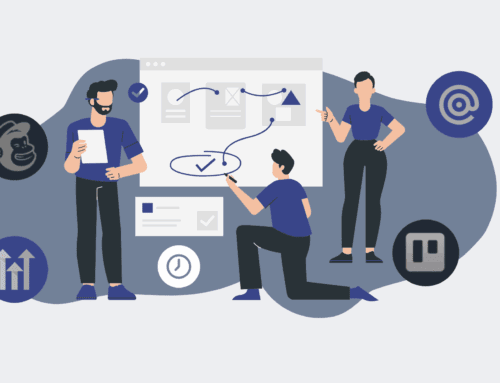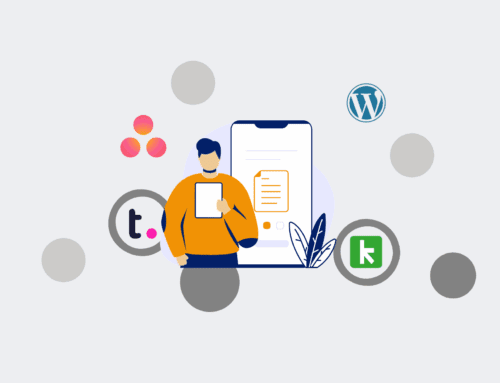Advanced Keap Techniques for Restoring Batches of Contacts: Safeguarding Your Strategic Data Asset
In the dynamic landscape of modern business operations, where every contact represents potential, revenue, or a vital connection, the integrity of your CRM data is paramount. For businesses leveraging Keap as their central nervous system, the thought of losing contact data or having it compromised by accidental deletions or erroneous merges can send shivers down the spine of any operations leader. While Keap provides robust features for day-to-day management, restoring entire batches of contacts requires a more sophisticated, strategic approach—an understanding that transcends basic recovery functions to truly safeguard your most valuable asset.
At 4Spot Consulting, we’ve witnessed firsthand the ripple effects of data inconsistencies. A simple mistake—an accidental mass deletion, an incorrect tag application that leads to unintended data loss, or an integration gone awry—can disrupt sales pipelines, cripple marketing campaigns, and even impact regulatory compliance. This isn’t just about recovering numbers; it’s about reinstating relationships and the historical context that drives informed decisions. Therefore, our focus shifts from mere data retrieval to a comprehensive strategy for data resilience within Keap.
Understanding the Genesis of Data Disruption in Keap
Before any restoration effort, it’s crucial to diagnose the root cause of the data anomaly. Was it human error during a bulk operation? A misconfigured API connection that wrote over existing data? A botched import? Or perhaps a system sync that incorrectly merged records? Keap’s powerful automation capabilities, while incredibly beneficial, can also amplify errors if not meticulously managed. Identifying the source allows for not only effective restoration but also the implementation of preventative measures, a cornerstone of our OpsMesh framework.
The “delete” function in Keap is often perceived as a permanent action. However, deleted contacts are typically moved to a ‘trash’ or ‘recycle bin’ area before permanent removal, offering a window for recovery. The challenge arises when dealing with hundreds or thousands of contacts, each with associated tags, notes, tasks, and historical interactions that need to be perfectly restored without creating duplicates or conflicting records.
Strategic Recovery: Beyond the Simple Undelete
For individual contact recovery, Keap’s native ‘restore from trash’ functionality is straightforward. However, for batches, a more nuanced method is required. Relying on manual restoration for a significant number of contacts is not only inefficient but highly prone to further human error, undoing the very purpose of the recovery. This is where advanced Keap techniques, often augmented by external automation platforms, become indispensable.
Leveraging Keap’s Export/Import Capabilities with Precision
One of the most effective strategies involves leveraging Keap’s export and import functionalities, but with a critical twist: data reconciliation. If you have a recent backup or snapshot of your Keap data (a practice we advocate rigorously), this becomes your source of truth. The process involves:
- **Targeted Export:** Identify the scope of the affected contacts. If they were accidentally deleted, access the ‘trash’ section and export the relevant contacts. If they were overwritten or corrupted, identify a recent, clean export that contains their correct data.
- **Data Sanitization & Enrichment:** Before re-importing, this exported data often needs to be meticulously cleaned and aligned. This may involve using spreadsheet software or even dedicated data cleansing tools to ensure unique identifiers (like email addresses) are intact, and to cross-reference with any surviving, uncorrupted data in Keap to prevent creating duplicates upon re-import. Crucially, this step ensures that contact fields, tags, and custom fields are in their desired state.
- **Strategic Re-import:** The re-import process must be executed with an understanding of Keap’s merge rules. Typically, importing with the email address as the primary identifier will update existing records and create new ones for those not found. The art lies in configuring the import settings to overwrite only the necessary fields, append tags without duplicating, and gracefully handle any potential conflicts. For large batches, this might necessitate segmenting the import to manage system load and allow for incremental verification.
Integrating External Automation for Intelligent Restoration
For truly advanced scenarios, particularly when complex relationships, specific historical data, or a high volume of changes are involved, integrating Keap with platforms like Make.com (formerly Integromat) offers unparalleled control. This is where 4Spot Consulting’s expertise truly shines.
An automation platform can:
- **Intelligently Query & Compare:** Connect to Keap to pull existing contact data and compare it against a verified backup source (e.g., a CSV stored in Google Drive or a database). This allows for a granular, field-by-field comparison to identify discrepancies.
- **Conditional Updates:** Instead of a blanket re-import, an automation can conditionally update only the changed or missing fields for specific contacts, minimizing the risk of overwriting accurate, more recent data. For example, if a contact’s email was accidentally changed, the automation can specifically update only that field, leaving recent notes or tasks untouched.
- **Batch Processing with Error Handling:** Automations can be configured to process contacts in manageable batches, with built-in error handling and logging. This means if a particular record fails to update, the system can flag it, allowing for manual intervention without halting the entire restoration process.
- **Tag and Sequence Management:** Restoring contacts often isn’t just about the basic contact record. It’s about their engagement history—their tags, their position in various sequences, their active campaigns. Advanced automations can re-apply tags based on historical data or re-enroll contacts into relevant sequences, ensuring their journey within your Keap ecosystem remains uninterrupted.
Preventative Measures: The Ultimate Restoration Strategy
While effective restoration techniques are vital, the ultimate advanced Keap technique is robust data protection and preventative strategy. This includes:
- **Regular Backups:** Implementing automated, regular backups of your Keap data to an external, secure location. This creates a reliable ‘snapshot’ for any future restoration needs.
- **User Permissions & Training:** Strictly managing user permissions within Keap to prevent unauthorized or accidental bulk operations. Comprehensive training for team members on data handling best practices is equally critical.
- **Pre-Automation Audits:** Before deploying any new automation or integration, conducting a thorough audit (like our OpsMap™) to predict potential data conflicts or risks.
- **Sandbox Environments:** For complex integrations or large-scale data manipulations, testing in a sandbox environment before deploying to your live Keap application.
Restoring batches of contacts in Keap goes far beyond simply clicking an ‘undelete’ button. It demands a strategic, informed approach that leverages Keap’s native capabilities in conjunction with powerful external automation tools. By adopting these advanced techniques and prioritizing preventative measures, businesses can ensure their Keap CRM remains a true single source of truth, safeguarding their strategic data asset and the operational efficiency it enables. Don’t wait for a data crisis to realize the importance of a robust recovery plan; build resilience into your systems today.
If you would like to read more, we recommend this article: Keap Data Recovery & Protection for HR & Recruiting: Safeguarding Your Talent Pipeline