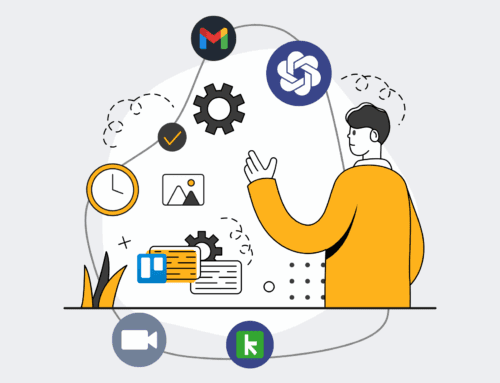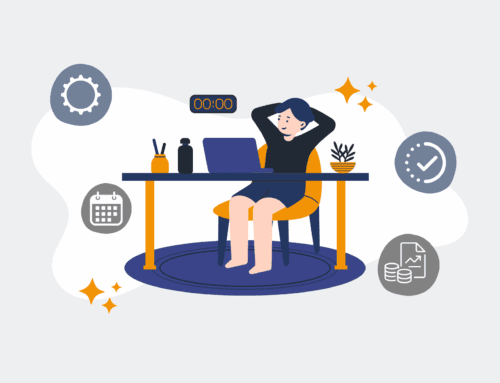How to Design and Automate an Interview Scheduling Workflow in Your Applicant Tracking System
Efficient interview scheduling is a cornerstone of a streamlined hiring process. Manually coordinating calendars, sending reminders, and updating candidates is a time sink that not only wastes valuable recruiter time but can also introduce errors and delays, costing your organization top talent. By strategically designing and automating your interview scheduling workflow within your Applicant Tracking System (ATS), you can reclaim countless hours, enhance the candidate experience, and ensure consistency across your recruitment operations. This guide will walk you through the actionable steps to transform your scheduling from a bottleneck into a competitive advantage.
Step 1: Audit Your Current Interview Process and Identify Bottlenecks
Before automating, it’s crucial to thoroughly understand your existing interview scheduling workflow. Document every step, from initial application to offer, focusing specifically on how interviews are currently requested, scheduled, confirmed, and tracked. Identify all stakeholders involved – recruiters, hiring managers, candidates, and administrative staff – and their respective roles. Look for manual handoffs, repetitive data entry, and communication gaps that frequently cause delays or errors. Pinpoint where time is most often lost, such as waiting for calendar confirmations, dealing with no-shows, or manually updating candidate statuses. This diagnostic phase is essential for defining clear objectives for your automation efforts and ensuring the new system truly addresses your core inefficiencies rather than just digitizing a flawed process. An objective audit lays the groundwork for strategic improvements.
Step 2: Define Your Ideal Automated Workflow and Key Requirements
With a clear understanding of your current challenges, design your desired automated workflow. Envision a process where candidate details automatically trigger interview invitations, calendars are synced seamlessly, and all parties receive timely reminders. Outline the key requirements for your ATS and any integrated tools. Will candidates self-schedule from a pool of available slots? How will hiring managers indicate their availability? What level of customization is needed for different interview stages (e.g., phone screen, panel interview)? Specify what information needs to be captured at each stage, how feedback will be submitted, and how candidate status will automatically update in your ATS. Consider potential edge cases and how the system should handle reschedules, cancellations, or multiple interviewers. A well-defined blueprint ensures your automation delivers true value.
Step 3: Leverage Your ATS’s Native Automation Features
Most modern Applicant Tracking Systems come equipped with a suite of automation features designed to streamline recruitment. Dive deep into your ATS’s capabilities. Look for functionalities such as automated email templates for invitations and confirmations, calendar integration with platforms like Outlook or Google Calendar, and rules-based triggers for status updates. Configure your ATS to automatically send interview invitations based on a candidate moving to a specific stage in the pipeline. Set up automatic reminders for candidates and interviewers. Explore options for creating structured interview kits or feedback forms directly linked to the schedule. Maximizing your ATS’s built-in tools is often the most cost-effective and straightforward path to initial automation, establishing a robust foundation before considering external integrations.
Step 4: Integrate with External Scheduling Tools for Enhanced Functionality
While your ATS provides a strong foundation, external scheduling tools (like Calendly, Acuity Scheduling, or even more robust platforms like GoodTime) often offer advanced features that can further optimize the candidate and interviewer experience. Explore integrations that allow candidates to view real-time availability across multiple interviewers’ calendars and book their preferred slot directly, eliminating back-and-forth emails. These tools can automatically create meeting links (Zoom, Teams), send personalized reminders, and even trigger follow-up actions. The key is to ensure seamless data flow between the scheduling tool and your ATS, so that once an interview is booked, the candidate’s status is updated, and all relevant details are logged without manual intervention. This creates a truly self-service, error-free scheduling environment.
Step 5: Implement Feedback Loops and Post-Interview Automation
Automation shouldn’t stop once the interview is over. Design automated feedback loops to prompt interviewers to submit their assessments promptly. This could involve an automated email with a link to a feedback form triggered immediately after the interview concludes. Additionally, automate post-interview communications to candidates, such as thank-you notes or next-steps notifications, based on their status update in the ATS. Consider integrating with tools that can help consolidate feedback and even provide basic analytics on interview processes. This not only ensures timely decision-making but also maintains a positive candidate experience, keeping them informed throughout their journey. Automating these final stages closes the loop, reducing administrative burden and accelerating the overall hiring timeline.
Step 6: Test, Refine, and Monitor for Continuous Improvement
Once your automated workflow is designed and implemented, rigorous testing is paramount. Run several dummy scenarios covering all possible paths, including successful scheduling, reschedules, cancellations, and no-shows, to ensure all triggers and actions function as intended. Gather feedback from recruiters, hiring managers, and even mock candidates to identify any friction points or areas for improvement. Automation is not a one-and-done task; it requires continuous monitoring and refinement. Track key metrics such as time-to-schedule, interview no-show rates, and recruiter satisfaction. Regularly review your workflow to adapt to changing hiring needs, ATS updates, or new tool functionalities. This iterative approach ensures your automated interview scheduling remains efficient, effective, and delivers sustained value to your organization.
If you would like to read more, we recommend this article: How to Supercharge Your ATS with Automation (Without Replacing It)