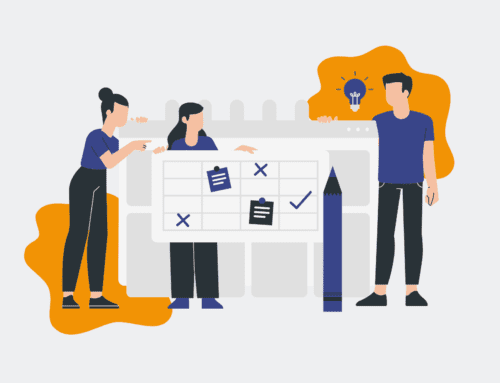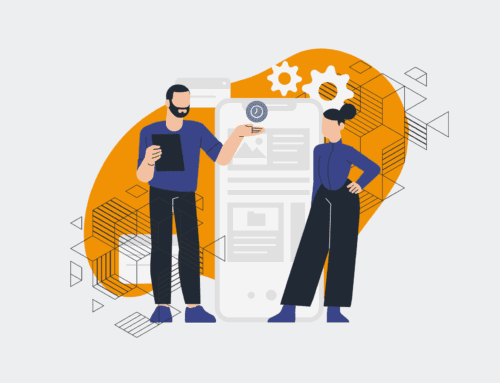How to Set Up Automated Employee Feedback Collection with Make.com and Google Forms/Typeform
Employee feedback is the lifeblood of a thriving organization, yet manual collection processes often lead to inconsistent data, low participation, and delayed insights. Leveraging automation through platforms like Make.com, paired with flexible form builders such as Google Forms or Typeform, transforms this challenge into a streamlined, continuous process. This guide provides a practical, step-by-step approach for HR leaders and operational managers to implement a robust, automated feedback system, ensuring you capture valuable insights without adding to your team’s administrative burden. By integrating these powerful tools, you can establish a proactive feedback culture that fuels continuous improvement and employee engagement, making data-driven decisions easier and more reliable.
Step 1: Define Your Feedback Objectives and Questions
Before building any automation, clarity on your “why” is paramount. What specific insights are you looking to gain? Are you measuring job satisfaction, identifying training needs, assessing manager effectiveness, or gathering input on a new policy? Clearly defined objectives will dictate the type of questions you ask and the frequency of feedback. For instance, if you’re targeting manager effectiveness, your questions might focus on communication clarity, support, and professional development opportunities. If it’s overall job satisfaction, you’ll need broader questions covering workload, culture, and work-life balance. Outline 3-5 key objectives, then brainstorm specific, unambiguous questions that align with these goals. Consider a mix of multiple-choice, rating scales, and open-ended questions to gather both quantitative and qualitative data.
Step 2: Design Your Feedback Form in Google Forms or Typeform
Once your objectives and questions are clear, build your feedback form using Google Forms or Typeform. Both platforms offer intuitive interfaces for creating professional and user-friendly surveys. Google Forms is excellent for quick, simple surveys, especially if your organization is already on Google Workspace. Typeform, on the other hand, excels in creating highly engaging, conversational surveys that can significantly improve response rates through its one-question-at-a-time interface. Regardless of your choice, ensure your form is clear, concise, and mobile-responsive. Use conditional logic to tailor questions based on previous answers, enhancing relevance and reducing survey fatigue. Include an optional field for employee names or IDs if you need to track individual responses, or keep it anonymous to encourage candid feedback.
Step 3: Set Up Your Automation Trigger in Make.com
Now, it’s time to bring Make.com into the picture. Start a new scenario in Make.com and choose your form builder (Google Forms or Typeform) as the initial trigger module. For Google Forms, you’ll typically use the “Watch Responses” module. For Typeform, select the “Watch Responses” module as well. This module will listen for new submissions to your chosen form. You’ll need to connect your Google or Typeform account to Make.com, granting the necessary permissions. Once connected, select the specific feedback form you created in Step 2. Make.com will then be poised to automatically capture data the moment an employee submits their feedback, acting as the bridge between your feedback collection and subsequent actions.
Step 4: Process and Store Feedback Data
After the trigger module, you need to decide where to send the feedback data for storage and analysis. A common and highly effective destination is a Google Sheet or a database like Airtable. Add a “Google Sheets: Add a Row” module or an “Airtable: Create a Record” module to your Make.com scenario. Map the fields from your form responses to the corresponding columns in your spreadsheet or database. For example, the form question “How satisfied are you with your current role?” would map to a “Role Satisfaction” column. Ensure you capture all relevant data points, including the submission timestamp. This centralized storage creates a clean, organized dataset that is ready for analysis, trend identification, and reporting, providing a single source of truth for your employee feedback.
Step 5: Implement Notification and Follow-Up Workflows
Automated feedback isn’t just about collection; it’s about action. Extend your Make.com scenario to include modules for notifications and follow-up. For instance, you could add an “Email: Send an email” module to notify a specific HR manager or team lead whenever a new feedback submission requires attention, especially if an open-ended question reveals a critical issue. You might also integrate with communication tools like Slack or Microsoft Teams to post summary notifications in a relevant channel. For follow-up, consider scheduling a task in your project management tool (e.g., Asana, Trello) or CRM (e.g., Keap) for a manager to review feedback within a set timeframe. This ensures that valuable insights don’t sit dormant and that the feedback loop is actively closed, demonstrating to employees that their input is valued and acted upon.
Step 6: Schedule and Automate Feedback Cadence
With your Make.com scenario built, the final step is to schedule its execution. Decide on the frequency for collecting feedback – perhaps weekly pulse surveys, monthly check-ins, or quarterly performance reviews. Within Make.com, you can configure the scenario to run at specific intervals. For example, if you want monthly feedback, you might use a “Scheduler” module to trigger the form distribution or simply ensure the “Watch Responses” trigger is always active and capturing submissions as they come in. Consider adding an “Email: Send an email” module to proactively remind employees to submit feedback, providing a direct link to your form. This consistent, automated cadence ensures a continuous flow of insights, allowing you to track trends over time and respond swiftly to evolving employee needs, transforming feedback collection into a strategic, ongoing process rather than a reactive chore.
If you would like to read more, we recommend this article: Make.com: The Blueprint for Strategic, Human-Centric HR & Recruiting