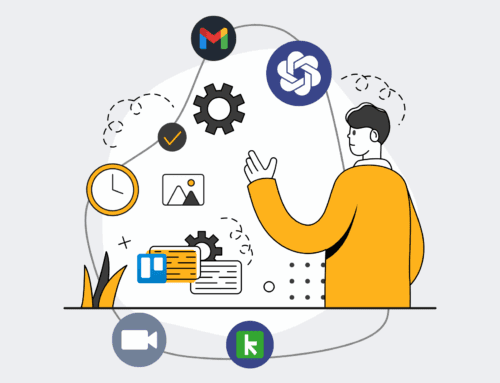How to Craft Engaging Automated Interview Confirmation & Reminder Emails That Boost Show-Up Rates
In today’s competitive talent landscape, a candidate’s experience begins long before the actual interview. A crucial, often overlooked, touchpoint is the automated interview confirmation and reminder email. These aren’t just logistical notes; they are powerful tools to reinforce your employer brand, build excitement, and, most importantly, significantly reduce costly no-shows. By strategically designing these communications, you can transform a transactional email into an engaging interaction that primes candidates for a positive experience and ensures your interviewers’ valuable time is respected and utilized effectively. This guide outlines the essential steps to create emails that don’t just inform, but truly engage and motivate.
Step 1: Define Your Objective & Audience for Each Email Type
Before writing a single word, clarify the primary goal for each email type (confirmation vs. reminder) and understand your target candidate’s perspective. For confirmation emails, the goal is immediate reassurance and clear instruction. For reminders, it’s about gentle nudges and reinforcing value. Consider the candidate’s journey: are they a passive job seeker or actively interviewing elsewhere? What information do they need to feel prepared and respected? Tailoring your message based on the role, industry, and the stage of the interview process ensures relevance and impact. A highly technical role might benefit from pre-interview resources, while a customer-facing role could gain from a friendly, approachable tone. This foundational step ensures every email serves a purpose and resonates with its recipient.
Step 2: Craft Compelling & Clear Subject Lines
The subject line is your email’s gatekeeper – it determines whether your message gets opened or ignored. For interview confirmations, clarity is paramount: “Your Interview at 4Spot Consulting is Confirmed!” or “Confirmation: Project Manager Interview with [Interviewer Name].” For reminders, add a touch of urgency or helpfulness: “Quick Reminder: Your Interview Tomorrow with [Company Name]” or “Looking Forward to Our Chat: Your Interview Details.” Avoid generic phrases like “Important Information” which can feel spammy. Personalization, even a simple candidate name, can increase open rates. Keep it concise, professional, and descriptive, ensuring the candidate immediately understands the email’s purpose without having to open it. A well-crafted subject line sets the stage for a professional and organized interaction.
Step 3: Personalize and Humanize the Message Content
While automation is key for efficiency, your emails don’t have to sound robotic. Incorporate personalization tokens (candidate name, job title, interviewer name) to make each email feel individually addressed. Go beyond standard placeholders by injecting a human touch. A brief, warm opening like “We’re excited to learn more about you, [Candidate Name]!” or “Thank you for taking the time to connect with us” can make a significant difference. Consider adding a sentence about why you’re looking forward to speaking with them, perhaps referencing their application or experience. This human element, even in an automated message, fosters a positive candidate experience and strengthens your employer brand, demonstrating that you value them as an individual, not just another application.
Step 4: Include All Essential Details Clearly and Concisely
Interview no-shows often stem from confusion or missing information. Your emails must be comprehensive yet easy to digest. Clearly state the date, time (including time zone), location (physical address or virtual meeting link), and the names and titles of everyone they’ll be meeting. Provide specific instructions for virtual interviews, such as “Please ensure your camera and microphone are working” or “Download [platform] in advance.” Outline what the candidate should prepare or bring (e.g., “portfolio,” “questions for us”). A bulleted list or distinct sections can improve readability. Double-check all links and details to prevent frustration. A well-organized email reflects a well-organized company, easing candidate anxiety and ensuring a smooth process.
Step 5: Leverage Automation for Optimal Timeliness and Consistency
The power of these emails lies in their automation. Utilize your ATS or a dedicated automation platform like Make.com to trigger confirmations immediately after scheduling and reminders at strategic intervals (e.g., 48 hours and 2 hours before the interview). This ensures consistency, accuracy, and timeliness, eliminating human error and freeing up your team’s bandwidth. Automation also allows for dynamic content, such as pulling specific interviewer details or personalized instructions based on the interview stage. Implementing a robust automation workflow ensures no candidate is left wondering, reducing administrative overhead and allowing your recruiting team to focus on high-value tasks, ultimately enhancing the entire hiring process.
Step 6: Incorporate a Clear Call to Action & Pre-emptive Engagement
Beyond just informing, empower your candidates to act. Include a clear call to action, such as “Please reply to this email to confirm your attendance” or “If you need to reschedule, please use this link: [Reschedule Link].” Offer options for them to ask questions or get support. Consider adding elements that foster pre-interview engagement: links to your company’s “About Us” page, a blog post about your company culture, or even a brief video introducing the team. This not only keeps them engaged but also allows them to do their research, leading to more informed and productive interviews. By providing resources and avenues for communication, you demonstrate transparency and a commitment to a positive candidate experience.
Step 7: A/B Test and Iterate for Continuous Optimization
The effectiveness of your automated emails isn’t a one-and-done setup. Continuously monitor their performance. Track key metrics such as open rates, click-through rates on embedded links, and, most importantly, the actual interview show-up rates. Experiment with different subject lines, body copy, calls to action, and timing of reminder emails. A/B testing can reveal what resonates most with your candidate pool. For example, does a more casual tone or a very formal one yield better results? Are 24-hour reminders more effective than 48-hour ones? Use this data to refine and iterate your email sequences. This data-driven approach ensures your automated communications are always optimized to achieve the highest possible show-up rates and enhance your recruiting efficiency.
If you would like to read more, we recommend this article: Mastering Interview Automation: 10 AI Tools to Conquer Scheduling Chaos