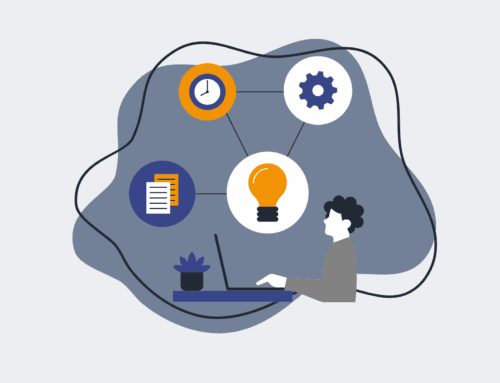8 Critical Scenarios Where Keap Restore Preview is Your Lifeline
In the high-stakes world of HR and recruiting, data is far more than just information; it’s the bedrock of your operations, the intellectual property of your talent pipeline, and the foundation of compliance. From intricate candidate profiles and confidential employee records to critical hiring funnel stages and automated outreach sequences, every piece of data within your Keap CRM is a vital asset. Yet, despite our best efforts, the reality of managing complex systems means data can be compromised. Human error, software glitches, integration malfunctions, or even malicious attacks can lead to devastating data loss or corruption, potentially derailing recruiting cycles, impacting employee experience, and opening the door to compliance nightmares.
For organizations relying on Keap to manage their HR and recruiting workflows, the potential consequences of such events are significant. Imagine losing weeks of candidate engagement data, misplacing crucial onboarding documents, or having your carefully segmented talent pools wiped clean. The time, effort, and financial resources required to recover, let alone rebuild, this information can be staggering. This isn’t just about restoring data; it’s about restoring confidence, maintaining operational continuity, and safeguarding your organization’s reputation. This is precisely where Keap Restore Preview steps in, transforming a potential catastrophe into a manageable recovery process. It’s not just a backup tool; it’s an intelligent safety net that provides a clear, actionable path back to data integrity.
Keap Restore Preview isn’t simply a blunt instrument that reverts your entire system to a previous state. Instead, it offers a granular, surgical approach to data recovery, allowing you to scrutinize precisely what will be restored before committing to any changes. This ‘preview’ capability is what elevates it from a mere backup solution to an indispensable lifeline for any business, especially those in HR and recruiting where precision and data integrity are paramount. Understanding when and how to leverage this powerful feature can mean the difference between a minor setback and a major operational crisis. Let’s explore eight critical scenarios where Keap Restore Preview becomes your most valuable asset.
1. Accidental Deletion of Critical Contact Records or Custom Fields
One of the most common and easily made mistakes in any CRM is the accidental deletion of contacts, companies, or custom fields. A busy recruiter might inadvertently select the wrong batch of candidates and hit delete, or a new team member might not fully understand the implications of removing a custom field that holds vital data points across thousands of records. The immediate panic is understandable: How much data is lost? Can it be recovered? What if those contacts were in active hiring pipelines or crucial to an ongoing compliance audit? Without a preview function, a full restore might bring back the deleted items, but it could also overwrite new, valid data created since the backup point, leading to a “two steps forward, one step back” situation. Keap Restore Preview eliminates this guesswork. It allows you to see exactly which contacts or fields will be resurrected and, crucially, what other data might be affected or overwritten by the restoration. This precision means you can recover only what’s necessary, minimizing collateral damage and ensuring the integrity of your current operational data. For HR teams managing sensitive applicant information or critical employee data, this targeted recovery is not just convenient; it’s essential for maintaining data accuracy and avoiding costly re-work.
2. Mass Data Import Gone Wrong
Importing lists is a routine task, whether it’s a new batch of candidate leads, an updated list of employees, or a segmented list for a specific outreach campaign. However, even with careful preparation, import errors can occur. Misaligned columns, incorrect data types, or importing an outdated list can corrupt or overwrite existing valuable data across hundreds or thousands of records in a single click. The aftermath of a botched import can be a data integrity nightmare, affecting everything from automated email sequences to reporting accuracy. Trying to manually undo such an error is often impossible, and a blind full restore could erase all the valid data added post-import. Keap Restore Preview shines here by allowing you to visualize the exact state of your data at a previous point in time. You can compare the pre-import state with the current corrupted state and isolate the specific changes that need to be reversed. This surgical precision means you can roll back the ill-effects of a bad import without losing any legitimate work done since the backup point. For recruiting teams importing diverse candidate sources, or HR departments updating employee records, this feature is invaluable for maintaining a clean and reliable database, preventing hours of manual data cleanup and potential reputational damage.
3. Malicious Attacks or Unauthorized Data Tampering
While we hope it never happens, organizations are increasingly vulnerable to malicious attacks, whether from external cyber threats or internal actors with ill intent. A disgruntled employee or an external hacker gaining unauthorized access could intentionally delete, corrupt, or export sensitive data. The immediate priority is to assess the damage and restore data integrity while understanding the scope of the breach. In such a high-stress scenario, a tool that allows for precise recovery is non-negotiable. Keap Restore Preview enables administrators to roll back data to a point just before the malicious activity occurred, effectively neutralizing the impact of the attack on your data. More than just a simple restore, the preview allows you to identify what data was affected, potentially aiding in forensics by highlighting discrepancies between the compromised state and the clean backup. This targeted restoration ensures that your recruiting pipelines, employee records, and compliance documentation are secured and brought back online quickly, minimizing downtime and mitigating legal or reputational risks. For HR professionals dealing with highly sensitive personal identifiable information (PII), this level of control over data recovery is critical for compliance and trust.
4. Erroneous Workflow Automation or Sequence Trigger
Automation is the backbone of efficiency in HR and recruiting, from onboarding workflows to candidate nurturing sequences. Keap’s powerful automation features can save countless hours, but a misconfigured rule or an unintended trigger can have widespread, negative consequences. Imagine an automation sequence inadvertently unsubscribing all your active candidates, or assigning them to the wrong pipeline stage, or even sending out erroneous communications to hundreds of prospects. The impact can be immediate and damaging to your talent acquisition efforts and candidate experience. Rectifying such a situation requires not just stopping the automation, but also undoing its effects on your data. Keap Restore Preview offers a critical escape route. It lets you review the changes made by the faulty automation, identify the scope of the damage, and then roll back only those specific data points or contact statuses that were altered incorrectly. This prevents a wholesale revert that might erase legitimate activities that occurred concurrently. Being able to pinpoint and reverse the specific, erroneous changes caused by an automation malfunction means your HR and recruiting operations can recover swiftly without losing valuable momentum, safeguarding your carefully constructed workflows and candidate relationships.
5. Integration Malfunctions with Third-Party Systems
Modern HR and recruiting tech stacks often involve Keap integrating with a variety of other platforms, such as applicant tracking systems (ATS), HRIS, payroll systems, or calendar schedulers. While integrations are powerful for creating a seamless data flow, they also introduce potential points of failure. A bug in an external system, an API change, or a misconfiguration within an integration (perhaps built via Make.com or Zapier) could cause incorrect data to be pushed into Keap, overwriting correct information, creating duplicate records, or corrupting fields. These issues can be particularly insidious because they might not be immediately apparent and can impact a large volume of data over time. Manually sifting through thousands of records to identify and correct integration errors is a prohibitive task. Keap Restore Preview provides the precision needed in these scenarios. You can use it to pinpoint the exact moment the integration started pushing bad data and then restore your Keap database to a clean state from before the malfunction. This granular control allows you to fix the integration issue, then selectively restore the affected data without losing any valid, human-entered updates that occurred outside the integration’s scope. This capability is paramount for maintaining a ‘single source of truth’ within your Keap CRM, crucial for informed decision-making in HR and recruiting.
6. Accidental Changes to Campaign Settings or Templates
Keap campaigns are the lifeblood of many recruiting and HR communication strategies, from nurturing leads to onboarding new hires. Accidentally altering a live campaign’s settings, deleting a crucial email template, or modifying a sequence step incorrectly can disrupt communications, confuse candidates or employees, and damage your brand. For instance, imagine inadvertently changing a ‘new hire welcome’ campaign to send outdated information, or a ‘candidate follow-up’ sequence suddenly ceasing to trigger. While most campaign changes don’t directly corrupt contact data, they can severely impact the quality and consistency of your engagement. Recovering from such errors often means trying to remember the previous settings or manually rebuilding complex sequences, which is time-consuming and prone to further mistakes. Keap Restore Preview provides a snapshot of your entire application, including campaign settings, email templates, and automation rules, at a previous point in time. This allows you to revert specific campaign components or templates to their working state without affecting your contact database. For HR and recruiting teams, this means preserving the integrity of their carefully crafted communication strategies, ensuring consistent messaging, and avoiding the embarrassment and inefficiencies caused by accidental campaign modifications.
7. Post-Migration Cleanup and Validation Errors
Undertaking a data migration, whether it’s from an old CRM, an Excel spreadsheet, or another HRIS, is a significant project. Even with meticulous planning and execution, post-migration cleanup is almost always required. During this phase, you might discover that certain data fields didn’t map correctly, some records were duplicated, or critical relationships between contacts and companies were lost. These issues can surface days or even weeks after the initial migration, long after a standard “undo” function would be available. Without Keap Restore Preview, the only option might be a full rollback, which means undoing days or weeks of legitimate work, or enduring a prolonged period of manual data cleansing. The preview feature is a game-changer here. It enables administrators to conduct iterative data validation, restoring specific segments or fields as needed, without disrupting the entire system. This allows for a more controlled and less disruptive approach to post-migration data integrity. For HR teams transitioning sensitive employee data or recruiting departments integrating historical candidate databases, the ability to precisely manage and correct migration errors is crucial for ensuring the accuracy and usability of their new Keap system, facilitating a smoother transition and greater confidence in the new platform.
8. Auditing and Compliance-Related Data Retrieval
HR and recruiting operations are constantly under scrutiny for compliance with various regulations, from GDPR and CCPA to industry-specific mandates. This often requires the ability to produce specific data points or show a clear audit trail for certain records. Imagine needing to prove when a candidate opted into communications, or retrieve a specific version of an employee record for a legal audit. If data has been altered or deleted since the original event, demonstrating compliance can become a significant challenge. Keap Restore Preview acts as a powerful forensic tool in these situations. It allows you to “travel back in time” to view your data at various points, identifying when specific changes occurred and by whom, without actually committing to a full restoration. This non-destructive preview means you can confidently access historical data states to extract the necessary information for audits, understand data evolution, and confirm compliance status. For HR and recruiting professionals, this capability is invaluable, offering peace of mind and the demonstrable ability to meet stringent regulatory requirements, safeguarding the organization from potential legal and financial penalties.
The integrity of your data within Keap is non-negotiable, especially for HR and recruiting teams where sensitive information and precise workflows drive success. The scenarios outlined above highlight that data loss or corruption isn’t just a possibility; it’s an inevitability in a complex digital environment. Keap Restore Preview isn’t merely a nice-to-have feature; it’s a critical component of a robust data management strategy, transforming potential operational paralysis into a controlled recovery. By enabling precise, surgical restoration, it empowers businesses to swiftly and confidently revert from errors, attacks, or malfunctions, ensuring continuous operations and protecting invaluable assets. At 4Spot Consulting, we emphasize proactive data protection and intelligent recovery strategies as part of your overall operational excellence. Don’t wait for a crisis to understand the value of this lifeline. Invest in robust data management practices and leverage Keap Restore Preview to secure your future.
If you would like to read more, we recommend this article: Keap Data Protection for HR & Recruiting: Confident Restores with Preview