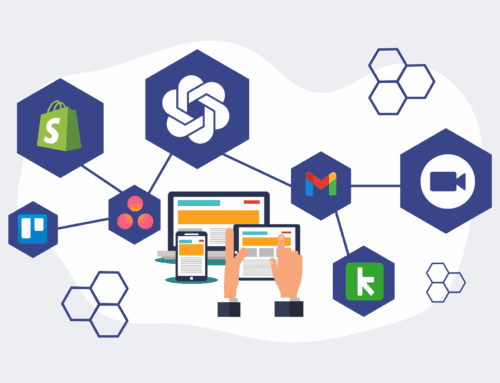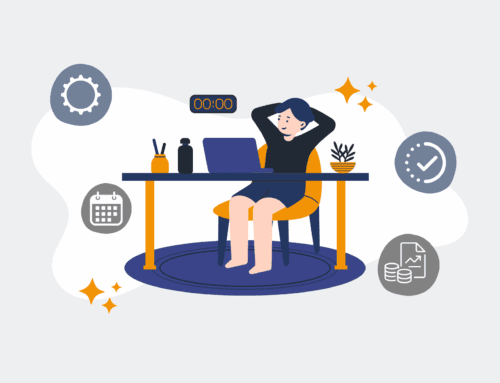How to Develop a Rapid Response Plan for Contact Data Loss Using Instant Restore Technology
In today’s data-driven business landscape, the loss of critical contact information, even for a short period, can cripple operations, halt sales pipelines, and damage client relationships. For businesses like those in recruiting, HR, or client services, where contact data is the lifeblood, having a robust rapid response plan is not just an advantage—it’s an absolute necessity. Leveraging instant restore technology ensures that when the unexpected happens, your business can rebound with minimal downtime, protecting your most valuable asset: your relationships.
Step 1: Conduct a Comprehensive Data Audit and Risk Assessment
Before you can protect your contact data, you need to understand what you have and where it lives. Begin by mapping all systems that store contact information, from your primary CRM (like Keap or HighLevel) to spreadsheets, email platforms, and any specialized databases. Identify the criticality of each data set, considering the impact of its loss on business operations, revenue, and compliance. Assess potential vulnerabilities, such as human error, cyber-attacks, software glitches, or even natural disasters. This audit will form the foundation for prioritizing your protection efforts and defining your Recovery Time Objectives (RTO) and Recovery Point Objectives (RPO) for each category of contact data.
Step 2: Define Clear Recovery Time Objectives (RTO) and Recovery Point Objectives (RPO)
With your data audit complete, establish specific RTOs and RPOs for different types of contact data. RTO dictates the maximum acceptable downtime following a data loss incident—how quickly you need to be back up and running. RPO defines the maximum amount of data you can afford to lose, measured in time from the point of data loss to the last valid backup. For highly critical contact data, your RTO and RPO should be near zero, meaning instant restoration with virtually no data loss. These objectives will guide your technology selection and the design of your rapid response plan, ensuring resources are allocated effectively based on business impact.
Step 3: Implement Instant Restore Technology and Automated Backups
The cornerstone of a rapid response plan for contact data loss is the right technology. Invest in instant restore solutions specifically designed for your CRM and other contact data repositories. These solutions go beyond traditional backups by creating continuous, point-in-time recovery capabilities, often within minutes. Configure automated, incremental backups to a secure, off-site location (cloud-based is ideal for accessibility and redundancy). Ensure the technology is user-friendly enough for your team to initiate restores without extensive IT intervention, minimizing the delay between identifying a problem and initiating recovery.
Step 4: Develop a Detailed Incident Response Playbook
A rapid response plan needs clear, step-by-step instructions for every potential data loss scenario. Create a detailed playbook that outlines roles and responsibilities, communication protocols, and the exact procedures for initiating an instant restore. This includes identifying the responsible team members (e.g., specific administrators, operations managers), outlining internal and external communication strategies (who needs to be notified and when), and detailing the technical steps for using your instant restore technology. The playbook should be easily accessible, even if your primary systems are down, and reviewed regularly to ensure its relevance and effectiveness.
Step 5: Conduct Regular Drills and Comprehensive Testing
A plan is only as good as its execution. Schedule and conduct regular, simulated data loss drills to test your rapid response plan and instant restore technology. These drills should involve your core team members and simulate various scenarios, such as accidental deletions, system corruption, or even a targeted attack. Document the outcomes of each drill, identifying bottlenecks, areas for improvement, and any discrepancies between the playbook and real-world execution. Continuous testing not only refines your plan but also builds muscle memory within your team, ensuring they can react calmly and effectively under pressure.
Step 6: Establish Continuous Monitoring and Review Protocols
The digital landscape is constantly evolving, and so too should your data protection strategy. Implement continuous monitoring of your CRM and other data systems for unusual activity, unauthorized access attempts, or performance anomalies that could indicate an impending data loss event. Regularly review your rapid response plan, RTOs, RPOs, and instant restore technology to ensure they remain aligned with your business needs and the latest threats. As your business scales and adopts new technologies, your plan must adapt. This proactive approach ensures your contact data remains secure and your ability to respond to incidents remains agile.
If you would like to read more, we recommend this article: Instant Contact Restore: Essential Data Protection and Time-Saving for Keap Recruiting Teams