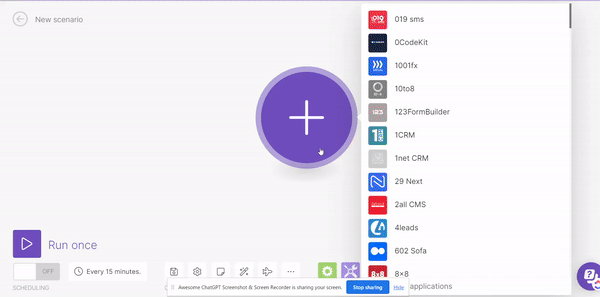Boost your scheduling efficiency by seamlessly integrating your Calendly account with Make. Follow this step-by-step guide to set it up:
Prerequisites:
- You need to have an active Calendly account. If you don’t, sign up at Calendly Signup to create one.
Instructions:
- Initiate the Connection in Make:
- Authorize Make on Calendly:
And that’s it! The connection between your Calendly account and Make is now active. Enjoy the convenience of monitoring or retrieving events, invitees, and more directly from your Make interface.