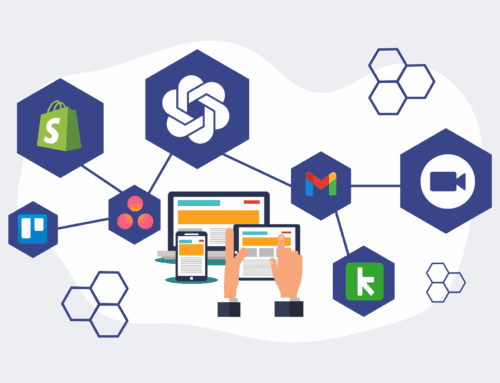How to Confidently Preview a Keap Campaign Restore Before Going Live (Step-by-Step Guide)
Restoring a Keap campaign can feel like a high-stakes operation. The fear of accidentally wiping out crucial data or disrupting live automation often leads to hesitation, forcing businesses to operate without the safety net of a confident restore process. This guide provides a clear, step-by-step methodology to preview your Keap campaign restorations, ensuring integrity and continuity before you ever push a change live. By following these practical steps, you can eliminate guesswork and protect your valuable customer data and active campaign performance, allowing your team to recover confidently and efficiently.
Step 1: Understand the Restore Context and Objective
Before initiating any restore, it’s crucial to define precisely what you aim to achieve and why. Are you recovering from an accidental deletion, rolling back an erroneous update, or simply testing a campaign iteration? Understanding the “why” dictates the scope of your restore. Identify the specific campaign(s) involved, the approximate timeframe of the data you wish to revert to, and any connected automations or data points that might be affected. This initial assessment acts as your blueprint, ensuring you’re not just reacting to an incident but strategically planning your recovery. A well-defined objective minimizes potential collateral damage and streamlines the entire preview process.
Step 2: Utilize a Dedicated Keap Sandbox or Test Environment
The golden rule of any system restoration is: never test in production. For Keap, this means having a dedicated sandbox or test environment that mirrors your live instance as closely as possible. If a full sandbox isn’t available, consider setting up a separate, isolated Keap application specifically for testing restores. This isolated environment provides a safe space to run your preview without risking live data or operational disruptions. It allows you to simulate the restore process, observe its impact, and verify outcomes without any consequences to your active campaigns or customer interactions. Investing in such a setup is paramount for risk mitigation and confident system management.
Step 3: Initiate a Targeted Data Backup (If Applicable)
While this guide focuses on restoring *from* a backup, it’s prudent to perform a fresh, targeted backup of the specific campaign or data set you intend to restore *before* proceeding with any preview. This creates an immediate safety net, allowing you to quickly revert to the very latest state should any unforeseen issues arise during your sandbox testing. Leverage Keap’s native export functions for campaigns, contacts, or tags, or utilize a robust third-party backup solution like those provided by 4Spot Consulting for comprehensive data protection. This extra layer of precaution ensures that your live data remains pristine, even as you experiment in your test environment.
Step 4: Perform the Restore within the Test Environment
With your objective clear and your sandbox ready, proceed with the actual restore operation within your dedicated test environment. If you’re using a third-party backup and restore solution, carefully select the specific backup point and the campaign(s) you wish to restore. Execute the restore, making sure to apply it *only* to the test Keap application. This step mimics the live restoration process exactly, allowing you to observe how the system handles the influx of data and campaign logic in a controlled setting. Pay close attention to any error messages or warnings generated during this process, as they provide critical insights into potential issues.
Step 5: Meticulously Verify Campaign Logic and Data Integrity
Once the restore is complete in your test environment, the real work of previewing begins. Navigate through the restored campaign(s) to verify that all automation steps, sequences, emails, and forms are present and configured correctly. Test entry points, goal completion, and sequence transitions. Crucially, check for data integrity: are contacts associated correctly? Are tags applied as expected? Have any custom fields been affected? Create a few test contacts and run them through the restored campaign to confirm expected behavior. This detailed verification process is your opportunity to catch and rectify any discrepancies before they impact your live operations.
Step 6: Document Findings and Refine the Restore Plan
As you verify, meticulously document all observations, both positive and negative. Note any unexpected changes, missing elements, or errors encountered during your testing. If issues are found, analyze their root cause within the restored campaign. This documentation is invaluable for refining your restore plan. You might need to adjust the backup point, modify the restore scope, or even pre-emptively fix elements in the live system *before* the final restore. This iterative process ensures that by the time you’re ready for the live restore, you have a clear, validated plan that minimizes risks and maximizes success.
Step 7: Execute the Live Restore with Confidence
With a fully vetted and documented restore plan from your sandbox testing, you are now ready to execute the live restoration. Schedule this during a period of low activity to minimize any potential impact on users. Follow your refined plan precisely, applying the restoration to your production Keap instance. Because you’ve already observed, tested, and verified the outcome in a safe environment, you can proceed with significantly increased confidence. Post-restore, conduct a final, quick verification of key campaign elements and recent data to confirm everything is operating as expected. This systematic approach transforms a high-risk operation into a predictable, manageable process.
If you would like to read more, we recommend this article: Keap Data Protection for HR & Recruiting: Confident Restores with Preview