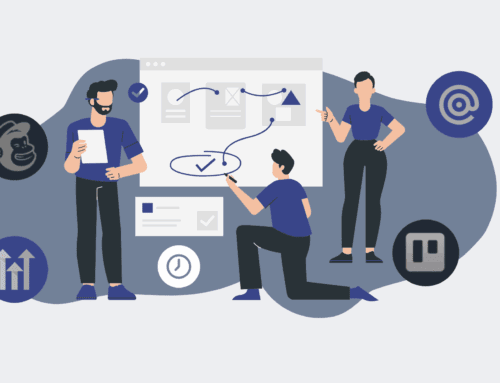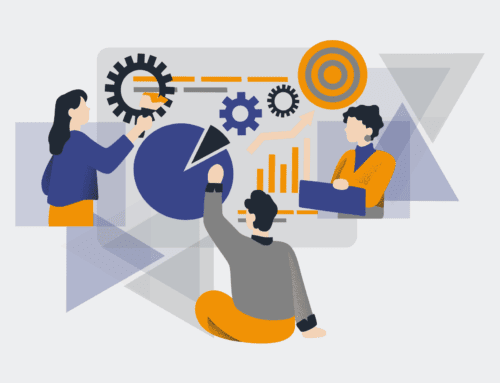How to Create HR Project Dashboards and Reports in Workfront for Strategic Insights
In today’s fast-paced business environment, HR departments are no longer just administrative cost centers; they are strategic partners driving organizational success. To truly empower this shift, HR leaders need actionable data and clear visibility into their projects and initiatives. Workfront, as a robust work management platform, offers powerful capabilities to build dynamic dashboards and generate insightful reports. This guide will walk you through the essential steps to leverage Workfront for creating HR project dashboards that deliver strategic insights, enabling data-driven decisions and demonstrating HR’s tangible impact on business objectives.
Step 1: Define Your Strategic HR Objectives and Key Metrics
Before diving into Workfront, it’s crucial to identify what strategic questions your HR dashboards need to answer. Are you tracking talent acquisition efficiency, employee engagement initiatives, learning and development program success, or HR system implementation progress? Each objective will dictate different key performance indicators (KPIs) and metrics. For instance, talent acquisition might focus on time-to-hire, cost-per-hire, or offer acceptance rates, while L&D could track course completion rates or skill development scores. Clearly defining these objectives and associated metrics ensures that your Workfront dashboards provide relevant, actionable data, aligning HR efforts directly with broader organizational goals and providing the foundation for meaningful strategic insights rather than just operational reporting.
Step 2: Structure Your HR Projects and Data in Workfront
Effective reporting hinges on well-organized data. In Workfront, this means establishing a consistent project and task structure for all HR initiatives. Utilize custom forms and fields to capture specific data points relevant to your defined metrics, such as “HR Project Type,” “Department Impacted,” “Strategic Pillar Alignment,” or “Budget Allocated/Spent.” Leverage Workfront’s project templates to standardize new HR project setups, ensuring that critical information is always collected uniformly across all projects. This structured approach not only streamlines project management but also creates a clean, queryable dataset, which is absolutely vital for building accurate and comprehensive dashboards and reports, saving countless hours in data reconciliation later.
Step 3: Build Custom Views and Reports for Granular Data Analysis
Workfront’s view and report builders are your primary tools for extracting and analyzing HR project data. Start by creating custom views at the project, task, or issue level to display the most relevant columns, filtered by specific criteria (e.g., “HR Projects in Progress,” “Talent Acquisition Initiatives”). Progress to building detailed reports using Workfront’s robust reporting engine. You can create reports that aggregate data across multiple projects, track progress against milestones, analyze resource allocation, or monitor budget adherence. Experiment with grouping, summing, and conditional formatting to highlight critical information, transforming raw data into digestible and insightful summaries for HR leaders.
Step 4: Design Engaging and Insightful HR Dashboards
Dashboards consolidate your key reports and metrics into a single, real-time visual interface. In Workfront, drag and drop your meticulously crafted reports, custom charts, and external web content widgets onto your dashboard canvas. Focus on creating dashboards that tell a story at a glance, prioritizing the most critical strategic insights. For example, a “Talent Acquisition Dashboard” might feature widgets for pipeline status, time-to-fill trends, and open requisitions, while an “HR Strategic Initiatives Dashboard” could show project health, budget utilization, and alignment to business goals. Use clear labels, intuitive layouts, and Workfront’s color-coding features to make the data easy to interpret, ensuring stakeholders can quickly grasp the strategic implications.
Step 5: Implement Real-time Monitoring and Performance Tracking
The power of Workfront dashboards lies in their ability to provide real-time updates, allowing HR leaders to monitor project performance continuously. Configure your dashboards to refresh automatically, ensuring that the insights presented are always current. Set up automated notifications and alerts for critical thresholds—for example, if a key HR project is behind schedule or over budget. Regularly review your dashboards with your team to discuss progress, identify bottlenecks, and make proactive adjustments. This real-time visibility fosters accountability, enables agile decision-making, and ensures that HR initiatives stay on track to deliver their intended strategic impact, preventing minor issues from escalating.
Step 6: Refine and Iterate for Continuous Strategic Improvement
Creating effective HR project dashboards is not a one-time event; it’s an ongoing process of refinement and iteration. Gather feedback from HR stakeholders on the utility and clarity of the dashboards. Are they providing the strategic insights needed? Are there new metrics or reports that would add more value? As HR objectives evolve and new initiatives are launched, be prepared to adapt your Workfront dashboards and reports accordingly. Regularly review the underlying data structure and project templates to ensure they continue to support your reporting needs. This continuous improvement cycle ensures that your Workfront dashboards remain a valuable, dynamic tool for strategic HR insights, consistently demonstrating HR’s tangible contribution to business success.
If you would like to read more, we recommend this article: Adobe Workfront: Orchestrating Strategic HR & Talent Acquisition with AI & Automation