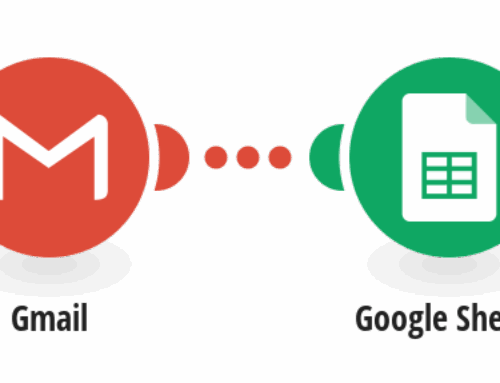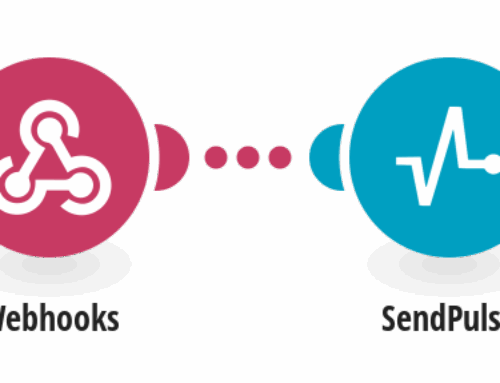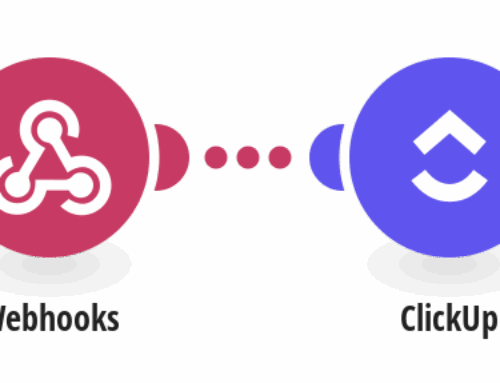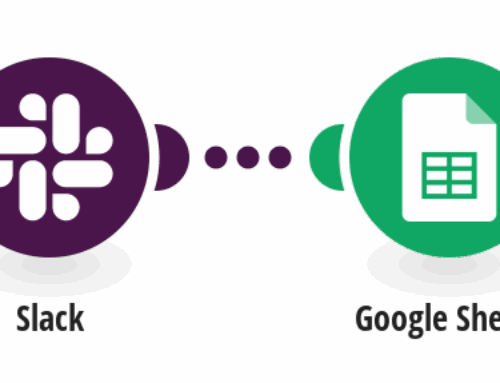Streamline Your Call Management with Google Sheets and RingCentral
Introduction to Google Sheets and RingCentral Integration
Ever felt overwhelmed managing your business calls and keeping track of critical information? Integrating Google Sheets with RingCentral could be the solution you need. This integration automates the process of logging call details into a structured format, making it easier for you to access and analyze data. Imagine not having to manually jot down every single detail while juggling multiple tasks—it’s like having a digital assistant who’s got your back!
In today’s fast-paced world, efficiency is key, and utilizing such tools can significantly streamline operations. By automatically updating your Google Sheets for every answered call on RingCentral, you minimize the chances of human error and free up time for more pressing tasks. In this article, we’ll dive deep into the benefits and setup of this powerful integration.
Benefits of Automated Call Logging
Automating your call logging process offers numerous advantages, predominantly saving time and reducing stress. When each call gets logged in real-time, you can focus more on strategic tasks that require your attention rather than mundane data entry. It’s like having an extra set of hands dedicated to keeping your records neat and organized.
Moreover, this automation helps maintain accuracy in record-keeping. Human errors, such as typos or missed entries, can lead to confusion and mismanagement. Automating this task ensures that every essential detail is captured consistently, allowing for better data management and decision-making. Additionally, instant access to updated data can enhance customer service by enabling quick responses to inquiries.
Setting Up Google Sheets and RingCentral Integration
The setup process for integrating Google Sheets with RingCentral is surprisingly straightforward. To begin, you’ll need access to both platforms and proper authorization to allow them to communicate. Essentially, you’re linking Google’s data-handling capabilities with RingCentral’s communication prowess—a match made in tech heaven!
Once you have the necessary permissions, you’ll use a tool, such as Make (formerly Integromat), to facilitate the connection. This tool acts as a bridge, enabling seamless data transfer between the two applications. The entire setup doesn’t require advanced technical skills, and most users find themselves up and running in less than an hour. Who knew boosting productivity could be so simple?
Key Features of the Integration
This integration is more than just a simple data transfer; it’s packed with features designed to enhance functionality. For instance, it allows you to customize how information is recorded. Want to log specific call details like duration, time, and caller ID? No problem! The customization options ensure that the data fits your unique business needs like a glove.
Additionally, the integration supports real-time updates, meaning that your data is always current. This feature is crucial when you need to rely on accurate information for immediate decision-making. With this integration, you can say goodbye to outdated spreadsheets and hello to a more dynamic approach to data handling.
Tips for Maximizing the Integration
To get the most out of your Google Sheets and RingCentral integration, consider regular audits of the logged data. Doing so helps identify any anomalies or patterns that can inform future strategies. Think of it as taking your data on a date, getting to know its quirks and strengths to build a better relationship.
Moreover, engage your team in training sessions to ensure everyone is comfortable and efficient using the integration. When your entire team can operate smoothly within the system, collaboration and productivity soar. What’s more, encourage feedback to continuously improve how the integration supports your business processes.
Potential Challenges and How to Overcome Them
Like any technological setup, integrating Google Sheets and RingCentral comes with potential challenges. These may include connectivity issues, data discrepancies, or authorization problems. However, with proper troubleshooting measures in place, most of these can be resolved swiftly.
Stay proactive by ensuring all software is up-to-date and regularly backing up your data. Also, keep an eye on any alerts or notifications from the integration tool that might require your attention. Being prepared for hiccups ensures you’re not caught off guard and can maintain seamless operations.
Case Studies: Success Stories
Many businesses have already reaped the rewards of integrating Google Sheets with RingCentral. A small tech company reported a 30% increase in operational efficiency after implementing this system. They found that it freed up hours of workforce time previously spent on manual data entry, allowing their team to focus on innovation instead.
An educational institution also leveraged this integration to manage parent-teacher communications better. By having call details readily accessible, they improved response times and parent satisfaction. These success stories highlight the transformative potential of harnessing technology for everyday business tasks.
Conclusion: Transforming Call Management
In conclusion, integrating Google Sheets with RingCentral is a game-changer for businesses looking to optimize their operations. With automated call logging, you not only save time but also enhance data accuracy and accessibility. It’s like turbocharging the way you handle call management!
If you’re ready to elevate your business processes, this integration is certainly worth exploring. Embrace the ease of automation, and watch as your efficiency levels skyrocket. Isn’t it time you let technology do some of the heavy lifting for you?
Frequently Asked Questions
How do I start the integration process?
You can initiate the integration by setting up an account with a service like Make (formerly Integromat) and following the prompts to connect your Google Sheets with your RingCentral account. Make sure you have the necessary permissions.
Is this integration suitable for large businesses?
Yes, this integration scales well with businesses of all sizes. It can adapt to accommodate the volume of data handled by larger enterprises, making it a versatile solution for many operational needs.
What if I encounter issues during the setup?
If you face any problems during setup, checking the credentials and authorization settings is a good starting point. Also, consult the support resources provided by both Google and RingCentral, or use troubleshooting forums for assistance.
Can I customize the data fields in Google Sheets?
Absolutely! The integration allows for customization, enabling you to specify which data fields are logged from RingCentral into Google Sheets. This flexibility helps tailor the integration to fit your business processes.
Will my data be safe with this integration?
Data security is vital, and both Google and RingCentral employ robust security measures to protect user information. Additionally, ensure your systems and integration tools are updated to maintain high security standards.