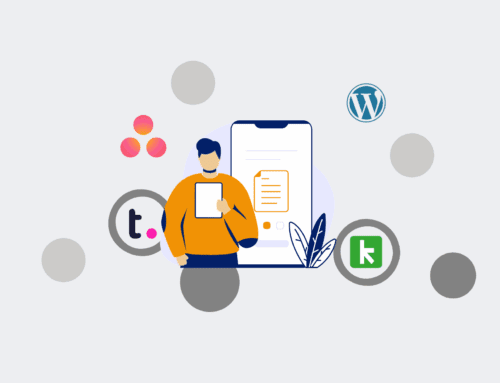How to Set Up Automated Follow-Ups and Reminders for Interview Candidates
In today’s competitive talent landscape, candidate experience is paramount. Manual follow-ups and reminders are not only time-consuming for your recruiting team but also prone to inconsistency, potentially leading to lost talent and a less-than-stellar brand image. This guide will walk you through establishing an automated system to ensure every candidate receives timely, professional communications, enhancing your brand, improving efficiency, and keeping top talent engaged from application to offer.
Step 1: Define Your Communication Strategy and Cadence
Before implementing any automation, you must first articulate a clear communication strategy. This involves identifying key touchpoints in the interview process where follow-ups or reminders are beneficial: post-application, after an initial screening, before an interview, after an interview, or even for feedback requests. Determine the appropriate timing for each message – for instance, a reminder 24 hours before an interview, or a follow-up 48 hours after. Consider the content and tone for each communication, ensuring it aligns with your employer brand and provides clear value to the candidate. Consistency here is key to a professional candidate experience and sets the stage for the automated sequences that follow.
Step 2: Choose Your Automation Platform and Integrate Systems
Selecting the right automation platform is critical. Many modern Applicant Tracking Systems (ATS) offer built-in automation capabilities, but for more complex, cross-system workflows, tools like Make.com (formerly Integromat) or Zapier provide robust integration options. These platforms can connect your ATS (e.g., Greenhouse, Workday), CRM (e.g., Keap, HubSpot), and communication tools (e.g., Gmail, Outlook, Twilio) to create a seamless ecosystem. Evaluate platforms based on their ease of use, integration capabilities, scalability, and security features. A unified approach ensures data flows smoothly, preventing silos and allowing for truly comprehensive candidate journeys.
Step 3: Map Out Your Workflow Triggers and Actions
Once your platform is chosen, visually map out the automation workflow. Identify the “triggers” that initiate a sequence – for example, a candidate moving to the “Interview Scheduled” stage in your ATS, or a recruiter marking an interview as “Completed.” For each trigger, define the subsequent “actions”: sending a personalized email, scheduling an SMS reminder, updating a candidate’s status, or even notifying an interviewer. Consider conditional logic; for instance, sending a different follow-up based on whether a candidate was advanced or not. This detailed mapping ensures no steps are missed and that the automation behaves precisely as intended, covering all candidate scenarios.
Step 4: Craft Compelling and Branded Message Templates
The effectiveness of your automated follow-ups hinges on the quality of your message templates. Develop a library of professional, engaging, and on-brand templates for various stages and purposes. These should include interview confirmations, pre-interview reminders, post-interview thank yous, status updates, and next-steps communications. Utilize personalization tokens (e.g., candidate name, interviewer name, job title) to make each message feel tailored, even though it’s automated. Ensure clarity, provide necessary information (e.g., interview link, agenda), and maintain a consistent, positive tone that reflects your company culture. Proofread meticulously to avoid errors that could undermine professionalism.
Step 5: Test and Refine Your Automation Sequences Thoroughly
Before deploying any automation live, rigorous testing is indispensable. Set up test scenarios that mimic real candidate journeys, triggering each step and verifying that messages are sent correctly, at the right time, and to the intended recipients. Check for correct personalization, working links, and accurate information. Pay close attention to any conditional logic within your workflows. Gather feedback from a small group of internal stakeholders to catch any oversights or areas for improvement. This iterative testing process helps identify and rectify potential issues, ensuring a flawless candidate experience when the system goes live and preventing any negative impact on your recruiting efforts.
Step 6: Monitor Performance and Optimize Continuously
Automation isn’t a “set it and forget it” endeavor. Once your automated follow-ups are active, establish a routine for monitoring their performance. Track key metrics such as email open rates, click-through rates, candidate response rates, and ultimately, interview show-up rates. Gather feedback from both candidates and your recruiting team to understand their experience. Use this data and feedback to identify areas for optimization: perhaps a different subject line could improve open rates, or adjusting the timing of a reminder could reduce no-shows. Continuous monitoring and refinement ensure your automated system remains effective, efficient, and aligned with your evolving talent acquisition goals, maximizing its ROI.
If you would like to read more, we recommend this article: Mastering AI-Powered Interview Scheduling for Strategic Talent Acquisition