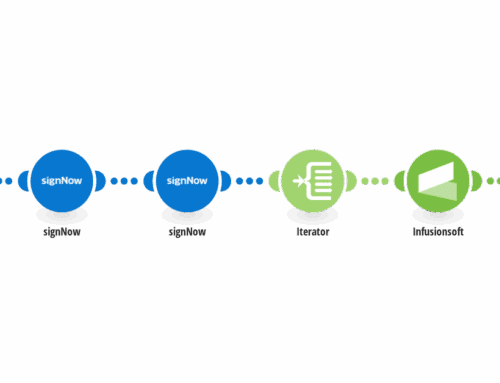Penetrating the consumer market for the first time can be a pretty bumpy ride for any startup, coupled with a number of hiccups here and there. That’s why for newly-found businesses, uniqueness is a must-have trait. Why is this so? Because in today’s volatile market, you’ve just got to be that diamond in the ruff!
As a certified Keap partner, our aim is to help your business stand out from the competition. And there are two ways we do this; first of all, by providing essential Keap consulting services. And secondly, by giving you subtle tips to make you stand out.
So if adding emoji’s to Keap’s subject lines isn’t your forte, then this blog post is certainly one for keeps! We’re going to be discussing how you can effortlessly do this and impress your clients and prospects. Need that something special with your emails? Then this will definitely help you stand out. So let’s get started!
Put a smile on your client’s face
- Choose your emoji wisely
Emoji’s are pretty amazing, right? By using them, you can speak volumes about your business without breaking a sweat. And one of the things you have to understand is that today’s market is largely made up of millennials; young Turks looking for something ‘hip’. It may seem subtle, but the visual attraction inspired by an emoji in your subject lines can do miracles for your business. In fact, you can check out a vast array of emoji’s here
http://unicode.org/emoji/charts/full-emoji-list.html#2600
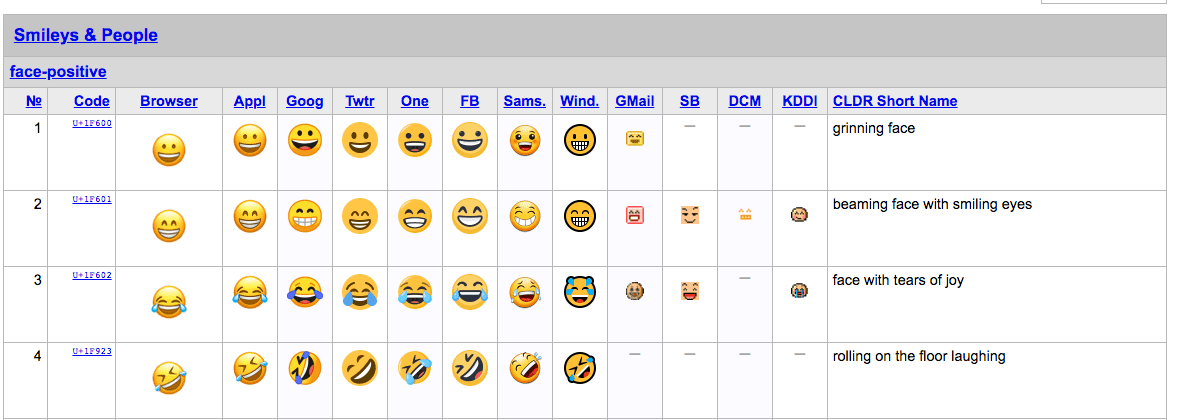
- Copy the emoji you want
Now that you’ve selected the emoji you want, you can now copy it from the website. Simply do this by right clicking the emoji and then clicking on ‘copy.’
- Paste the emoji you’ve copied
After copying the emoji, go over to this website and paste your selected emoji into the text box, then click on submit.
http://www.cylog.org/online_tools/utf8_mail_header_converter.jsp
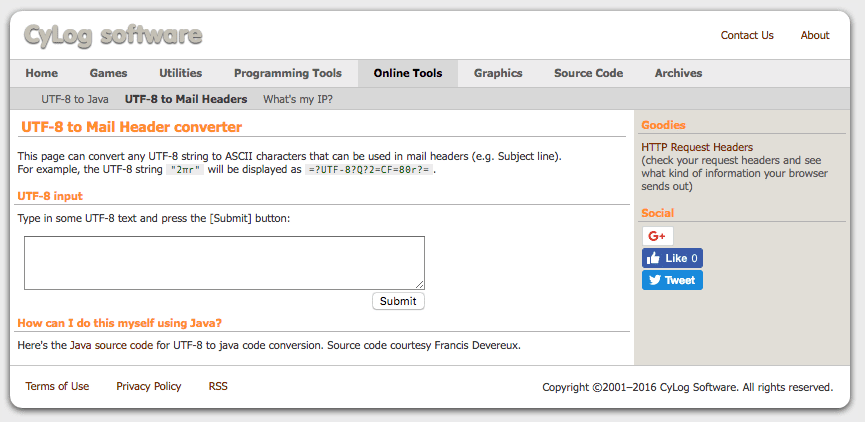
A new code will be generated in another dialog box below the UTF-8 input box known as the Input String (in UTF-8). Proceed to then copy the code from this dialog box.
- Paste the code into the subject line of your email
Now that the code is in ASCII form, which is similar to the kind of code that email subject lines are created in, you can now paste it there. After this, feel free to add the relevant text (perhaps a greeting or a new promotional offer) in front or behind the code. The freedom is now yours!
So now that you’ve known how to do add emoji’s to your email subject line, why don’t you send yourself a test email to check it out? If all is fine and dandy, you can now send pretty neat emails to all your clients and prospects!
Tags
- Keap
- Keap Consulting
- Emoji’s in Keap
- adding emoji’s to Keap’s subject lines
Body
- Choose your emoji wisely
- Copy the emoji you want
- Paste the emoji you’ve copied
- Paste the code into the subject line of your email
Quick hat tip to Daniel Bussius for the process.