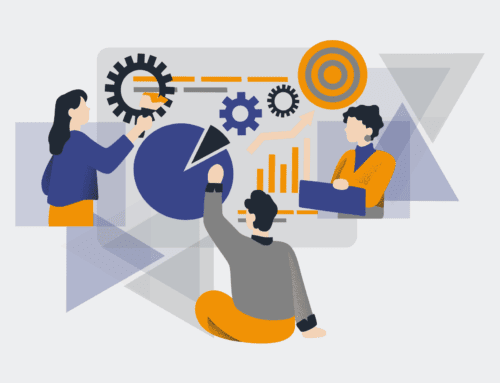How to Audit Your Automated Daily Snapshot System for Data Accuracy and Consistency
In today’s data-driven world, automated daily snapshots are critical for business continuity, regulatory compliance, and informed decision-making. However, the mere existence of a snapshot system doesn’t guarantee data integrity. Without regular, rigorous audits, you risk basing strategic choices on flawed information, undermining trust, and facing significant operational headaches. This guide provides a practical framework to systematically audit your automated daily snapshot system, ensuring your data remains accurate, consistent, and reliable, directly supporting the robust, error-free operations 4Spot Consulting champions.
Step 1: Understand Your Snapshot System’s Architecture and Scope
Before you can effectively audit, you must have a clear and comprehensive understanding of your existing snapshot system. Document every component: the data sources (e.g., CRM, ERP, custom databases), the automation tool or script responsible for capturing snapshots (e.g., Make.com, custom scripts), the storage location (cloud, on-premise), and the frequency and format of the snapshots. Identify which specific data sets are being captured – is it all fields, only critical ones, or specific tables? Understand the dependencies and potential points of failure within this architecture. This foundational mapping helps identify what needs to be audited, where potential discrepancies might arise, and establishes the baseline for all subsequent audit steps.
Step 2: Define Data Accuracy Metrics and Establish Benchmarks
Accuracy is not a universal concept; it must be defined in the context of your business needs. For each critical data set within your snapshots, articulate what “accurate” means. This might include specific data types, value ranges, referential integrity rules (e.g., a customer ID in one table must exist in another), or consistency with source system data. Establish quantifiable benchmarks for these metrics. For example, if a specific field should always be a number between 1 and 100, that’s a benchmark. If a financial total in the snapshot should match a specific report from the source system, document that. These definitions become the criteria against which your audit will measure the snapshot data, moving beyond subjective assessment to objective verification.
Step 3: Implement Automated Data Comparison Checks
Manual comparison of vast datasets is prone to human error and simply isn’t scalable for daily operations. Leverage automation tools to compare the current day’s snapshot data against the source system’s live data or against previous snapshots for specific metrics. Design automated scripts or flows that extract key data points from both the source and the snapshot, then perform a comparison, highlighting any deviations. Focus on critical fields, record counts, and summary statistics initially. These automated checks act as your first line of defense, identifying immediate discrepancies and flagging potential issues that require deeper investigation without consuming valuable human hours. This proactive approach saves time and reduces risk.
Step 4: Monitor Consistency Across Snapshots Over Time
Beyond mere accuracy, data consistency across a series of snapshots is paramount. An audit isn’t just a point-in-time check; it’s a continuous process. Develop monitoring protocols to track trends and identify anomalies in your snapshot data over periods like weeks or months. For instance, are record counts consistently falling or rising unexpectedly? Are specific data fields frequently showing different values from day to day without a clear reason? Tools can help visualize these trends, making it easier to spot patterns that indicate underlying issues with the snapshot process itself, such as intermittent connection problems or data corruption during transfer. Consistent data ensures reliable historical analysis and regulatory compliance.
Step 5: Establish Alerting and Remediation Protocols
An audit is only effective if its findings lead to action. Define clear alerting mechanisms for when data accuracy or consistency benchmarks are not met. This might involve automated notifications to relevant teams (e.g., email, Slack messages) with specific details about the detected discrepancy. Crucially, establish a documented remediation protocol for each type of alert. Who is responsible for investigating? What steps should they take to diagnose the root cause? How should the issue be resolved, and how will its resolution be verified? Having these protocols in place ensures that issues are not just detected but are systematically addressed, preventing minor discrepancies from escalating into major data integrity crises.
Step 6: Regularly Review and Optimize Audit Procedures
Data environments are dynamic. Source systems change, business requirements evolve, and new data points become critical. Your audit procedures must evolve alongside them. Schedule regular reviews – quarterly or bi-annually – of your entire audit process. This includes re-evaluating your defined metrics, benchmarks, automated checks, and remediation protocols. Are they still relevant? Are there new data sets that need to be included? Can the audit process itself be made more efficient or more comprehensive through new tools or techniques? Continuous optimization ensures your audit remains effective, responsive, and aligned with your organizational data governance objectives, protecting your data investment.
Step 7: Document and Share Findings for Continuous Improvement
Transparency and collaboration are key to maintaining robust data systems. Document all audit findings, including detected discrepancies, root causes, remediation steps taken, and lessons learned. Share these reports with relevant stakeholders, from data owners to IT teams and executive leadership. This not only builds confidence in your data but also fosters a culture of data accountability and continuous improvement. Use these insights to refine data input processes, improve source system data quality, or enhance the snapshot automation itself. A well-documented audit trail serves as proof of due diligence and a valuable resource for future system enhancements and strategic planning.
If you would like to read more, we recommend this article: Automated Daily CRM Snapshots: Essential Data Protection for HR & Recruiting