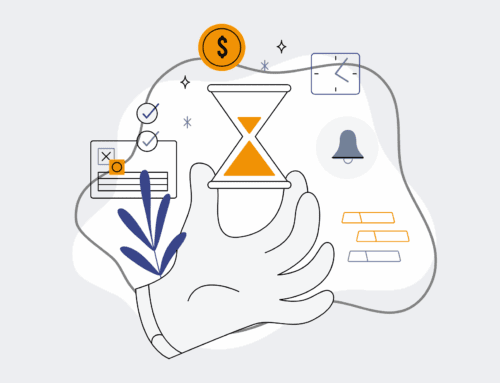A Step-by-Step Guide to Cleaning and Deduplicating Your CRM Data Before Migration
Migrating your CRM data is a critical undertaking that can significantly impact your business operations, from sales and marketing to customer service. Before you embark on this journey, one of the most crucial preparatory steps is to thoroughly clean and deduplicate your existing data. Neglecting this phase can lead to migrating inaccurate, outdated, or redundant information, which will pollute your new CRM, undermine data integrity, and lead to operational inefficiencies down the line. This guide provides a practical, step-by-step approach to ensure your data is pristine, accurate, and ready for a seamless migration, setting the foundation for reliable insights and optimized workflows in your new system.
Step 1: Define Your Data Cleaning Objectives and Scope
Before touching any data, clearly articulate what you aim to achieve and which data sets are in scope. Are you targeting specific objects like contacts, companies, or deals? What level of data quality are you aiming for – simply removing duplicates, or also standardizing formats, enriching records, and purging inactive leads? Establish key performance indicators for your data quality efforts, such as reducing duplicate rates by a certain percentage or achieving 95% data completeness for essential fields. Involve key stakeholders from sales, marketing, and operations to ensure alignment on these objectives, as their input will define what “clean” data truly means for your organization. This foundational step ensures that your efforts are focused and deliver tangible value.
Step 2: Back Up Your Existing CRM Data
This step is non-negotiable. Before initiating any cleaning or deduplication process, create a complete and secure backup of your entire CRM database. Think of this as your safety net. Data manipulation, even with the best tools and intentions, carries inherent risks. An accidental deletion or an incorrect merge could lead to irreversible data loss if a backup isn’t in place. Store this backup in a secure, accessible location, separate from your live CRM environment. While CRM platforms often have their own backup mechanisms, consider an external, independent backup solution for an added layer of security. This preemptive measure provides peace of mind and allows you to revert to the original state if any issues arise during the cleaning process.
Step 3: Standardize Data Formats and Fields
Inconsistent data entry is a primary culprit of poor data quality. This step focuses on establishing and enforcing consistent data formats across all fields. For instance, ensure that country names are uniformly listed (e.g., “United States” instead of “USA” or “U.S.”), phone numbers follow a single pattern, and job titles use agreed-upon conventions. Leverage your CRM’s capabilities for picklists, dropdowns, and standardized fields wherever possible to limit free-text entry. Address missing data by identifying critical fields that require completion and either manually enriching them or using automated tools. Regular expression patterns can be immensely useful here for identifying and correcting common formatting errors. Standardizing now will significantly reduce future data entry errors and improve report accuracy.
Step 4: Identify and Merge Duplicate Records
Deduplication is at the heart of CRM data cleaning. Duplicates can arise from various sources, such as manual entry errors, lead generation processes, or integrations with other systems. Begin by defining your criteria for what constitutes a duplicate – typically a combination of fields like email address, phone number, and company name. Utilize your CRM’s native deduplication tools if available, or invest in third-party data quality software that can identify fuzzy matches and suggest merges. Prioritize merging records that combine the most complete and accurate information. Automate simple merges where confidence is high, but always review complex or conflicting records manually. This process not only streamlines your database but also ensures a single, accurate view of each customer or prospect.
Step 5: Validate and Segment Data for Migration Readiness
Once cleaning and deduplication are complete, it’s crucial to validate the integrity of your refined dataset. Run reports and perform spot checks to confirm that data standards are applied, duplicates are resolved, and critical fields are accurate. Beyond validation, consider segmenting your data based on its importance and relevance to your new CRM system. You might identify historical data that no longer needs to be migrated or specific segments that require custom mapping. This segmentation helps streamline the migration process, reduces the volume of data transferred, and focuses your efforts on the most valuable information. A well-segmented and validated dataset minimizes surprises during migration and ensures your new CRM is populated with high-quality, actionable data.
Step 6: Plan for Ongoing Data Health and Governance
Data cleaning isn’t a one-time event; it’s an ongoing process. To maintain the health of your CRM data post-migration, establish clear data governance policies and procedures. This includes defining data entry standards, outlining regular data audits, and assigning ownership for data quality. Implement automation where possible to catch and correct data inconsistencies at the point of entry or through scheduled clean-up routines. Train your team members on data entry best practices and the importance of maintaining data integrity. By embedding data health into your operational DNA, you ensure that your CRM remains a reliable single source of truth, maximizing its value and supporting informed decision-making for years to come.
If you would like to read more, we recommend this article: Your Guide to Secure HR & Recruiting CRM Migration with CRM-Backup