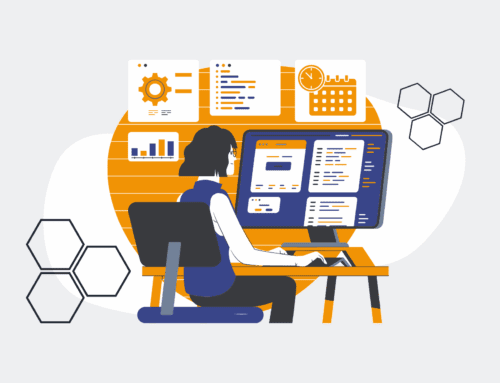Deep Dive: Adobe Workfront’s Custom Forms for HR Processes
In the dynamic landscape of modern HR, efficiency isn’t just a buzzword; it’s the bedrock of strategic operations. Yet, too often, HR departments find themselves mired in administrative minutiae, sifting through inconsistent data, chasing approvals, and manually transcribing information from disparate forms. This isn’t just inefficient; it’s a significant drain on valuable resources that could be better spent on talent development, strategic planning, and fostering a thriving company culture. At 4Spot Consulting, we understand that for high-growth B2B companies, every minute saved in operational processes directly translates to enhanced scalability and profitability. This is precisely where Adobe Workfront’s custom forms emerge as a game-changer, particularly for orchestrating complex HR workflows.
The Untapped Potential of Precision in HR Data Collection
Imagine a world where every piece of HR data—from new hire onboarding details to performance review feedback, leave requests, or even internal policy acknowledgments—is captured with exact precision, routed automatically for approval, and seamlessly integrated into your broader HR ecosystem. This isn’t a futuristic fantasy; it’s the tangible reality achievable through Adobe Workfront’s robust custom form capabilities. Generic templates or static PDFs simply cannot keep pace with the evolving demands of an agile organization. They lead to data gaps, inconsistent submissions, and a constant need for manual intervention, effectively creating bottlenecks that stifle growth and introduce human error into critical processes.
Adobe Workfront’s custom forms move beyond mere data entry. They are powerful tools for shaping the entire user experience, ensuring that the right information is collected at the right time, from the right people, and in the right format. This level of granular control means HR teams can design forms that are perfectly tailored to their unique processes, reflecting the specific nuances of their organizational structure, compliance requirements, and operational workflows. No more forcing square pegs into round holes; instead, custom forms become an intuitive extension of your HR strategy.
Crafting Precision: Designing Forms for Specific HR Workflows
The true power of Workfront custom forms lies in their adaptability. Consider the intricate dance of onboarding a new employee. A custom form can guide the new hire through a series of relevant fields, dynamically adjusting based on their department, role, or location. Conditional logic ensures that only necessary questions are displayed, preventing information overload and improving completion rates. This form, once submitted, can automatically trigger a cascade of actions: provisioning IT equipment, notifying managers, initiating payroll setup, and enrolling in benefits programs. The data collected is clean, complete, and immediately actionable.
Beyond onboarding, think about performance reviews. Instead of disparate documents or email threads, a Workfront custom form can structure the entire feedback process, ensuring all key metrics and competencies are addressed. It can facilitate self-assessments, peer reviews, and manager evaluations within a unified, auditable system. For leave requests, forms can be configured with approval workflows that automatically route to the appropriate manager, check against company policies, and update calendars, eliminating the back-and-forth emails and ensuring compliance. Even for talent acquisition, custom forms can enable recruiters to capture detailed candidate qualifications, interview feedback, and assessment scores in a standardized manner, ensuring consistency across all hires and simplifying the candidate evaluation process.
Beyond Data Collection: Driving Efficiency and Compliance
Workfront’s custom forms are not just about collecting information; they are catalysts for automation and operational excellence. The data captured within these forms can be leveraged to initiate subsequent tasks, trigger notifications, update project statuses, and even integrate with external systems. This orchestration dramatically reduces manual effort, accelerates approval cycles, and creates a transparent, auditable trail for every HR process. For an HR tech client, for instance, we leveraged Make.com and AI enrichment to automate their resume intake and parsing process, syncing directly into their CRM. This solution, born from understanding their manual bottlenecks, saved them over 150 hours per month – a tangible outcome of strategic automation.
Compliance, a perennial concern for HR, is also significantly bolstered by custom forms. By embedding specific regulatory requirements or policy acknowledgments directly into the forms, organizations can ensure that all necessary information is collected and acknowledged. The robust audit trails within Workfront provide indisputable records, invaluable for internal reviews or external audits. This combination of efficiency and compliance is crucial for businesses aiming for scalability without sacrificing oversight or control.
Integrating Workfront Forms with Broader HR Ecosystems
While Workfront excels at managing work, the real magic happens when it connects seamlessly with your existing HR ecosystem. This is where 4Spot Consulting’s expertise in low-code automation and AI integration truly shines. We specialize in connecting dozens of disparate SaaS systems—be it HRIS, payroll, applicant tracking systems, or CRM platforms—to create a unified, single source of truth. Through strategic frameworks like OpsMesh and OpsBuild, we can design integrations that take the data from your Workfront custom forms and push it to other systems, eliminating manual data entry, reducing errors, and ensuring data consistency across your entire tech stack. This strategic approach ensures that your Workfront forms are not isolated silos but integral components of a cohesive, intelligent automation strategy.
Harnessing the full potential of Adobe Workfront’s custom forms requires a strategic approach, one that looks beyond immediate needs to envision an integrated, automated HR future. It’s about leveraging technology to save your team 25% of their day, eliminating human error, and freeing up your high-value employees from low-value work. If your HR processes are feeling cumbersome, prone to error, or simply not scaling with your business, it’s time to explore how Workfront’s custom forms, expertly implemented and integrated, can transform your operations.
If you would like to read more, we recommend this article: Adobe Workfront: Orchestrating Strategic HR & Talent Acquisition with AI & Automation