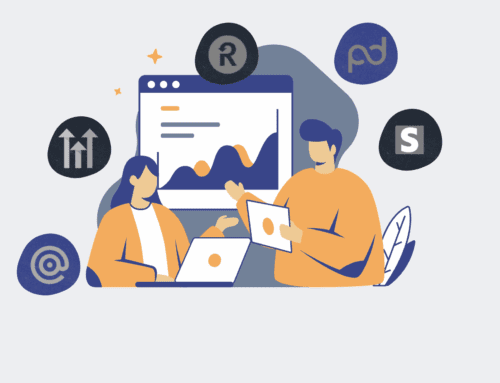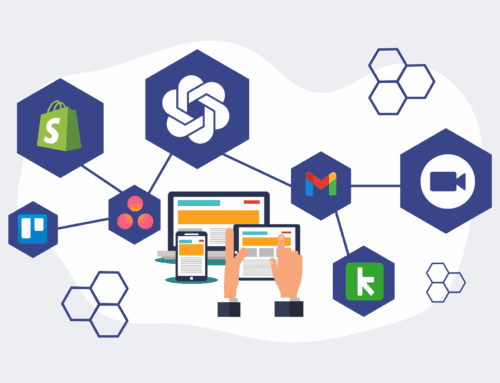Troubleshooting HighLevel API Errors: A Practical Guide to Successful Contact Restoration
In the world of automated business operations, integrating powerful platforms like HighLevel via its API is essential for seamless data flow, especially when it comes to managing and restoring critical contact information. However, encountering API errors can halt workflows and lead to significant operational headaches. This guide provides a hands-on approach to diagnosing and resolving common HighLevel API issues that prevent successful contact restoration, ensuring your valuable data remains intact and accessible. By systematically addressing potential failure points, you can minimize downtime, maintain data integrity, and ensure your automation continues to run smoothly, saving your business valuable time and resources.
Step 1: Understand HighLevel Error Codes and Documentation
The first and most crucial step in troubleshooting any API error is to thoroughly understand the specific error message and code returned by the HighLevel API. HighLevel’s API responses typically include descriptive error codes and messages that pinpoint the nature of the problem. Access the official HighLevel API documentation and search for the error code you’ve received. The documentation provides detailed explanations for each error, often including common causes and suggested resolutions. Ignoring this initial diagnostic step can lead to a frustrating trial-and-error process. Pay close attention to whether the error is client-side (related to your request) or server-side (an issue on HighLevel’s end), as this distinction will guide your subsequent troubleshooting efforts. A clear understanding here sets the foundation for an efficient resolution.
Step 2: Verify API Key and Account Permissions
A frequent cause of API errors, particularly for sensitive operations like contact restoration, lies with invalid API keys or insufficient account permissions. Begin by confirming that the API key you are using is correct, active, and has not expired or been revoked. HighLevel API keys are generated within your account settings, and it’s imperative that the key corresponds to the correct sub-account or agency that has permission to modify contacts. Furthermore, ensure the associated user or integration has the necessary roles and permissions to perform contact creation, update, or retrieval operations. If the key is incorrect or permissions are lacking, the API will reject your requests with authorization errors. Regularly review and manage your API keys, rotating them periodically for enhanced security, and always grant the principle of least privilege to prevent unauthorized access or operations.
Step 3: Validate Request Payload and Data Structure
HighLevel’s API expects specific data structures and types for contact operations. Any deviation in your request payload—such as misspelled field names, incorrect data formats (e.g., sending a string when an integer is expected), or missing required fields—will trigger validation errors. Carefully compare your request’s JSON payload against the HighLevel API documentation for the specific endpoint you are targeting (e.g., `create contact`, `update contact`). Pay meticulous attention to case sensitivity for field names and ensure all mandatory parameters are present and correctly populated. Utilize a JSON validator tool to check your payload’s syntax for any structural errors before sending it. Minor discrepancies in the payload are remarkably common and often overlooked, yet they can be the sole reason for frustrating API failures when trying to restore contacts.
Step 4: Monitor API Rate Limits and Throttling
HighLevel, like most robust API providers, implements rate limits to prevent abuse and ensure service stability. Exceeding these limits by sending too many requests within a short timeframe can lead to temporary throttling or outright rejection of your requests, often indicated by a `429 Too Many Requests` HTTP status code. If you are performing bulk contact restorations or updates, it’s crucial to implement proper error handling and back-off strategies in your integration. Review HighLevel’s documentation for specific rate limit details and incorporate delays or exponential back-off logic into your automation. This ensures that your application gracefully handles rate limit responses, pauses briefly, and then retries the failed requests, preventing continuous hammering of the API and allowing your contact restoration process to complete successfully without interruption.
Step 5: Test with a Minimal, Valid Payload
When faced with persistent API errors, a highly effective troubleshooting technique is to simplify your request. Construct the most minimal, yet valid, JSON payload required to create or update a single contact. This involves including only the absolute essential fields, such as `firstName`, `lastName`, and `email`. If this simplified request succeeds, it strongly indicates that the error lies within the additional data or complex logic you’ve included in your full payload. You can then progressively add more fields and complexity, testing after each addition, until the error reappears. This methodical approach helps you isolate the problematic field or data point, allowing you to identify and correct the specific issue without being overwhelmed by the entire request structure. This isolation method is invaluable for quickly pinpointing the root cause.
Step 6: Implement Idempotency for Robust Contact Operations
For critical operations like restoring contacts, it’s vital to design your API calls to be idempotent. Idempotency ensures that if the same request is sent multiple times due to network glitches, timeouts, or unexpected retries, it only processes the operation once on the HighLevel side and produces the same result. While HighLevel’s API doesn’t always provide a native idempotency key for all endpoints, you can implement this logic in your system. For contact creation/restoration, check for the contact’s existence by a unique identifier (like email or phone) *before* attempting creation. If the contact exists, perform an update instead. This prevents duplicate contacts and ensures data integrity, making your contact restoration process resilient to transient network issues and API flakiness, providing peace of mind that your data remains clean and consistent.
If you would like to read more, we recommend this article: HighLevel & Keap Data Recovery: Automated Backups Beat the API for Instant Restores