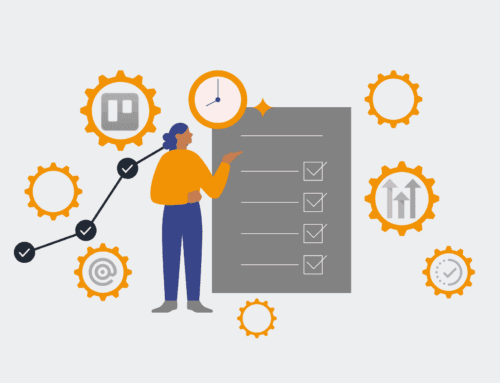When HighLevel Support Hits a Wall: Your DIY Guide to Contact Merge Recovery
For businesses relying on HighLevel as their CRM backbone, data integrity is paramount. It’s the lifeblood of your sales, marketing, and operational efficiency. So, when a complex contact merge issue arises, causing duplicate records, lost history, or incorrect associations, the instinct is to reach out to HighLevel support. And often, they’re incredibly helpful. But what happens when the issue proves more elusive? When standard support channels can’t offer the immediate, deep-dive solution your unique setup demands? This is where a strategic, do-it-yourself recovery approach becomes not just valuable, but essential.
At 4Spot Consulting, we understand the frustration that comes with data bottlenecks. We’ve spent decades automating and streamlining operations, and we’ve seen firsthand how quickly a seemingly minor data discrepancy can cascade into significant operational headaches, impacting everything from lead nurturing to client service. Complex merge issues, especially within a flexible platform like HighLevel, often stem from intricate workflows, integrations, or historical data quirks that require more than a generic fix.
Beyond Standard Support: Why Merge Issues Get Complicated
HighLevel, with its robust feature set and integration capabilities, empowers businesses to build highly customized CRM environments. This power, however, can introduce complexity. A contact merge issue isn’t always a simple case of two identical entries. It might involve records with conflicting custom fields, different ownership assignments, or deeply intertwined automations that trigger based on specific data points. HighLevel’s support team is equipped to handle many scenarios, but their scope might not extend to unraveling the specific historical context, third-party integration nuances, or custom script interactions that are unique to your business. They’re often limited to the platform’s native tools and a broad understanding, not the granular insight into your unique operational mesh.
Furthermore, waiting for a resolution can paralyze operations. Every moment a contact record is fragmented or inaccurate, your team is potentially wasting time, sending incorrect communications, or missing critical follow-ups. The cost of inaction quickly outweighs the effort of a proactive recovery strategy.
Step 1: The Non-Negotiable Pre-Mortem – Data Backup and Analysis
Before you even think about merging or deleting anything, you must create a comprehensive backup. This isn’t just a recommendation; it’s a critical prerequisite. Think of it as your safety net. HighLevel offers export functionalities, but for a truly robust solution, consider leveraging external tools or our CRM-Backup.com service to capture a snapshot of your entire database. This allows you to revert if any DIY attempt exacerbates the problem. Simultaneously, perform a deep dive: identify the exact records involved, their unique IDs, and any associated data (opportunities, notes, tasks, custom fields, campaigns). Understanding the scope and nature of the fragmentation is the first step toward recovery.
Step 2: Isolate and Understand the Discrepancy
With your backup secure, examine the duplicate records. What are the key differences? Is one record more complete than the other? Does one have correct historical data while the other is more current? Are there discrepancies in email addresses, phone numbers, or custom fields? Your goal here is to establish which record is the “primary” or “master” record, and which is the “secondary” or “duplicate” to be merged or retired. This often requires cross-referencing with external systems (e.g., your marketing automation platform, accounting software, or other data sources) to discern the most accurate and up-to-date information.
Step 3: Leveraging HighLevel’s Native Merge (With Caution)
HighLevel does offer a native merge function. For straightforward cases, where one contact is clearly a duplicate of another with minimal conflicting data, this can be effective. However, proceed with extreme caution. The native merge might prioritize certain fields over others, or worse, permanently delete data you needed. Always review the merge preview carefully. If you have complex custom fields, many associated opportunities, or extensive activity history, the native merge might not allow the granular control necessary to preserve all critical information. This is where the DIY element truly demands strategic thinking.
Step 4: The Surgical Strike – External Automation for Data Remediation
For complex scenarios, manual merging is prone to human error, and native tools might be insufficient. This is where intelligent automation platforms like Make.com (formerly Integromat) become indispensable. We frequently use Make.com to orchestrate sophisticated data operations that HighLevel’s native functions can’t achieve. You can design a “scenario” to:
- Identify duplicates based on custom logic (e.g., matching first name, last name, and partial email domain).
- Pull all associated data from both records (opportunities, tasks, notes, custom field values).
- Develop custom rules to decide which data to keep, update, or discard from the “secondary” record. For example, always keep the most recent email, or consolidate all unique phone numbers.
- Programmatically update the “primary” record with the consolidated data.
- Re-link any disconnected data points (e.g., move opportunities from the secondary to the primary contact).
- Archive or delete the “secondary” duplicate record after successful data migration.
This approach gives you surgical precision, ensuring that all valuable data is preserved and correctly associated with the intended master record. It transforms a potentially disastrous manual task into an automated, repeatable, and error-resistant process.
Step 5: Validation, Monitoring, and Prevention
Once you’ve executed your recovery steps, rigorous validation is essential. Manually check a sample of the merged records to ensure data integrity. Cross-reference with your backup. Then, establish monitoring mechanisms. Why did the merge issue occur in the first place? Was it a faulty integration? Inconsistent data entry? A specific workflow? Identifying and rectifying the root cause is critical for long-term prevention. This might involve updating your OpsMesh strategy, refining your OpsBuild processes, or implementing ongoing OpsCare monitoring to catch data anomalies before they escalate. Our expertise in creating single sources of truth ensures these issues are minimized going forward.
While HighLevel support is an invaluable resource, some data merge complexities demand a more hands-on, strategic approach. By understanding your data, leveraging robust backup procedures, and employing intelligent automation tools, you can not only recover from critical merge issues but also build more resilient and accurate CRM operations. Don’t let data fragmentation slow your business down—take control of your data integrity.
If you would like to read more, we recommend this article: HighLevel HR & Recruiting: Master Contact Merge Recovery with CRM-Backup