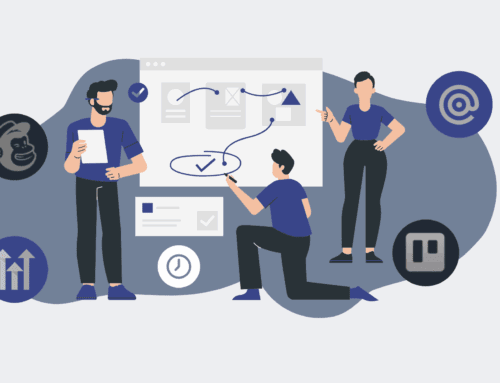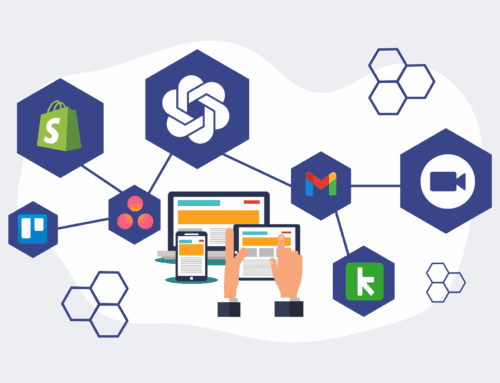Quick Fixes: Troubleshooting HighLevel Contact Visibility Issues
In the fast-paced world of sales, marketing, and client management, your CRM isn’t just a tool; it’s the heartbeat of your operations. When contacts mysteriously disappear or become invisible within HighLevel, it’s not merely an inconvenience—it’s a critical operational roadblock that can jeopardize client relationships, derail campaigns, and cost your business valuable time and revenue. At 4Spot Consulting, we understand that every moment spent troubleshooting is a moment not spent growing. While comprehensive data integrity strategies are paramount, sometimes you need immediate answers. This article outlines quick, actionable steps to diagnose and resolve common HighLevel contact visibility issues, getting you back to business faster.
Understanding HighLevel’s Data Flow and Common Pitfalls
HighLevel is a powerful, multifaceted platform, and with great power comes complexity. Contacts can become ‘invisible’ for a variety of reasons, ranging from simple filter settings to deeper integration discrepancies or user permission restrictions. Before diving into specific fixes, it’s crucial to understand that HighLevel organizes contacts based on various attributes, and how you search or view them depends heavily on your applied criteria and permissions. Often, the contact isn’t truly ‘gone’ but merely ‘hidden’ from your current view.
The First Line of Defense: Checking HighLevel Filter Settings
This is by far the most frequent culprit. HighLevel’s contact management screen offers robust filtering capabilities that, if inadvertently set, can obscure large segments of your database. Begin your troubleshooting here:
First, navigate to the “Contacts” section in your HighLevel account. Look at the top of the contact list for any active filters. Are you filtering by a specific tag, lead source, assigned user, or even a date range? Sometimes, a previous search or a default setting from a new user login might be restricting what you see. Clear all filters to ensure you’re viewing the entire contact database. Also, check the “Smart Lists” feature – you might be inadvertently viewing a segmented list rather than all contacts.
Auditing User Permissions and Location Access
If you’re operating within an agency account with multiple sub-accounts (locations) or have several team members, user permissions are a common source of contact visibility issues. A team member might not have the necessary permissions to view all contacts, or they might only have access to contacts within specific sub-accounts or those assigned directly to them.
As an administrator, access “Settings” > “Team Management” and review the roles and permissions assigned to the affected user. Ensure they have the appropriate ‘Contact View’ permissions. For sub-account structures, confirm that the user has access to the correct locations where the contacts are expected to reside. It’s not uncommon for users to accidentally log into the wrong location, especially in multi-client environments, thus seeing a different set of contacts entirely.
Investigating Recent Integrations and Import Conflicts
Have you recently integrated a new tool with HighLevel, such as a third-party lead generation system, an appointment setter, or a different CRM? Or perhaps performed a bulk import? New integrations can sometimes misconfigure contact syncing, leading to contacts appearing in the integrated system but not correctly flowing into HighLevel, or being categorized in an unexpected way. Similarly, bulk imports, if not executed with precision, can lead to duplicate entries that are then automatically merged or archived, or contacts being imported with incorrect lead sources or tags that hide them from typical views.
Review the logs or dashboards of your integrated tools to confirm data is being sent to HighLevel as expected. Within HighLevel, check the “Audit Logs” (under “Settings”) for any recent import activities or system changes that might have impacted contact records. Ensure your integration mappings are accurate, especially concerning fields like ‘Lead Source’, ‘Tags’, or ‘Status’, as these are often used in filtering.
Browser Cache, Cookies, and Incognito Mode
While often overlooked, your browser’s local data can sometimes interfere with how web applications display information. Cached data or corrupted cookies can lead to display anomalies where contacts simply don’t load correctly. This is a quick and easy test:
Try accessing HighLevel in an incognito or private browsing window. This opens a session without any cached data or cookies, providing a fresh connection to the platform. If contacts appear correctly in incognito mode, the issue lies with your browser. Clear your browser’s cache and cookies for the HighLevel domain and restart your browser. For persistent issues, try a different browser altogether to rule out browser-specific problems.
When Quick Fixes Aren’t Enough: Proactive Data Hygiene
While these quick fixes address immediate visibility issues, the underlying cause often points to a larger need for robust data hygiene and systematic automation. Preventing these problems means having a clear strategy for contact ingestion, consistent tagging, meticulous user permission management, and reliable data backup protocols. At 4Spot Consulting, we specialize in building these ‘single source of truth’ systems, ensuring your data is not just visible, but accurate, secure, and always at your fingertips, eliminating manual headaches and fostering seamless operations.
If you’ve run through these steps and your contacts remain elusive, it may indicate a more complex scenario involving platform bugs, intricate automation conflicts, or deeper data corruption. In such cases, engaging with HighLevel support or a specialized consultant like 4Spot Consulting, who can dive into your specific configurations and integrations, becomes essential to restore your critical data flow and optimize your system for future resilience.
If you would like to read more, we recommend this article: Comprehensive HighLevel Data Protection & Instant Recovery for HR & Recruiting