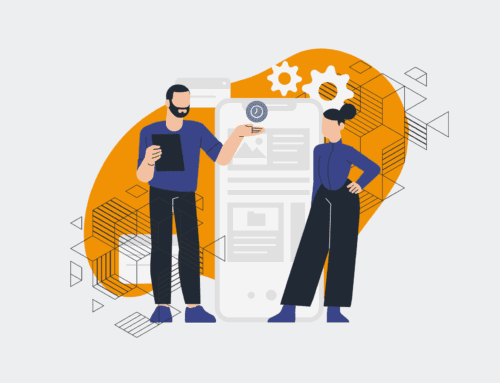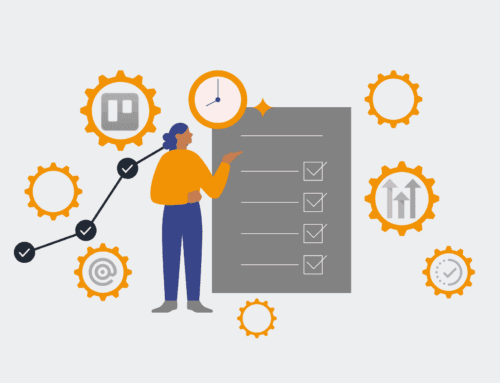6 Essential HighLevel CRM Hacks for Superior Contact Organization and Retrieval
In the fast-paced worlds of HR and recruiting, a CRM isn’t just a database; it’s the lifeline of your talent acquisition strategy. HighLevel, with its robust feature set, offers immense potential to streamline your operations, but only if you’re leveraging it to its fullest. Too often, we see HR leaders and recruiting professionals grappling with disorganized contact records, fragmented data, and inefficient retrieval processes. This chaos doesn’t just waste valuable time; it directly impacts your ability to identify top talent, nurture relationships, and ultimately, make critical hires.
Imagine a scenario where every candidate, client, or team member’s information is instantly accessible, perfectly categorized, and ready for action. No more sifting through spreadsheets, asking colleagues for missing details, or worse, losing touch with a promising lead. At 4Spot Consulting, we understand that your time is your most valuable asset. Our experience, working with high-growth B2B companies, consistently reveals that proactive data management within your CRM is not merely a best practice—it’s a non-negotiable foundation for scalability and success. This article dives into six powerful HighLevel CRM hacks that will transform your contact organization and retrieval, ensuring you always have the right information at your fingertips, precisely when you need it.
These strategies move beyond basic data entry, tapping into HighLevel’s advanced capabilities to create a truly intelligent and efficient system. From custom fields that capture nuanced candidate profiles to automated workflows that keep your data perpetually clean, we’ll show you how to eliminate friction and elevate your CRM into a strategic advantage. It’s about turning your HighLevel instance from a storage unit into a dynamic, actionable intelligence hub that supports every stage of your HR and recruiting lifecycle.
1. Deep Dive into Custom Fields for Granular Data Capture
One of HighLevel’s most powerful yet underutilized features for HR and recruiting professionals is its customizable fields. While default fields cover basic contact information, the true magic happens when you tailor HighLevel to capture the nuanced, industry-specific data critical to your talent strategy. Instead of squeezing complex information into generic notes fields or maintaining separate spreadsheets, custom fields allow you to create structured data points for everything from specific skill sets, visa statuses, salary expectations, preferred work locations, assessment scores, or even unique project experiences. This level of granularity transforms your CRM from a simple contact list into a comprehensive candidate profile database.
For example, an HR firm might create custom fields for “ATS Candidate ID,” “Recruiter Assigned,” “Candidate Source,” “Next Interview Date,” and “Culture Fit Score.” Each of these fields provides specific, searchable data points that drastically improve your ability to segment, filter, and retrieve relevant contacts. The key is to standardize these fields across your team, ensuring everyone uses them consistently. This not only makes data entry more efficient but also empowers advanced reporting and automation. By capturing structured data upfront, you eliminate ambiguity and reduce the manual effort involved in assessing candidates, making your recruitment pipeline significantly more efficient and informed. This hack is about proactive design: thinking through what data you *will* need to access quickly and making sure HighLevel is configured to capture it in an organized, retrievable format from day one.
2. Strategic Tagging for Precision Segmentation
Tags in HighLevel are far more than mere labels; they are dynamic categorizers that enable powerful segmentation and automation. For HR and recruiting, a well-thought-out tagging strategy is paramount for organizing diverse contact types, identifying specific candidate pools, and triggering automated workflows. Instead of haphazardly applying tags, develop a standardized and hierarchical tagging taxonomy. Consider categories like “Candidate_Active,” “Candidate_Passive,” “Client_Hiring,” “Client_Onboarding,” “Lead_Hot,” “Lead_Warm,” “Skill_Java,” “Skill_Python,” “Industry_Tech,” “Source_LinkedIn,” “Status_Interviewed,” and “Pipeline_Marketing.” The consistency in naming is crucial for clarity and effective filtering.
This systematic approach allows you to quickly pull lists of all passive candidates with Java skills who were sourced from LinkedIn, for example. Beyond simple identification, tags can serve as triggers for automated sequences. A “Status_Interviewed” tag might automatically assign the candidate to a specific recruiter, send them a follow-up email, or even update their stage in a recruiting pipeline. Moreover, tags are incredibly flexible and can be added or removed dynamically as a contact progresses through the talent lifecycle. This hack eliminates the need for manual list creation and ensures that your communication and follow-up strategies are always targeted and relevant. A robust tagging system is a cornerstone of an efficient HighLevel CRM, preventing information silos and enabling rapid, precise data retrieval, fundamentally saving your team countless hours in manual sorting and searching.
3. Automate Contact Lifecycle Stages with Pipelines
HighLevel’s pipeline feature is designed to visualize and manage processes, and it’s an absolute game-changer for organizing contacts through their various lifecycle stages in HR and recruiting. Rather than just tracking sales leads, envision pipelines for “Candidate Application,” “Client Onboarding,” “Employee Lifecycle,” or even “Talent Nurturing.” Each stage within a pipeline represents a clear step in a process, ensuring that every contact is always in its rightful place. For instance, a “Candidate Application” pipeline might include stages like “New Applicant,” “Resume Review,” “Phone Screen,” “Interview,” “Offer Extended,” “Offer Accepted,” and “Hired/Archived.”
The true power emerges when you automate transitions and actions within these pipelines. When a candidate moves from “Resume Review” to “Phone Screen,” HighLevel can automatically update custom fields, assign tasks to a specific recruiter, send an email confirmation to the candidate, or even trigger a sequence to request interview availability. This automation not only eliminates manual data updates but also ensures that no candidate falls through the cracks and that everyone on the team has an up-to-the-minute view of where each contact stands. By leveraging pipelines strategically, you create a dynamic, self-organizing system where contacts are automatically categorized and updated based on their journey. This drastically improves retrieval by allowing you to filter contacts by their current stage, offering immediate insights into your talent pipeline health and accelerating decision-making for HR and recruiting leaders.
4. Harness the Power of Smart Lists & Saved Searches
Manual list creation is a time sink and a common bottleneck for HR and recruiting teams. HighLevel’s “Smart Lists” and “Saved Searches” eliminate this inefficiency by allowing you to define dynamic segments of your contacts based on a set of criteria. Imagine needing a list of all candidates who have a specific skill (via a custom field) AND were tagged as “passive,” but haven’t been contacted in the last 60 days. Instead of manually filtering every time, you create a “Smart List” with these exact parameters. This list then updates automatically in real-time as new contacts meet the criteria or existing contacts no longer do.
For recruiting, this means you can create lists for “Hot Leads – Software Engineers,” “Clients – Open Roles,” “Past Applicants – Marketing,” or “Candidates for Upcoming Virtual Job Fair.” These lists are not static; they are live dashboards that reflect the current state of your data. The benefit for organization and retrieval is immense: no more rebuilding search queries, no more outdated spreadsheets, and immediate access to precisely the segmented audience you need for a targeted campaign, follow-up, or reporting. Furthermore, these saved searches can be quickly shared across your team, ensuring consistency in how specific groups of contacts are identified and managed. Leveraging Smart Lists effectively transforms your HighLevel CRM into a proactive intelligence tool, ensuring that your team is always working with the most current and relevant data, drastically cutting down on search time and improving accuracy in outreach efforts.
5. Standardize Contact & Company Naming Conventions
It might seem like a minor detail, but inconsistent naming conventions for contacts and companies can quickly turn your HighLevel CRM into a chaotic mess, hindering efficient retrieval and accurate reporting. Imagine having “Acme Inc.,” “ACME Inc.,” and “Acme Incorporated” all representing the same company. This leads to duplicate records, fragmented data, and an inability to get a single, accurate view of your interactions or candidate pool. A standardized approach is a foundational hack for pristine data organization. This means establishing clear rules for how names are entered: “First Name Last Name” (e.g., “Jane Doe,” not “Doe, Jane” or “janedoe”), company names always capitalized (e.g., “4Spot Consulting” not “4spot consulting”), and consistent use of abbreviations.
For HR and recruiting, this extends to candidate names, client company names, and even internal team member names if they are stored in the CRM. The benefit for retrieval is immediate: when everyone adheres to the same standard, searches for “John Smith” will yield all relevant results, not just a subset that happened to be entered correctly by one team member. Standardized naming also simplifies merging duplicate records, improves the accuracy of reports, and ensures that automated workflows (which often rely on exact name matching) function flawlessly. While it requires initial team training and ongoing diligence, enforcing a strict naming convention is a fundamental, high-impact hack that pays dividends in data integrity, search efficiency, and overall CRM usability, making every contact instantly recognizable and retrievable.
6. Regular Data Audits and Cleansing Routines
Even with the best initial setup and vigilant data entry, CRMs can accumulate stale, inaccurate, or duplicate data over time. This data decay is a silent killer of efficiency, leading to wasted outreach efforts, incorrect reporting, and an inability to accurately retrieve information. The sixth essential hack is to implement regular data audits and cleansing routines within your HighLevel CRM. This isn’t a one-time task; it’s an ongoing process vital for maintaining data integrity and ensuring your CRM remains a reliable source of truth. Schedule quarterly (or even monthly for high-volume operations) checks for duplicate contacts, outdated information (e.g., old phone numbers, inactive email addresses), and inconsistent data entry.
HighLevel offers tools and filters that can help identify potential duplicates or contacts with missing key information. Utilize these to proactively identify issues. Consider creating specific “clean-up” campaigns or internal tasks to address these findings. For instance, you might run a report on contacts who haven’t engaged in 12+ months and verify if their status needs updating, or if they should be archived. Automation can also play a role here; for example, setting up a workflow to flag contacts whose emails bounce repeatedly. By dedicating time to systematically clean your data, you dramatically improve the accuracy of your contact base, ensuring that every search, every report, and every outreach campaign is built on reliable information. This not only enhances retrieval efficiency but also boosts the overall trustworthiness and effectiveness of your HighLevel CRM as a strategic asset for HR and recruiting.
Mastering contact organization and retrieval in HighLevel CRM is not just about efficiency; it’s about enabling strategic decision-making and accelerating your HR and recruiting outcomes. By implementing these six hacks – from leveraging custom fields and strategic tagging to automating pipelines, using smart lists, standardizing naming conventions, and conducting regular data audits – you transform your HighLevel instance into a precision tool. These practices eliminate the friction of disorganized data, ensuring that every piece of information about your candidates and clients is always where it should be, ready to be accessed instantly. At 4Spot Consulting, we believe that robust automation and intelligent data management are the keys to unlocking significant time savings and driving business growth. By optimizing your HighLevel CRM, you’re not just organizing contacts; you’re building a scalable foundation for your talent acquisition and HR operations.
If you would like to read more, we recommend this article: Comprehensive HighLevel Data Protection & Instant Recovery for HR & Recruiting