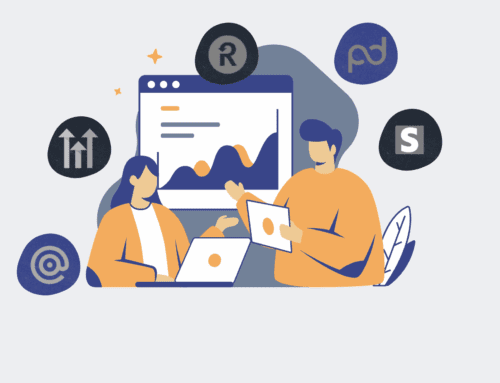How to Audit Your HighLevel Snapshot Schedule to Ensure Maximum Data Protection and Efficiency
In the fast-paced world of digital business, protecting your operational data within platforms like HighLevel is not just a best practice—it’s a fundamental necessity. HighLevel snapshots are powerful tools for instant recovery and replication, but an unoptimized or un-audited schedule can lead to data loss, inefficiencies, or even compliance issues. This guide provides a step-by-step process for auditing your HighLevel snapshot schedule, ensuring your data is not only protected but also managed with peak efficiency. By systematically reviewing your current setup, you can identify vulnerabilities, streamline processes, and maintain a robust data recovery strategy, safeguarding your business against unforeseen disruptions.
Step 1: Understand Your Current Snapshot Configuration and Goals
Before making any changes, it’s crucial to establish a baseline. Log into your HighLevel account and navigate to your “Snapshots” section. Document every active snapshot, noting its name, creation frequency, retention policy, and any specific sub-accounts it’s designed to protect or replicate. Simultaneously, clarify your business’s data protection objectives. What is your acceptable recovery point objective (RPO)—how much data loss can you tolerate? What is your recovery time objective (RTO)—how quickly do you need to restore operations? Consider regulatory compliance requirements, internal data policies, and the criticality of different data types. This foundational step ensures your audit is driven by clear business needs and provides a benchmark against which future improvements can be measured.
Step 2: Assess Data Volatility and Business Impact
Not all data changes at the same rate, nor does its loss carry the same weight. Evaluate the volatility of the data within your HighLevel sub-accounts. Are there specific campaigns, funnels, or client databases that experience frequent updates or additions? Highly dynamic data typically requires more frequent snapshots. Conversely, static templates or archived content might need less frequent backups. Beyond volatility, consider the direct business impact of losing access to specific data sets. A disruption to a live sales funnel could have immediate revenue implications, whereas a temporary loss of an internal onboarding template might be less critical. Prioritize your snapshot frequency and retention based on this impact analysis, ensuring critical business functions are always redundantly protected.
Step 3: Review Snapshot Frequency and Retention Policies
With your understanding of data volatility and business impact, scrutinize your current snapshot frequency and retention settings. Are your most critical sub-accounts being snapshotted daily, or even multiple times a day, if their data changes rapidly? Are less critical sub-accounts creating unnecessary daily snapshots that consume storage and resources without proportional benefit? Examine retention policies: are you keeping too many old snapshots, leading to storage bloat, or too few, compromising your ability to recover from older incidents? Align these policies with your RPO and RTO goals. For instance, if you need to recover from an incident up to 30 days old, ensure you retain daily snapshots for at least that period.
Step 4: Verify Snapshot Integrity and Restore Procedures
A snapshot is only as good as its ability to be restored. This step involves proactively testing your recovery process, not waiting for a crisis. Periodically, choose a non-critical sub-account or create a test environment to perform a mock restore from a recent snapshot. Verify that all data, settings, campaigns, and automations are accurately restored and fully functional. Document any issues encountered during this process. This verification ensures the integrity of your snapshots and validates your understanding of the restoration workflow. Regular testing builds confidence in your data protection strategy and helps you refine your procedures, identifying potential weaknesses before they can cause significant disruption.
Step 5: Optimize Storage and Performance Considerations
While HighLevel manages much of the underlying infrastructure, an excessive number of snapshots or overly frequent creation can still impact performance, albeit indirectly, by consuming resources or making the snapshot list cumbersome to manage. Review your HighLevel account’s overall performance. Are there any noticeable lags when working with sub-accounts that have numerous associated snapshots? Consider the efficiency of your snapshot naming conventions; clear, descriptive names facilitate easier identification and management. Delete any redundant, outdated, or unnecessary snapshots to free up resources and streamline your recovery options. This optimization focuses on maintaining a lean, effective snapshot ecosystem that supports both data protection and operational efficiency.
Step 6: Document and Schedule Regular Re-Audits
The digital landscape is constantly evolving, and so too should your data protection strategy. Document all findings from your audit, including current configurations, proposed changes, and the rationale behind them. Create a clear, concise snapshot management policy that can be easily understood and followed by your team. Most importantly, schedule regular re-audits—ideally quarterly or semi-annually—to ensure your snapshot schedule remains aligned with your evolving business needs, data growth, and platform updates. This proactive approach ensures continuous data protection, maximum efficiency, and peace of mind, knowing your HighLevel data is consistently safeguarded against potential loss.
If you would like to read more, we recommend this article: HighLevel Data Protection for HR & Recruiting: Automated Snapshots for Instant Recovery