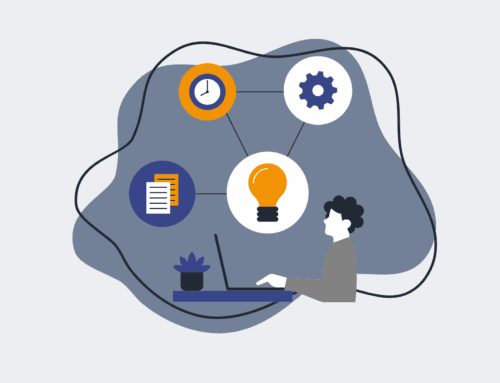How to Use HighLevel Workflows to Automatically Archive or Reactivate Contacts Based on Engagement
In today’s dynamic business environment, maintaining a clean, responsive CRM is crucial for effective outreach and accurate reporting. Manually sifting through contacts to identify active users versus disengaged leads is a significant time drain. HighLevel’s robust workflow automation offers a powerful solution, enabling you to automatically archive dormant contacts or reactivate engaged ones, ensuring your database remains optimized and your team focuses on high-value interactions. This guide will walk you through setting up these essential automations, designed to save you time and improve data hygiene.
Step 1: Define Engagement & Disengagement Criteria
Before building any workflow, clearly define what constitutes “engagement” and “disengagement” for your business. Engagement might include opening emails, clicking links, visiting specific website pages, or booking appointments. Disengagement could be no activity for 60, 90, or 180 days. These definitions are critical as they will form the basis of your workflow triggers and conditions. Consider your sales cycle, customer journey, and the typical frequency of interaction to set realistic and effective thresholds. Document these criteria to ensure consistency across your team and future automations, establishing a clear framework for automated contact management.
Step 2: Create a “Disengaged Contact” Workflow in HighLevel
Navigate to HighLevel and go to ‘Automation’ > ‘Workflows’ > ‘Create New Workflow’. Start by naming it clearly, for instance, “Archive Disengaged Contacts.” The initial trigger should be based on contact activity, such as ‘Contact Tag’ > ‘Tag Added’ (e.g., “Disengaged_Check”) or ‘Contact Updated’ for ‘Last Activity Date’. Immediately add a ‘Wait’ step for your predefined disengagement period (e.g., 90 days from the last activity). This crucial pause allows the system to monitor activity before taking irreversible action, ensuring you don’t prematurely archive active leads who just had a temporary lull in engagement.
Step 3: Implement Engagement Conditions & Archive Action
Following the ‘Wait’ step, introduce an ‘If/Else’ condition. This condition will dynamically check for any engagement during the preceding waiting period. For example, you might look for a “Contact Tag” > “Contains” > “Engaged_Activity” tag, which would be added by other workflows triggered by email clicks, form submissions, or specific page visits. If the contact *does not* possess the “Engaged_Activity” tag after the wait, they are classified as disengaged. In the ‘Else’ branch (for disengaged contacts), add an ‘Update Contact Field’ action to set their lifecycle stage to “Archived” or apply a specific “Archived” tag, ensuring they are no longer actively pursued by your sales and marketing teams.
Step 4: Build a “Re-Engagement” Workflow
To capitalize on renewed interest from previously disengaged or archived contacts, create a separate workflow, perhaps named “Reactivate Engaged Contacts.” The trigger for this workflow should be any significant, positive engagement from a contact currently marked as “Archived” or “Disengaged.” This could be an ‘Email Opened’ or ‘Link Clicked’ trigger, a ‘Form Submitted’ event, or even a ‘Website Visited’ trigger for key conversion pages. The goal here is to automatically detect any interaction that signals a revived interest, regardless of their current inactive classification, ensuring no opportunity is missed due to a stale status.
Step 5: Define Reactivation Actions
Once a previously archived or disengaged contact triggers the “Reactivate Engaged Contacts” workflow, the immediate and most critical next action is to update their status. Utilize the ‘Update Contact Field’ action to change their lifecycle stage back to “Lead,” “Opportunity,” or “Customer,” and ensure any “Archived” or “Disengaged” tags are promptly removed. Furthermore, you might automatically add them to a specific re-engagement sequence of emails, SMS messages, or even assign them to a sales representative. This ensures they are seamlessly reintroduced into your active sales or marketing funnels, maximizing the chance of conversion and effective follow-up.
Step 6: Continuous Monitoring and Optimization
Workflow automation is not a “set it and forget it” task; it requires ongoing attention. Regularly review the performance of your archiving and reactivation workflows. Monitor the number of contacts being processed in each category. Are your engagement criteria proving too strict, causing premature archiving, or too lenient, allowing stale contacts to remain active? Adjust ‘Wait’ times, engagement triggers, and disengagement conditions based on real-world data and evolving business objectives. Consider A/B testing different disengagement periods or re-engagement messaging. By continuously optimizing these HighLevel workflows, you ensure your database remains a dynamic, accurate reflection of your actual prospect and customer engagement, boosting overall efficiency.
If you would like to read more, we recommend this article: Comprehensive HighLevel Data Protection & Instant Recovery for HR & Recruiting