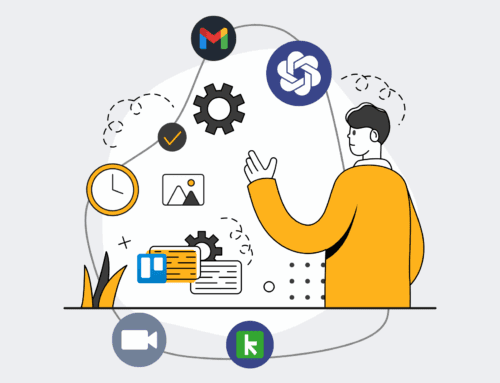From Chaos to Clarity: Organizing Your Keap Delta Export Files
In the fast-paced world of modern business, data is the lifeblood of decision-making and operational efficiency. For organizations leveraging Keap as their CRM, regular data exports are a critical component of maintaining data integrity, facilitating migrations, or simply conducting advanced analytics outside the platform. However, what often starts as a prudent data backup or transfer initiative can quickly devolve into a chaotic digital mess: a labyrinth of unnamed, undated, and unorganized Keap Delta Export files. This isn’t just a minor inconvenience; it’s a significant risk to your data governance, operational continuity, and ultimately, your bottom line.
At 4Spot Consulting, we’ve witnessed firsthand how a lack of structure around Keap Delta exports can impede business growth, introduce errors, and consume valuable employee time. Imagine an HR team needing to reconcile candidate data across systems, only to find themselves sifting through dozens of ambiguously named export files, unsure which one represents the most current or complete dataset. Or a sales team trying to analyze customer churn, but the export they’re using is weeks out of date, leading to flawed strategies. This isn’t theoretical; it’s a common operational bottleneck we help businesses overcome.
The Hidden Costs of Disorganized Data Exports
The immediate consequence of poorly managed Keap Delta export files is often wasted time. High-value employees, who should be focused on strategic initiatives, instead spend hours identifying, verifying, and sometimes re-exporting data. This loss of productivity is a direct hit to your labor costs and an indirect blow to morale.
Beyond efficiency, there are more insidious risks. Data inaccuracies stemming from using outdated or incorrect files can lead to critical business errors. Incorrect customer segmentation, failed marketing campaigns, miscalculated revenue forecasts, or even compliance breaches can all be traced back to a fundamental lack of clarity in your data management practices. Furthermore, in the event of a system failure or a need for rapid data recovery, disorganized exports can significantly prolong downtime, incurring substantial financial and reputational damage. Your Keap data, when exported, becomes a critical asset, and like any asset, it requires meticulous management.
Building a Robust Strategy for Keap Export Management
The solution isn’t about avoiding exports; it’s about embracing a strategic approach to their management. The first step towards clarity is standardization. Every Keap Delta export file should follow a consistent naming convention. This isn’t just about adding a date; it’s about incorporating key identifiers such as the export type (e.g., “Contacts,” “Companies,” “Opportunities”), the date and time of the export, and perhaps a version number or purpose. For example, `Keap_Contacts_FullExport_2025-10-26_1430.csv` immediately tells you more than `keap_export.csv`.
Beyond naming, the destination and storage of these files are paramount. Rather than scattering them across various local drives or unmanaged cloud folders, implement a centralized, secure repository. This could be a dedicated cloud storage solution (like Google Drive, SharePoint, or AWS S3) with robust versioning capabilities and access controls. Think of it as establishing a “single source of truth” for your exported Keap data, accessible only to authorized personnel and with a clear audit trail.
Automating for Consistency and Control
Manual organization is prone to human error and inconsistency. This is where automation becomes not just an advantage, but a necessity. Imagine a system where your Keap Delta exports are automatically triggered on a schedule, named according to your established convention, and then deposited into the correct, organized folder within your cloud storage – all without a single manual intervention.
Tools like Make.com (one of 4Spot Consulting’s preferred platforms) can be configured to orchestrate this entire process. You can set up scenarios that:
- Automatically initiate Keap data exports for specific data sets.
- Dynamically generate file names based on current date, time, and export type.
- Upload these files to pre-defined folders in your cloud storage.
- Even trigger notifications to relevant team members upon completion.
This level of automation ensures that your Keap export files are always current, consistently organized, and readily available when needed, eliminating the guesswork and the risk of using stale data. It transforms a reactive, error-prone task into a proactive, reliable system, freeing your team to focus on analysis and action rather than data archaeology.
From Data Backup to Strategic Asset
By implementing a thoughtful strategy for organizing your Keap Delta export files, you transform them from potential liabilities into strategic assets. They become a reliable backup, a clean data source for external reporting and business intelligence tools, and a foundation for seamless system integrations or migrations. This clarity extends beyond mere file management; it reflects a broader commitment to data integrity and operational excellence that resonates throughout your entire organization.
Don’t let your Keap data exports remain a source of chaos. Embrace a systematic, automated approach to bring clarity and control to this essential aspect of your business operations. The time saved, errors prevented, and strategic insights gained will significantly outweigh the initial effort.
If you would like to read more, we recommend this article: The Essential Guide to Keap Data Protection for HR & Recruiting: Beyond Manual Recovery