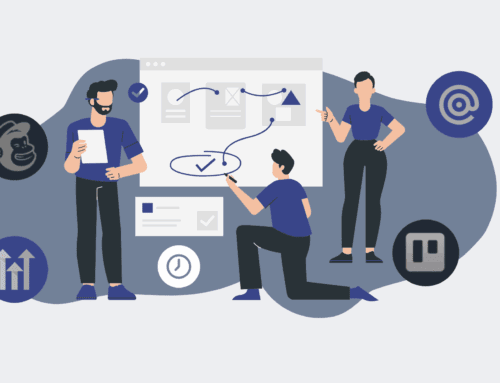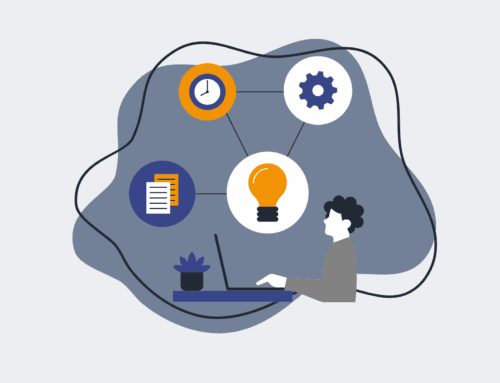How to Safely Disconnect and Reconnect Keap Integrations to Avoid Accidental Contact Loss During Setup
Managing integrations within Keap is a powerful way to extend your CRM’s capabilities, but doing so without a robust strategy can lead to unforeseen issues, most critically, the loss or corruption of valuable contact data. Accidental data loss during setup or modification of integrations can derail marketing campaigns, cripple sales pipelines, and erode customer trust. This guide provides a meticulous, step-by-step approach to safely manage your Keap integrations, ensuring your contact data remains intact and your business operations run smoothly.
Step 1: Preparation is Paramount – Back Up Your Keap Data
Before you contemplate disconnecting or reconfiguring any integration, the first and most critical step is to secure a comprehensive backup of your Keap data. This isn’t just about contacts; it includes companies, opportunities, campaigns, notes, and custom fields. Utilize Keap’s native export functions for contacts and other record types. For a more robust, automated solution, consider a dedicated CRM backup service. This proactive measure acts as your fail-safe, providing a complete restoration point should any unintended data loss or corruption occur during the integration process. Without a recent and verifiable backup, you’re exposing your business to significant risk, as even minor integration mishaps can cascade into major data integrity problems. Ensure your backup is stored securely and is easily retrievable.
Step 2: Inventory Your Integrations – Understand the Landscape
A clear understanding of your current integration ecosystem is essential. Before making any changes, meticulously document every integration connected to your Keap account. Note down what each integration does, which data points it reads from or writes to, and its dependency on other systems or campaigns. This inventory should include information on authentication methods, API keys, and any custom field mappings. Understanding these interdependencies will help you predict the impact of disconnecting an integration and ensure a smooth reconnection. Often, what appears to be a simple connection is part of a complex workflow; identifying these relationships prevents unforeseen disruptions to your automated processes or data flows. This step lays the groundwork for a strategic, rather than reactive, approach to integration management.
Step 3: Communicate Internally – Inform Your Team
Integration changes, even temporary disconnections, can affect various departments and automated workflows. Before initiating any technical work, communicate clearly and transparently with all stakeholders. Inform your sales, marketing, and operations teams about the upcoming changes, the reasons behind them, and the expected duration of any service interruption. Provide specific instructions if their daily tasks rely on data flowing through these integrations. For example, if a lead capture form integration is being modified, advise the marketing team on alternative lead collection methods during the transition. This internal communication minimizes confusion, prevents accidental data entry during a disabled integration period, and ensures everyone is aligned, thus avoiding potential business disruptions or frustration among users.
Step 4: Graceful Disconnection – Follow Best Practices
When it’s time to disconnect, do so systematically. Avoid simply deleting or revoking API access without understanding the implications. Depending on the integration, there might be specific steps recommended by the third-party application or Keap itself. For example, some integrations might require you to disable an automation rule or deactivate a webhook before fully disconnecting. Always prioritize disabling data synchronization before completely removing the connection to prevent partial data writes or errors. If using a middleware platform like Make.com, ensure scenarios are paused or deactivated. Once disconnected, verify that data is no longer flowing between Keap and the external system. A “graceful” disconnection minimizes the risk of orphaned data, broken links, or partially updated records that can lead to data integrity issues later.
Step 5: Phased Reconnection – Re-establish Connections Strategically
Reconnecting integrations should be a deliberate, phased process, not a rushed “flip the switch” operation. Start by re-establishing the most critical integrations first, especially those that support core business functions like lead capture or sales automation. As you reconnect each integration, meticulously re-enter API keys, configure settings, and re-map any custom fields. Resist the urge to reconnect everything at once; a phased approach allows you to isolate and troubleshoot issues more easily if they arise. This strategy minimizes the ripple effect of any single problem and helps confirm that each integration is functioning correctly before the next one is brought online. Documenting the reconnection order and specific steps taken will prove invaluable for future reference or troubleshooting.
Step 6: Thorough Testing – Validate Before Full Launch
After each integration is reconnected, rigorous testing is non-negotiable. Do not assume functionality based on a successful connection message; actively verify data flow and integrity. Conduct end-to-end tests for each integration: for example, if a web form integration is reconnected, submit a test lead and ensure it appears correctly in Keap with all expected fields populated. If an invoicing integration is re-established, create a test invoice. Check for duplicate records, missing data, and correct field mapping. Pay close attention to any automations or campaigns triggered by these integrations. Only after comprehensive testing confirms that all data is flowing as expected and business processes are unimpeded should you consider the integration fully operational. This validation step is crucial for preventing data discrepancies from affecting your operations.
Step 7: Monitor and Optimize – Ensure Stability and Performance
The work doesn’t end once integrations are reconnected and tested. Continuous monitoring is vital to ensure long-term stability and performance. Set up alerts for integration failures or unusual data patterns. Regularly review your integration logs for errors or warnings that might indicate underlying issues. Additionally, take this opportunity to optimize your integrations. Are there redundant data points being synced? Can any workflows be streamlined for better efficiency? As your business evolves, so too should your integration strategy. Proactive monitoring and optimization not only safeguard your data but also ensure your Keap ecosystem continues to support your business goals effectively, preventing future headaches and maximizing your investment in automation. This ongoing vigilance is a cornerstone of robust CRM management.
If you would like to read more, we recommend this article: CRM-Backup: The Ultimate Keap Data Protection for HR & Recruiting