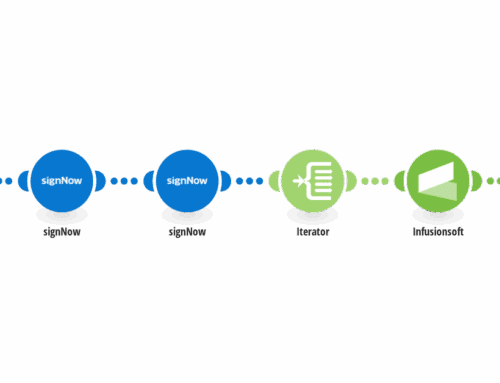Before the addition of the Keap Landing Page WordPress Plugin, it was pretty hard to get landing pages tied to the client’s domain name. Indeed, there were a lot of technical hitches in the process, and one had to move through a series of complex routes before they could finally manage the situation in an effective manner.
Today, thanks to the new plugin, you can easily display your Keap Landing Page in your WordPress website. In fact, you can further use the domain name that you have and assign it to the specific landing page. This will further give the appearance that the page actually exists on your given website.
So how does it work? Perhaps you’ve been contemplating on how to add this remarkable plugin to your WordPress website and in the long run synchronize every aspect of your online business. Thankfully, we’re here to help guide you on all the particulars of how to do so. Hence, without further ado, let’s get in full swing!
Step by step process on how to install this plugin
- Begin by logging into your WordPress website
Log in to the WordPress website that you own and manage.
- Go to plugins
Click on Plugins
- Click on the Add New Link
Click on the Add New link so as to Search for the Keap Landing Pages
- Click ‘Install Now’ to add the plugin
Once you’ve added the plugin, you can now find it under the Settings option.
- Grab the URL for the Keap landing page that you initially created.
- Add a Slug After Pasting the URL
Take the URL that you copied from Keap and paste it. Furthermore, proceed to add the slug (which is the page name created from Keap that you would then like to add to your WordPress site. Conversely, do note that you cannot use an initial page name that you had already published.
After doing so, click on the Add Landing Page tab and then proceed to click on Save Changes so that you can save the given changes.
Lastly, click View so that you can be able to preview the Keap page on your WordPress site with ease. This way, you can affirm that the process was a success.
In parting, perhaps you would like further assistance on how you can seamlessly incorporate Keap landing pages into your WordPress site? Or maybe you would like more information on how to improve you Keap Max Classic (formerly Infusionsoft by Keap) Systems integration with your business? If so, then you’re more than welcome to contact us and book a free consultation with 4spotMarketing today!
Tags
- Keap Landing Page WordPress Plugin
- Keap Landing Page
- Keap Max Classic (formerly Infusionsoft by Keap) Systems Integration
- Keap WordPress
Body
- Step by step process on how to install the plugin