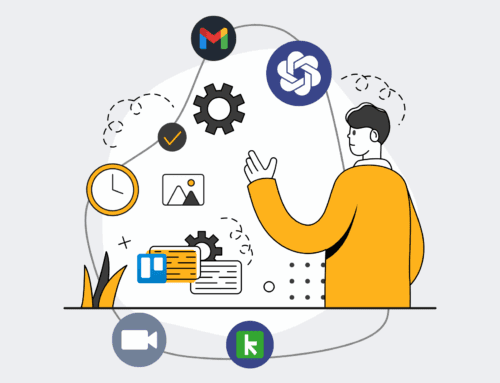8 Essential Checks Before Initiating a Keap Contact Restore for HR & Recruiting Data Integrity
In the fast-paced world of HR and recruiting, your CRM isn’t just a database; it’s the lifeblood of your talent acquisition and management efforts. For many organizations, Keap serves as this critical hub, holding invaluable contact data for candidates, employees, clients, and partners. But what happens when data corruption, accidental deletions, or a critical system error necessitates a full contact restore? It’s not a simple ‘undo’ button. Without proper precautions, a restore operation can quickly turn into a data nightmare, leading to lost information, damaged relationships, and compliance headaches. At 4Spot Consulting, we’ve seen the consequences of ill-prepared restores and understand the monumental importance of data integrity, especially when it impacts sensitive HR and recruiting information. Before you hit that restore button, a strategic, methodical approach is paramount. This isn’t just about recovering data; it’s about recovering the *right* data, in the *right* way, to maintain the accuracy and reliability your operations depend on. This article outlines 8 essential checks that any HR or recruiting leader must perform to safeguard their Keap data and ensure a smooth, successful contact restore, mitigating risks and preserving your organization’s most valuable asset: its information.
1. Verify the Restore Point & Data Set Integrity
Before proceeding with any restore, the absolute first step is to meticulously verify the restore point you intend to use. This isn’t just about picking the latest backup; it’s about confirming that the chosen backup contains the specific data you actually need to recover and that it is free from the corruption or issues you’re trying to rectify. For HR and recruiting teams, this means understanding the exact timestamp of the backup and assessing what critical candidate applications, interview notes, offer letters, or onboarding progress might have occurred *after* that point. Using a backup that’s too old could mean losing valuable new leads or recent employee record updates, while a backup that’s too recent might still contain the very issues you’re trying to resolve. We often advise our clients to perform a checksum or data validation on the backup file itself if their system allows. Can you cross-reference the number of contacts, recent activity, or key field values against a known state? This preliminary validation step, though seemingly tedious, is a non-negotiable insurance policy against further data loss or the reintroduction of problems. We help organizations build systems where these checks are automated and streamlined, ensuring that the integrity of their single source of truth, like Keap, is always maintained.
2. Identify the Scope of Impact & Data Loss
Understanding the precise scope of the data incident is crucial for a targeted and effective restore. Is the issue affecting all contacts, a specific segment (e.g., candidates from a particular job opening, current employees, past applicants), or only certain fields within contact records? For HR and recruiting professionals, this involves pinpointing whether the problem lies with applicant tracking data, employee profiles, communication history, or custom fields related to skills, certifications, or compensation. Before you restore, you must answer: What data was lost or corrupted? When did this happen? Who was affected? Having a clear answer to these questions allows you to determine if a full database restore is truly necessary or if a more surgical approach, such as importing specific contact segments or merging data, would be more appropriate. A blanket restore can inadvertently overwrite valuable, untainted data that existed outside the scope of the problem. Our OpsMap™ diagnostic often reveals how critical it is for teams to have clear data governance policies and robust logging capabilities to quickly identify the blast radius of any data incident, making recovery far more efficient and less destructive.
3. Communicate with Affected Stakeholders Internally & Externally
Data incidents, especially those requiring a full system restore, rarely happen in a vacuum. Key stakeholders, both internal and external, will be impacted. Internally, your recruiting team, hiring managers, HR generalists, and even finance may rely on the data within Keap. Externally, candidates awaiting responses, new hires going through onboarding, or even past applicants seeking updated information could be affected by temporary data unavailability or inconsistencies. Before initiating a restore, establish a clear communication plan. Inform relevant teams about the situation, the anticipated downtime, and what to expect post-restore. This pre-emptive communication can prevent widespread panic, redundant efforts, or misguided actions. For example, if a restore will temporarily impact automated candidate outreach sequences, your recruiting team needs to know to pause manual follow-ups or adjust expectations. Transparency builds trust and manages expectations. We’ve seen firsthand how a well-executed communication strategy during a crisis can minimize disruption and maintain confidence in your operations, especially when dealing with sensitive HR and recruiting processes.
4. Backup Current Keap Data (Even if Corrupted)
This might seem counterintuitive if your current data is compromised, but it’s a critical safety measure. Always perform a fresh backup of your *current* Keap data, regardless of its state, immediately before initiating any restore. Why? Because even corrupted or incomplete data might contain some information that is more recent or less damaged than what’s available in your chosen restore point. This step provides a crucial fallback. If the restore operation goes awry, or if you discover after the fact that the chosen backup was not ideal, you still have the most current snapshot of your system. This “backup-before-restore” principle prevents a bad situation from becoming irrecoverable. For HR and recruiting, this could mean salvaging a handful of newly submitted resumes, updated candidate statuses, or critical compliance notes that weren’t present in the older, ‘cleaner’ backup. Think of it as creating an emergency exit. We advocate for a multi-layered backup strategy as part of our OpsMesh framework, ensuring that even in the worst-case scenarios, your organization has redundant safety nets for its valuable contact data.
5. Review & Document Keap Integrations
Keap rarely operates in isolation, especially for sophisticated HR and recruiting operations. It’s often integrated with applicant tracking systems (ATS), HRIS platforms, email marketing tools, scheduling software, and even custom internal systems via tools like Make.com. A contact restore can profoundly impact these integrations. Before you restore, you must thoroughly review and document all active integrations. Consider: Will the restore break existing API connections? Will new contact IDs be generated, causing conflicts in other systems? Will old data points conflict with more recent data in integrated platforms? For instance, restoring Keap contacts might re-sync old job application statuses to your ATS, overwriting current information. You need a plan to pause, reconfigure, or re-sync these integrations post-restore. Documenting their current state, their dependencies, and their expected behavior is crucial. This proactive review prevents a ripple effect of data inconsistencies and operational disruptions across your entire tech stack, ensuring that once Keap is back online, your interconnected systems quickly follow suit without manual intervention.
6. Understand Keap’s Restore Process & Limitations
Every CRM, including Keap, has specific nuances and limitations regarding its restore functionality. It’s imperative to deeply understand Keap’s particular process *before* you begin. Is it a full database overwrite, or does it allow for selective restoration? Does it restore associated automation, tags, notes, and tasks alongside contacts, or just the contact records themselves? For HR and recruiting teams, this distinction is vital. Restoring contacts without their associated tags (e.g., “Interviewed – Stage 3,” “Offer Extended”) or notes (e.g., “Candidate prefers remote,” “Follow up in 2 weeks”) renders the recovered data far less valuable. Furthermore, what are the rollback options if the restore fails or yields undesirable results? Are there any data limits or time constraints for restores? Often, the nuances of a system’s restore process are overlooked until it’s too late. We empower our clients with the knowledge and pre-planning necessary to navigate these complexities, ensuring they have realistic expectations and a clear understanding of what a Keap restore will and won’t accomplish for their specific HR and recruiting data needs.
7. Create a Post-Restore Data Validation Plan
Successfully completing a restore operation is only half the battle. The real test lies in validating the restored data to ensure its accuracy, completeness, and functional integrity. Before you even touch the restore button, you need a detailed plan for how you will verify the data once it’s back online. This validation plan should include specific checks relevant to your HR and recruiting processes:
- **Spot Checks:** Randomly select a sample of restored contacts (e.g., recent applicants, current employees) and verify key fields (name, email, phone, custom fields like “Start Date,” “Department”).
- **Quantity Check:** Compare the total number of contacts restored against the expected count from the chosen backup.
- **Integration Check:** Confirm that critical integrations (ATS, HRIS, email platforms) are syncing correctly and reflecting the restored data.
- **Automation Check:** Test key automation sequences to ensure they trigger as expected with the restored contact data.
- **User Access Test:** Ensure your team can access, edit, and interact with the restored contacts as anticipated.
This proactive planning turns a potentially chaotic post-restore phase into a controlled, verifiable process. We work with clients to establish these rigorous validation protocols, ensuring their valuable HR and recruiting data is not just restored, but truly *recovered* in a usable state.
8. Document the Entire Restore Process
The final, yet often overlooked, essential check is to thoroughly document every step of the restore process. This isn’t just for compliance; it’s a critical learning opportunity and a safeguard for future incidents. Your documentation should include:
- The exact date and time the incident occurred and was identified.
- The type of data loss or corruption encountered.
- The specific restore point used and why it was chosen.
- A log of every action taken during the restore.
- Any challenges or unexpected outcomes during the process.
- The results of your post-restore data validation.
- Lessons learned and recommendations for preventing similar issues in the future.
For HR and recruiting teams, this detailed record is invaluable. It serves as an audit trail for sensitive employee and candidate data, demonstrates due diligence, and provides a blueprint for improving your data recovery strategies. As part of our OpsCare™ continuous support, we help organizations build robust documentation practices that transform potential crises into opportunities for stronger, more resilient operations, safeguarding their talent pipelines and workforce management systems.
Initiating a Keap contact restore is a significant undertaking, especially when dealing with the sensitive and critical data involved in HR and recruiting. It’s not a decision to be taken lightly, nor an action to be performed without meticulous preparation. By diligently performing these 8 essential checks, HR and recruiting leaders can transform a potentially disruptive event into a controlled recovery, safeguarding their invaluable data, maintaining operational continuity, and preserving trust. At 4Spot Consulting, we specialize in building the resilient, automated systems that make data recovery a strategic advantage, not a reactive headache. We help businesses proactively manage their data integrity within platforms like Keap, ensuring that your HR and recruiting efforts are always powered by accurate, reliable information.
If you would like to read more, we recommend this article: Ensure Keap Contact Restore Success: A Guide for HR & Recruiting Data Integrity