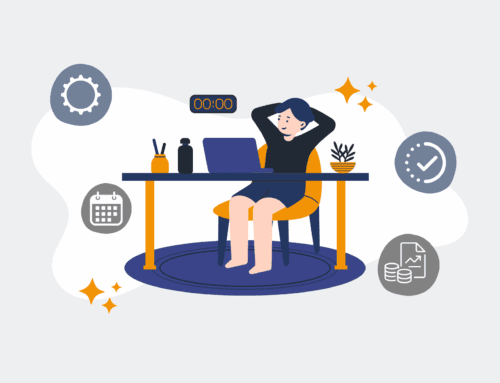A Glossary of Key Terms in Data Recovery & System Restore for HR & Recruiting Professionals
In the fast-paced world of HR and recruiting, data is paramount. From candidate applications and employee records to intricate workflow automations, the integrity and availability of your data directly impact operational efficiency, compliance, and ultimately, your ability to attract and retain top talent. Understanding key terms related to data recovery and system restoration isn’t just for IT professionals; it’s essential for HR and recruiting leaders to proactively safeguard critical information and ensure business continuity. This glossary defines fundamental concepts that will empower you to better manage risk, protect sensitive data, and maintain seamless operations.
Data Recovery
Data recovery refers to the process of retrieving inaccessible, lost, corrupted, or formatted data from secondary storage, removable media, or files. This includes restoring data after accidental deletion, system crashes, malware attacks, or natural disasters. For HR, timely data recovery is critical to prevent disruption in payroll, applicant tracking, or employee onboarding processes. Imagine losing all active candidate applications – a robust data recovery strategy ensures that such a catastrophic event doesn’t bring your recruiting efforts to a standstill, allowing for the swift restoration of crucial databases and documents.
System Restore
System Restore is a feature in some operating systems that allows the user to revert their computer’s state (including system files, installed applications, Windows Registry, and system settings) to a previous point in time, which can be used to recover from system malfunctions or other problems. While distinct from pure data recovery, it’s a vital tool for IT support when HR or recruiting software on a local machine encounters issues. If an HR manager’s computer becomes unstable due to a software conflict, a system restore can quickly get them back to a working state without affecting their personal files, enabling them to continue managing interviews or processing new hires.
Backup
A backup is a copy of computer data taken and stored elsewhere so that it can be used to restore the original after a data loss event. Backups are the cornerstone of any data protection strategy. For HR and recruiting, regular backups of applicant tracking systems (ATS), human resources information systems (HRIS), and critical document management platforms are non-negotiable. Whether it’s daily, weekly, or real-time, having multiple, verifiable backups ensures that if primary data becomes unavailable, a recent copy can be quickly retrieved, minimizing downtime and protecting against the permanent loss of sensitive employee or candidate information.
Disaster Recovery Plan (DRP)
A Disaster Recovery Plan (DRP) is a documented, structured approach that describes how an organization can quickly resume work after an unplanned incident. It focuses on the IT systems supporting critical business functions. For HR and recruiting, a DRP outlines steps to restore access to essential software like CRM, ATS, and payroll systems, as well as critical employee data, following events such as cyberattacks, infrastructure failures, or natural disasters. A well-defined DRP ensures that even if a major event occurs, HR operations can pivot quickly to maintain critical functions like candidate communication or employee support.
Business Continuity Planning (BCP)
Business Continuity Planning (BCP) is a broader concept than DRP, focusing on keeping all essential parts of a business running during and after a disaster. While DRP focuses on IT systems, BCP encompasses people, processes, and technology. For HR and recruiting professionals, BCP involves identifying critical business functions (e.g., payroll processing, candidate sourcing, new hire onboarding) and developing strategies to maintain them under adverse conditions. This might include having alternative communication channels, remote work protocols, or contingency plans for accessing critical HR systems, ensuring the organization can continue to operate and support its workforce.
Recovery Point Objective (RPO)
Recovery Point Objective (RPO) is a key metric in disaster recovery that defines the maximum amount of data (measured in time) that an organization can afford to lose following an event. For example, an RPO of 4 hours means that in the event of a system failure, you could potentially lose up to 4 hours of data. For HR systems, a low RPO is crucial for dynamic data like active candidate submissions or real-time updates to employee benefits. A tight RPO ensures that recent, critical data changes in your ATS or HRIS are preserved, minimizing the impact on ongoing recruiting drives or HR service delivery.
Recovery Time Objective (RTO)
Recovery Time Objective (RTO) specifies the maximum amount of time an application or system can be down after a disaster before it starts to significantly impact the business. While RPO focuses on data loss, RTO focuses on downtime. For HR and recruiting, RTO dictates how quickly your ATS, HRIS, or payroll systems must be operational after an outage. A short RTO means that recruitment teams can get back to interviewing and offering candidates swiftly, and HR can resume critical functions like payroll processing, preventing delays that could harm employee morale or disrupt hiring timelines.
Cloud Backup
Cloud backup is a strategy for backing up data that involves sending a copy of the data over a proprietary or public network to an off-site server. This method offers scalability, accessibility, and often better security than on-premise solutions. For HR and recruiting, cloud backup provides a reliable way to protect sensitive employee and candidate data without needing extensive on-site infrastructure. It ensures that even if local systems are compromised, your critical HR documents, payroll information, and applicant data are securely stored off-site and can be accessed from anywhere, supporting remote work and disaster recovery.
On-Premise Backup
On-premise backup refers to storing backup data locally, typically on servers, network-attached storage (NAS) devices, or tape drives within the organization’s own physical premises. This offers immediate access to data and can be a good option for highly sensitive information requiring strict control. While offering speed for local recovery, it’s vulnerable to site-specific disasters. For HR, on-premise backups might be used for daily snapshots of highly active local databases, providing quick restoration of recent changes to recruiting dashboards or benefits enrollment forms before a more comprehensive cloud backup is performed.
Data Integrity
Data integrity refers to the accuracy, consistency, and reliability of data over its entire lifecycle. Maintaining data integrity is crucial to ensure that the data you retrieve is the same as the data you originally stored. For HR and recruiting, data integrity ensures that employee records are accurate for payroll and compliance, and candidate information is reliable for hiring decisions. Processes like data validation, error checking, and regular audits are essential to prevent corruption, unauthorized changes, or accidental loss of critical HR data, ensuring that your automated workflows rely on trustworthy information.
Redundancy
Redundancy in IT refers to the duplication of critical components or functions of a system with the intention of increasing reliability. If one component fails, the redundant component takes over, preventing system downtime. For HR systems, redundancy can be built into servers, network connections, or even database instances. This means that if a primary server hosting your HRIS goes offline, a secondary, identical server can immediately take its place, ensuring continuous access to employee records and recruiting tools, and preventing any disruption to critical HR operations.
Failover
Failover is a backup operational mode in which a component of a system (such as a processor, server, network, or database) automatically switches to a redundant or standby component upon the failure or abnormal termination of the previously active component. This automatic transition ensures minimal interruption to service. For HR and recruiting, failover is critical for systems handling real-time operations, such as high-volume applicant portals or critical communication platforms. If a primary database for your ATS fails, an automated failover ensures that recruiting teams can continue to access candidate profiles without delay, maintaining a seamless candidate experience.
Versioning
Versioning is the process of creating and saving multiple iterations or copies of a file or data set, allowing users to revert to a previous state if changes are undesired or data is corrupted. This provides a robust safety net beyond simple backups. For HR and recruiting, versioning is invaluable for documents like employment contracts, policy manuals, or project plans within a recruitment campaign. If an HR generalist accidentally overwrites a crucial document, or if an automated process makes an erroneous change, versioning allows them to easily revert to an earlier, correct version, preserving data integrity and preventing costly errors.
Archiving
Archiving is the process of moving data that is no longer actively used to a separate storage system for long-term retention. Unlike backups, which are for immediate recovery, archives are typically for compliance, historical record-keeping, and legal discovery, often on less expensive storage. For HR and recruiting, archiving is essential for maintaining historical employee records, candidate data, and compliance documentation beyond their active use. For example, records of past employees or unsuccessful candidates are archived according to legal retention requirements, freeing up primary system resources while ensuring data is still accessible if needed for audits or legal inquiries.
Data Loss Prevention (DLP)
Data Loss Prevention (DLP) is a set of strategies and tools designed to ensure that sensitive data is not lost, misused, or accessed by unauthorized users. DLP solutions monitor, detect, and block sensitive data while in use (endpoint actions), in motion (network traffic), and at rest (data storage). For HR and recruiting, DLP is vital for protecting highly sensitive personal identifiable information (PII) of employees and candidates, such as social security numbers, bank details, and health information. Implementing DLP helps prevent accidental exposure or malicious exfiltration of this data, ensuring compliance with privacy regulations like GDPR or CCPA.
If you would like to read more, we recommend this article: HighLevel HR & Recruiting: Master Contact Merge Recovery with CRM-Backup