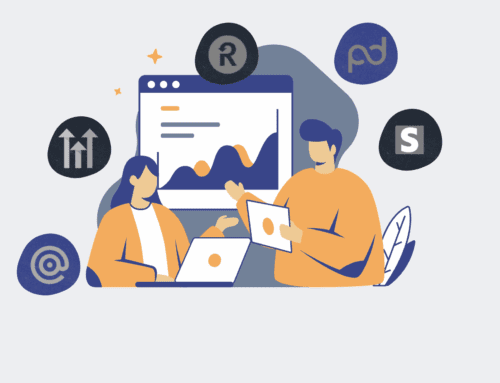A Glossary of Key Terms in HighLevel CRM & Contact Management for HR & Recruiting
In the fast-paced world of HR and recruiting, leveraging robust CRM and marketing automation platforms like HighLevel is no longer a luxury—it’s a necessity. To truly harness its power, HR leaders and recruiting professionals must understand its core terminology. This glossary demystifies key HighLevel CRM and contact management terms, explaining their practical application in optimizing candidate pipelines, streamlining communication, and automating critical HR and recruitment processes. Mastering this vocabulary is your first step towards building more efficient, scalable, and human-centric talent acquisition strategies.
HighLevel (GoHighLevel)
A comprehensive all-in-one sales and marketing platform that integrates CRM, marketing automation, two-way communication, and reputation management. For HR and recruiting professionals, HighLevel serves as a centralized hub to manage candidate interactions, automate interview scheduling, track application statuses through pipelines, and send personalized follow-ups. Its versatility allows for the creation of targeted campaigns for job applicants, onboarding sequences for new hires, and even internal communication for existing employees, significantly reducing manual administrative burdens and ensuring a seamless candidate experience from initial contact to successful placement.
CRM (Customer Relationship Management)
A technology for managing all your company’s relationships and interactions with customers and potential customers. In an HR context, CRM principles are applied to Candidate Relationship Management (CRM), where the “customer” is a job applicant or potential hire. HighLevel’s CRM capabilities enable recruiters to store, organize, and analyze candidate data, track communication history, manage candidate lifecycles from application to offer acceptance, and build talent pools. This systematic approach ensures no candidate falls through the cracks, allows for personalized engagement, and provides data-driven insights into the effectiveness of recruitment strategies.
Contact Record
A digital profile within HighLevel that stores all relevant information about an individual, whether they are a candidate, client, or employee. Each contact record includes details like name, contact information, application history, notes from interactions, assigned tags, custom field data, and communication logs. For HR professionals, a well-maintained contact record is crucial for personalizing communication, segmenting talent pools, tracking progress through the hiring funnel, and ensuring compliance. Automating updates to these records via workflows significantly enhances data accuracy and saves valuable time.
Custom Fields
User-defined data fields that allow you to store specific, relevant information about your contacts beyond the standard pre-set fields. For HR and recruiting, custom fields are invaluable for capturing details critical to the hiring process, such as desired salary, visa status, specific skill sets, availability for interviews, referral source, or assessment scores. These fields enable highly granular segmentation of candidates and power dynamic content in automated communications, ensuring that every message is precisely tailored and relevant to the candidate’s unique profile.
Tags
Labels or keywords assigned to contacts for categorization and segmentation. Tags are extremely versatile in HR and recruiting within HighLevel. They can denote candidate status (e.g., “Interviewed – First Round,” “Offered,” “Hired”), skill sets (“Java Developer,” “Marketing Specialist”), source (“LinkedIn,” “Referral”), or specific projects (“Project Alpha Candidates”). Tags facilitate quick filtering, targeted outreach, and the activation of specific automated workflows, allowing recruiters to manage diverse talent pools efficiently and ensure the right message reaches the right candidate at the right time.
Pipeline
A visual representation of a sequential series of stages that a contact (e.g., a candidate or opportunity) moves through. In HR, this is often called a “Recruiting Pipeline” or “Hiring Pipeline.” It maps the journey from initial application (e.g., “New Applicant”) through various stages like “Screening,” “Interview Scheduled,” “Offer Extended,” to “Hired” or “Disqualified.” HighLevel’s drag-and-drop pipeline interface allows recruiting teams to visualize their entire talent acquisition process, manage candidates, and identify bottlenecks, enabling proactive management and reporting on recruitment efficiency.
Opportunity
A specific deal or lead tracked within a pipeline, representing a potential progression for a contact. In recruiting, an “opportunity” often corresponds to a specific job opening a candidate is being considered for. An opportunity is linked to a contact and progresses through the stages of a recruiting pipeline (e.g., “Marketing Director Role – Sarah Lee”). HighLevel allows tracking the value of an opportunity (e.g., the potential salary or commission), its stage, and its status (e.g., “Open,” “Won,” “Lost”), providing a comprehensive overview of hiring efforts and success rates.
Workflow Automation
A series of automated steps or actions triggered by specific events or conditions, designed to streamline repetitive tasks. For HR and recruiting, workflow automation in HighLevel is a game-changer. Examples include automatically sending a confirmation email when a candidate applies, scheduling an interview based on availability, sending reminders before an interview, initiating a background check request, or triggering an onboarding sequence upon offer acceptance. Workflows reduce manual effort, ensure consistency, improve response times, and enhance the candidate experience significantly.
Triggers & Actions
The fundamental components of workflow automation. A Trigger is a specific event that initiates a workflow (e.g., “Contact created,” “Form submitted,” “Tag added,” “Opportunity stage changed”). An Action is a step executed once a trigger occurs (e.g., “Send email,” “Add tag,” “Create opportunity,” “Update custom field,” “Send SMS”). In an HR context, a trigger might be “Candidate applies for Job X,” which then initiates actions like “Add tag ‘Job X Applicant’,” “Send automated thank you email,” and “Create opportunity in ‘Job X Pipeline’.”
Campaigns
A sequence of pre-defined communication messages (emails, SMS, voicemails) sent to contacts over a specified period. In HighLevel, campaigns are crucial for nurturing candidates, engaging passive talent, or onboarding new hires. An HR campaign might involve a drip series of emails introducing candidates to the company culture after an initial application, or a sequence of onboarding emails providing resources and welcome messages to newly hired employees. Campaigns ensure consistent messaging and sustained engagement, improving candidate retention and overall hiring success.
Smart Lists
Dynamic lists of contacts that automatically update based on pre-defined criteria or filters. Unlike static lists, smart lists continuously reflect changes in contact data. For recruiters, smart lists are incredibly powerful for segmenting talent pools. Examples include “Candidates who applied for X role in the last 30 days,” “Candidates with ‘Java’ skill tag who are in the ‘Interviewed – Round 2’ stage,” or “Past applicants for whom we have no current open roles but possess desirable skills.” This dynamic segmentation enables highly targeted and timely communication.
Forms & Surveys
Tools within HighLevel used to collect information from contacts. Forms are typically used for initial data capture, such as job applications, contact us requests, or event registrations. Surveys are used for more in-depth feedback, such as post-interview feedback, employee satisfaction, or onboarding experience reviews. Both are critical for HR; forms streamline the application process and gather essential candidate data, while surveys provide valuable insights for continuous improvement of recruitment and employee engagement strategies, all while automating data capture directly into contact records.
Snapshots
Pre-built, customizable templates within HighLevel that include an entire “instance” or setup, such as pipelines, workflows, custom fields, forms, and email templates. For consulting firms like 4Spot, snapshots are invaluable for rapidly deploying industry-specific or function-specific HighLevel configurations for clients. An HR-focused snapshot could contain a complete recruiting pipeline, automated interview scheduling workflows, candidate communication templates, and custom fields tailored for talent acquisition, allowing for quick setup and deployment of a fully functional HR automation system.
Locations (in HighLevel)
In HighLevel, a “Location” represents a distinct business entity or client account. A HighLevel agency account can manage multiple client “Locations,” each with its own separate CRM, pipelines, workflows, and settings. For 4Spot Consulting, this structure is ideal for managing distinct HR departments or recruiting agencies as individual clients, allowing for tailored automation strategies and data segregation. Each location operates independently, providing a secure and customized environment for managing its specific candidate data and recruiting processes.
Integrations (e.g., Make.com, Zapier)
The process of connecting HighLevel with other software applications to share data and automate tasks across systems. Tools like Make.com (formerly Integromat) and Zapier are low-code/no-code integration platforms that allow HighLevel to communicate with hundreds of other apps (e.g., HRIS, ATS, calendar tools, background check services). For HR, integrations eliminate data silos, automate end-to-end processes (like syncing interview schedules with Google Calendar or pushing candidate data to an ATS), and ensure a single source of truth, drastically improving operational efficiency.
If you would like to read more, we recommend this article: HighLevel HR & Recruiting: Master Contact Merge Recovery with CRM-Backup