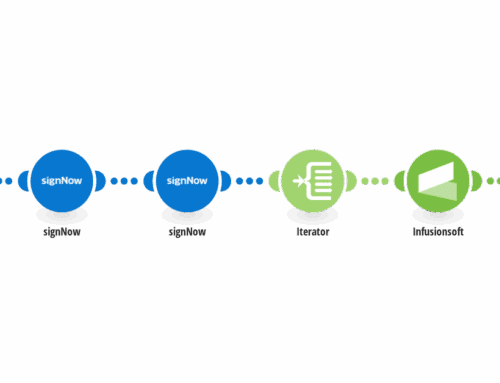So this is um the campaign that’s gonna check for spam entries this is gonna check for those spam entries that come through that have you know first names and last names that are all numbers and letters like five nine blah blah blah and you can kind of filter.
However you want to but this does use a third-party software PlusThis which is an amazing piece of software for your Keap Max Classic (formerly Infusionsoft by Keap) system if you need that you can click this link right here and go over to plus this and get signed up, but what we’re gonna do in general is we are going to take the first name because a decision diamond cannot be used with a first name. So we’re gonna take the first name copy that into a custom field or some other field that you have that you don’t use often or don’t need for a very short period of time we’re gonna copy the first name over there then we’re going to double check that field and say does this start with five nine or contain five nine because the first name should not have numbers in it.
If it does have zero numbers if it’s just all text and doesn’t contain something like that it goes through and says that it’s clear if it contains five nine or any of those other numbers then it’s going to say that it’s spam and we’re going to automatically unsubscribe that person and you have the option here of stopping all of your marketing campaigns and then it will stop the campaign. So going in a little more detail typically we add the entry point here they enter all this does is go up here and press start this starts the campaign we’re double checking to see if they’ve been here before we use history tags which are going to apply a history tag right here we use those history tags that stay with your record forever so if they have a history tag that they’ve been through here before we’re just gonna remove them and stop this campaign.
The reason we do that is that you can be using this inside of marketing campaigns or other campaigns to double check at any point they can enter your database or any one of your marketing campaigns you probably want to double check to make sure it’s not spam that way you can clean it out before people get the opportunity to mark you as spam if they’re being used that way. So what we do is we double check how they’ve been here if they been here we’re going to press stop which means we’re gonna press the stop button pull them out of the entire campaign if they haven’t been here we’re going to remove the status tags apply their current status of where they are and applying the history tag we’re then going to remove that start button tag we’re gonna here apply our HTTP POST from PlusThis so you’re going to go into PlusThis and you’re gonna configure the set field feature inside of that set field feature you’re gonna take whatever custom field that you’re using and you’re going to set that equal to the first name of your record because decision diamonds do not allow us to use a first name so we’re gonna set that field equal to your first name and then we’re going to wait one minute for that to get them absorbed into the database and then we’re going to go to the next step so the next step is we’re going to run a decision.
The decision needs to be configured with your custom fields so let’s say for example that I’m going to use the field we’re going to create the rule that says if the contacts you know contact field let’s say you make the Job title just for conversation so if the contacts job title which again is now equal to that first name of five nine whatever it is say if it contains five nine. In this case it doesn’t contain if it does not contain five nine then it’s clear and you’re gonna do the same thing here if the contacts contact field again will say job title just for conversation does contain five nine. Then it’s considered spam the first name contains five nine considers family if you’re getting other spam items like it starts with a C2 or something like that you would just simply go down here add another rule it says if the fields job title contains C2 or whatever it may be then they’re going to call them spam runs through the system if it’s clear all we do is mark it as clear and apply market through here apply it as clear apply the clear history tag and stop the campaigns run straight through if they are spam we’re gonna go in here and we are going to use the easy opt-out feature within PlusThis and we’re going to automatically opt them out of your system the problem with these types of spam emails and these spam entries I should say are that they enter the first name of five nine whatever whatever but they actually use valid email addresses.
So what happens is these people and the people with the valid email you start getting your marketing items even though they’ve never signed up for them so then they mark you as spam which important hurts your email deliverability so we want to clean these out so what we’re gonna do is immediately once they are identified as spam we immediately put them through the easy opt-out feature in PlusThis opt them out of all of your marketing that way they don’t get any other marketing here you can apply the tags to stop any of your marketing campaigns that way not only are they opted out but now we actually just remove them from all your marketing campaigns or your marketing campaigns are clear then we press the stop button stop buttons here just clears us out and cleans us all out of this campaign so this campaign is designed to go ahead and help you with those spam entries that have first names like 5 9 etc.
If you have any questions um for you can give us a call first of all this campaign is available in the marketplace for free if you go into the Keap marketplace and you search for spam you should find this campaign offered by for spot marketing again the campaign is called 50 internal check for spam entries users PlusThis so you can get that for free there and if you have any questions or need any custom and soft consulting you can certainly get in contact with us at fourspotcom.wpengine.com um thanks so much