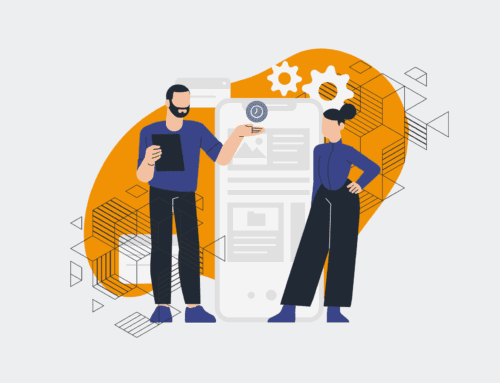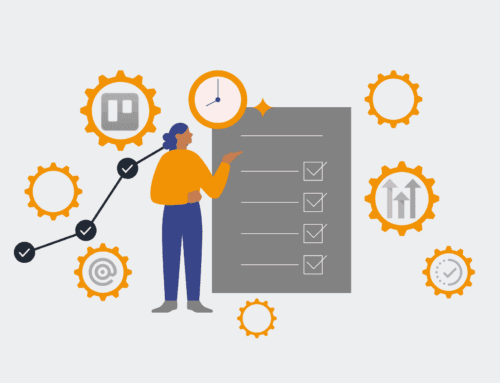Restoring Deleted Contacts in Keap: Is It Possible? A Deep Dive for Business Leaders
In the fast-paced world of business, data is king. Your Keap CRM isn’t just a database; it’s the heartbeat of your customer relationships, sales pipeline, and marketing efforts. Losing even a single contact can feel like a setback, let alone a segment of your precious database. A common, and often urgent, question arises for many Keap users: “Is it possible to restore deleted contacts in Keap?” It’s a critical query that taps into the core of data integrity and business continuity.
The short, pragmatic answer, from an expert’s perspective, is often not as straightforward as one might hope. While modern CRM systems are incredibly robust, the ability to “un-delete” records native to the platform itself is a nuanced topic with significant implications for your operational resilience.
The Reality of Keap’s Deletion Mechanism
When a contact is deleted in Keap, it’s not simply moved to a “trash” or “recycle bin” folder from which it can be easily retrieved with a click. Instead, Keap’s standard deletion process is designed for permanence. This isn’t a flaw; it’s a design choice aimed at data hygiene and compliance, ensuring that when you decide a record is gone, it truly is gone from active processing. This means there’s no native “restore from trash” button within Keap to bring back individual deleted contacts or batches of them.
This reality can be a stark wake-up call for organizations that haven’t put robust data management and backup strategies in place. The immediate implication is that accidental deletions, or even intentional ones that are later regretted, can lead to irreversible data loss if not properly accounted for outside of Keap’s default functionality.
Understanding the “Why” Behind Permanent Deletion
Keap’s approach, while seemingly unforgiving, aligns with best practices for data privacy and security. In an era of GDPR, CCPA, and other stringent data regulations, the ability to definitively remove personal data upon request is paramount. A “soft delete” or a lengthy retention period in a trash folder could complicate compliance, making it harder for businesses to prove they’ve fully honored data erasure requests. Furthermore, maintaining redundant deleted data would consume valuable server resources, potentially impacting performance for active users.
For business leaders, understanding this ‘why’ is crucial. It shifts the focus from hoping for an internal Keap recovery feature to understanding the absolute necessity of external safeguards. Your business’s ability to recover from data loss cannot be outsourced entirely to your CRM vendor; it must be an internal strategic priority.
Strategic Alternatives: Prevention, Backup, and Recovery
Given Keap’s permanent deletion policy, the conversation quickly shifts from “can I recover?” to “how can I prevent this, and what are my options if it happens again?” This is where 4Spot Consulting’s expertise in automation and data integrity becomes invaluable.
1. Proactive Data Backup Strategies
The most effective strategy against irreversible data loss is a consistent, automated backup solution. While Keap offers export functionalities, these are manual and prone to human error or oversight. A truly resilient strategy involves automating the extraction of your critical Keap data – contacts, companies, opportunities, notes, and custom fields – to an external database or secure cloud storage. Tools like Make.com can be orchestrated to regularly pull data from Keap’s API and store it in a structured format, creating an independent, restorable copy.
This automated backup becomes your “undo” button. If contacts are accidentally deleted in Keap, you can reference your backup to re-import the necessary records, minimizing downtime and data discrepancies. This isn’t just about contacts; it’s about the entire ecosystem of your CRM data, ensuring business continuity.
2. Implementing Robust User Permissions and Training
Prevention starts at the user level. Carefully managed user permissions within Keap can restrict who has the authority to delete contacts, mitigating the risk of accidental or unauthorized deletions. Regularly training your team on data handling best practices, the gravity of deletion, and the importance of verification before executing critical actions can drastically reduce incidents.
3. The “Archiving” vs. “Deleting” Distinction
For contacts that are no longer active but may hold historical value, consider “archiving” them rather than outright deleting. This can be achieved by moving them to a specific tag, a custom field status, or a distinct automation sequence that removes them from active campaigns but retains their data within Keap. This method allows you to clean up your active database without permanently losing information that might be needed for reporting, legal, or historical context.
Building a Resilient Data Ecosystem with 4Spot Consulting
At 4Spot Consulting, we understand that Keap is a powerful tool, but like any system, it requires a comprehensive strategy to ensure data integrity and operational resilience. Our OpsMesh framework is designed to connect all your business systems, including Keap, ensuring that data flows securely and is backed up reliably. Through an OpsMap™ diagnostic, we can identify vulnerabilities in your current data practices and design an OpsBuild™ solution that incorporates automated backups, robust data governance, and seamless recovery protocols.
The ability to “restore” deleted contacts in Keap, while not natively possible within the CRM itself, is absolutely achievable through proactive planning and the implementation of strategic automation. It’s about shifting from a reactive “Oh no, it’s gone!” mindset to a proactive “We have a system for this” approach. Don’t wait for a data loss incident to highlight your vulnerabilities; build resilience into your operations now.
If you would like to read more, we recommend this article: Keap Data Loss for HR & Recruiting: Identifying Signs, Preventing Incidents, and Ensuring Rapid Recovery