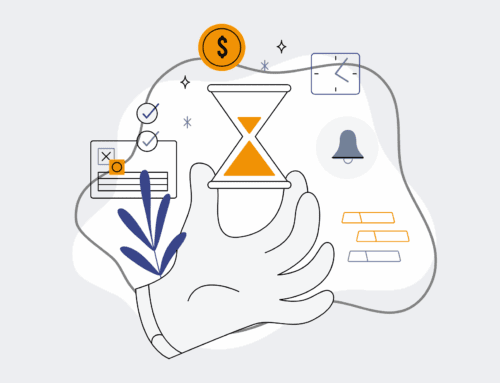Keap User Error vs. System Glitch: Diagnosing and Fixing Contact Loss Scenarios
There’s little that sours a day faster for a business leader than discovering critical customer or prospect data has vanished. In the world of CRM, especially for Keap users who rely on precise data for sales, marketing, and recruiting, a missing contact isn’t just an inconvenience—it’s a direct hit to your bottom line and a potential rupture in a valuable relationship. The immediate reaction is often a mix of frustration and panic: “Did the system glitch, or did someone make a mistake?” At 4Spot Consulting, we’ve seen this scenario play out countless times, and understanding the root cause—whether user error or a legitimate system anomaly—is the first step toward a solution and, more importantly, prevention.
Distinguishing the Culprits: User Error vs. System Anomaly
Before you can fix what’s broken, you must understand *why* it broke. Is it a misstep by a team member, a misunderstanding of a Keap feature, or is there a genuine technical hiccup within the system or its integrations? Conflating these two can lead to wasted time, misdirected efforts, and a continued cycle of data loss. Our OpsMesh framework emphasizes a holistic view, but sometimes the devil is in the details of a single missing record.
The Human Element: Common User Errors in Keap
Despite Keap’s intuitive design, human error remains a significant factor in contact loss. These aren’t malicious acts, but rather oversights or lack of understanding. We frequently encounter:
Incorrect Data Entry or Updates: A simple typo, an incomplete form submission, or overwriting existing data without realizing its impact can render a contact effectively “lost” if they can’t be easily found or contacted.
Forgotten Tags or Segmentation: Contacts aren’t truly lost, but they disappear from crucial lists or campaigns because they weren’t tagged correctly or added to the right sequence, making them invisible to the relevant team members.
Misapplied Automation Rules: A rule designed to move a contact through a pipeline might inadvertently remove them from another critical follow-up sequence if not configured precisely. This often happens when users don’t fully grasp the cascading effects of their automation choices.
Accidental Deletions or Merges: Though Keap has safeguards, an improperly executed merge or an accidental deletion (especially if not caught within the recovery window) can lead to permanent data loss.
Improper Import Procedures: Mass imports can be a minefield. Incorrect mapping, duplicate handling settings, or importing corrupt data can lead to contacts being missed, overwritten, or miscategorized from the outset.
The System’s Side: Genuine Glitches and Integration Snags
While Keap is a robust platform, no system is entirely immune to issues, especially when integrated with a complex ecosystem of other tools. True system glitches are rarer but can be more challenging to diagnose:
API Integration Failures: When Keap communicates with external platforms (like your website, HRIS, or a specialized recruiting tool) via API, a connection failure can prevent contact data from flowing into Keap, or it might incorrectly modify existing records. This is where a platform like Make.com, which we specialize in, becomes critical for monitoring and ensuring data integrity across your entire tech stack.
Third-Party Sync Issues: Similar to API failures, problems with dedicated integration connectors can lead to data not synchronizing correctly. A change made in an external system might not reflect in Keap, or vice-versa, creating data discrepancies.
Obscure Keap Bugs: Though infrequent, software does have bugs. A specific sequence of actions might trigger an unexpected behavior that results in a contact record not saving correctly or becoming inaccessible. These often require Keap support to resolve.
Overwriting by External Systems: Sometimes the “glitch” isn’t Keap itself, but an external system or automation designed to be the “single source of truth” inadvertently overwriting or deleting data in Keap due to misconfiguration or an unhandled edge case.
The Diagnostic Process: Becoming a Keap Detective
When a contact goes missing, a systematic approach is vital. Panic leads to poor decisions; a structured investigation leads to answers. This is where our OpsMap™ audit principles come into play, even on a micro-level.
Step 1: Check the Audit Trail
Keap maintains detailed activity logs for each contact. Start by searching for the contact. If found, review their “History” tab. Look for recent changes, campaign entries, notes, or deletions. This can quickly reveal if a user action (like a manual tag removal or a form submission) was the cause. Check Keap’s native “Recycle Bin” for recently deleted contacts.
Step 2: Validate Integrations and Automation Rules
If the audit trail is unclear, or the contact was never *in* Keap to begin with, investigate your automation and integration platforms. For our clients, this means diving into Make.com scenarios. Did a scenario fail? Did it process the data incorrectly? Check the run history of relevant scenarios. Verify that the Keap connection is active and authenticated. This step is crucial for preventing what we call “silent data loss”—where data simply never makes it into the CRM without anyone being alerted.
Step 3: Review Permissions and User Activity
Could someone on your team have inadvertently restricted access or moved the contact to a private list? Review user permissions and recent activity logs for your Keap users. Sometimes, a contact isn’t lost, just hidden from specific users due to their role settings.
Step 4: Data Backup as the Ultimate Safeguard
If all else fails, or if you’re dealing with a larger data integrity issue, your backup is your last line of defense. Having a robust, automated CRM backup solution is non-negotiable for any serious business. It means that even in the face of a catastrophic deletion or an intractable integration problem, you can restore your data to a previous state. This proactive measure saves untold hours and prevents irreversible damage.
Proactive Measures: Preventing Future Contact Loss
The best fix is prevention. At 4Spot Consulting, we don’t just solve problems; we build systems that prevent them. Our OpsCare™ ongoing support includes vigilance against these exact scenarios.
Standardized Data Entry & Training
Implement clear protocols for data entry, tagging, and contact management. Regular training ensures that all team members understand their role in maintaining data integrity and the impact of their actions on the larger system.
Robust Automation Design
Design your Keap automations and Make.com integrations with error handling and validation built-in. Use fail-safes, notifications for failed scenarios, and clearly defined paths for every potential data outcome. This strategic approach, part of our OpsBuild™ service, ensures resilience.
Regular Data Audits & Backups
Periodically audit your Keap data for inconsistencies, duplicates, and orphaned records. Most importantly, invest in a dedicated CRM backup solution. We advocate for and implement solutions like CRM-Backup, which provides automated, reliable protection for your invaluable Keap data. This is not just a safety net; it’s a foundational element of sound operational hygiene.
Diagnosing Keap contact loss requires a methodical approach, distinguishing between human factors and system behaviors. By understanding the common pitfalls and implementing proactive strategies, businesses can transform these frustrating incidents into opportunities for system hardening and greater data reliability. Your customer relationships are too valuable to leave to chance.
If you would like to read more, we recommend this article: CRM-Backup: The Ultimate Keap Data Protection for HR & Recruiting