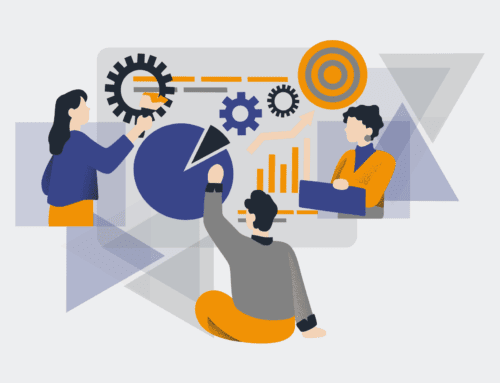Why Your Keap Contacts Disappear: Common Sync Issues and Quick Fixes
For businesses relying on Keap as their central nervous system for client relationships, few things are as unsettling as logging in to find a key contact mysteriously absent, or an entire segment of your database seemingly vanished. This isn’t just a minor inconvenience; it’s a critical data integrity issue that can disrupt sales pipelines, undermine marketing campaigns, and ultimately impact your bottom line. At 4Spot Consulting, we’ve encountered this silent saboteur countless times, helping high-growth B2B companies navigate the complexities of Keap’s ecosystem to ensure their most valuable asset – their data – remains intact and actionable.
The perception that Keap “loses” contacts is often a symptom of underlying synchronization challenges rather than a system failure. Keap is a robust platform, but its integration with other tools, user actions, and even its internal processes can create scenarios where contacts appear to vanish. Understanding these common culprits is the first step toward building a more resilient data strategy.
The Hidden Hand of Integration: Where External Systems Interfere
In today’s interconnected business landscape, Keap rarely operates in a vacuum. It’s often linked to a multitude of external systems: your website’s lead forms, e-commerce platforms, third-party appointment schedulers, HR tools, and even other CRMs. While these integrations are designed to streamline workflows, they are also prime suspects when contacts go missing.
Common Integration-Related Sync Issues:
Misconfigured Webhooks and API Connections: A common scenario involves webhooks or API calls from your website or a lead generation tool that are incorrectly configured. A single typo in a field mapping, an expired API key, or an unintended data overwrite command can cause contacts to be skipped during creation or updated with blank values, effectively “hiding” their data.
Conflicting Automation Rules: If you’re using automation platforms like Make.com (formerly Integromat) to connect Keap with other systems, conflicting rules can cause havoc. For instance, one automation might create a contact, while another, triggered by a similar event or an update from a different system, might inadvertently delete it or mark it as opted-out based on a specific tag or field value. This is particularly prevalent in complex setups where multiple automations interact with the same contact records.
Third-Party Application Updates: Sometimes, the external application itself undergoes an update, changing its API structure or data handling without prior notice. If your Keap integration isn’t updated to match, data flow can break down, leading to contacts not being created or updated as expected.
User Error and Internal Process Gaps: The Human Element
While technology often takes the blame, human actions and incomplete internal processes can be equally significant contributors to vanishing Keap contacts. Even seasoned users can make mistakes, especially when dealing with large datasets or complex operations.
Key User-Driven Issues:
Accidental Deletion or Merging: It’s an easy mistake to make. A user might inadvertently select the wrong contacts for deletion, or perform a merge operation that prioritizes an older, less complete record over a newer, richer one. Keap does have safeguards, but high-volume operations increase the risk.
Incorrect Opt-Outs and Permissions: Contacts might seem to “disappear” from your active marketing lists if they are mistakenly marked as opted out of email, phone, or general communications. This could be due to a misclick, an imported list with incorrect permissions, or an automation that applies an opt-out tag based on an erroneous trigger.
Incomplete Data Entry and Field Mapping: When contacts are manually entered or imported from a spreadsheet, incomplete or incorrect field mapping can lead to crucial information being stored in the wrong place, or not at all. A contact might exist, but without a primary email or phone, they become effectively invisible for communication purposes.
Keap’s Internal Mechanics: Understanding the Platform
Though less common, certain aspects of Keap’s internal workings, if not properly understood, can also contribute to the perception of missing contacts.
Platform-Specific Considerations:
Duplicate Management Rules: Keap has its own duplicate management settings. If these are too aggressive or misconfigured, new contacts that bear a slight resemblance to existing ones might be merged automatically, potentially overwriting valuable data or leading to a consolidated record that looks incomplete.
Archiving and Data Retention Policies: While not “deletion,” archiving contacts can make them disappear from standard searches and lists. If your team has a policy of archiving inactive contacts, ensure everyone understands where to find them and how to restore them if needed.
Proactive Strategies and Quick Fixes for Data Resilience
Preventing disappearing Keap contacts requires a proactive, systematic approach. It’s about building a robust data infrastructure that minimizes risk and ensures accuracy.
Audit Your Integrations Regularly: Conduct quarterly reviews of all systems integrated with Keap. Verify API keys, webhook URLs, and data mapping. Ensure that any updates to third-party applications are promptly reflected in your integration setup. Consider using a dedicated integration platform like Make.com to centralize and monitor these connections, allowing for clearer visibility and easier troubleshooting.
Implement Strict User Permissions and Training: Limit who can perform bulk deletions or merges. Provide comprehensive training to all Keap users on data entry best practices, understanding opt-out processes, and the implications of various actions on contact records. A well-informed team is your first line of defense against accidental data loss.
Leverage Keap’s Reporting and Search Features: If a contact seems to have vanished, don’t panic. Utilize Keap’s advanced search and reporting tools. Check the “recently deleted” section (if available and within the retention window), or search for partial information to see if the contact exists under a different spelling or with missing key fields.
Automate Data Validation and Backup: This is perhaps the most critical step. Implement automations that regularly check for data integrity issues, such as missing email addresses or inconsistent tagging. More importantly, establish a robust backup strategy. At 4Spot Consulting, we specialize in building custom CRM backup solutions for Keap that ensure your critical contact data is not only preserved but can be restored with precision, offering peace of mind even when sync issues arise.
The disappearing Keap contact mystery is solvable, but it demands vigilance and a structured approach. By understanding the common pitfalls—from integration conflicts to user error—and implementing proactive solutions like regular audits and comprehensive data backup, your business can maintain a clean, reliable Keap database that truly serves as your single source of truth. Don’t let your valuable customer data slip through the cracks; secure it, nurture it, and let it power your growth.
If you would like to read more, we recommend this article: CRM-Backup: The Ultimate Keap Data Protection for HR & Recruiting