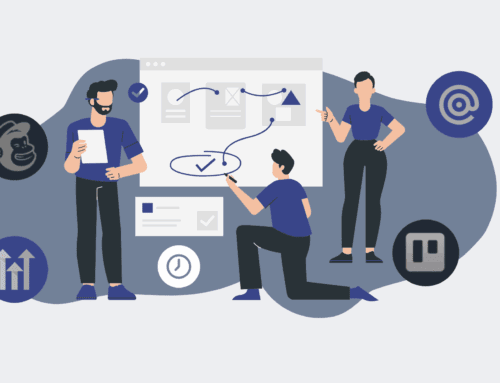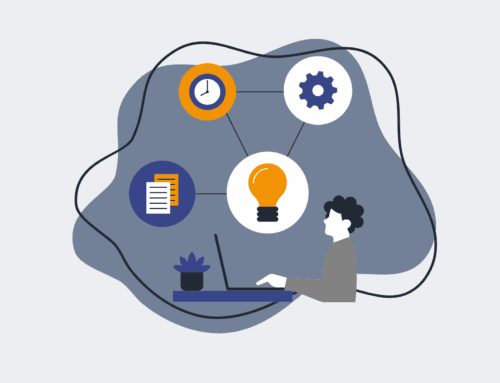A Step-by-Step Guide to Performing a Comprehensive Keap Contact Database Health Check and Data Audit
Your Keap CRM is the lifeblood of your customer relationships and sales pipeline, yet its efficacy is directly tied to the health and accuracy of its data. Over time, contact databases can accumulate duplicates, incomplete records, outdated information, and inconsistencies that severely hamper automation, personalization, and reporting. A proactive data audit is not just good practice; it’s a critical operational necessity for any business leveraging Keap. This guide provides a systematic approach to cleaning, organizing, and optimizing your Keap database, ensuring your marketing and sales efforts are built on a foundation of reliable, actionable data. Neglecting this process can lead to wasted marketing spend, missed opportunities, and a degraded customer experience, ultimately impacting your bottom line.
Step 1: Define Your Audit Objectives and Scope
Before diving into any data manipulation, clearly articulate what you aim to achieve with this health check. Are you primarily looking to eliminate duplicates, update old information, segment contacts more effectively, or prepare for a new automation initiative? Defining these objectives will dictate the scope of your audit. For instance, if your goal is to improve email deliverability, you might focus heavily on validating email addresses and removing unengaged contacts. If it’s to enhance personalization, you’ll scrutinize custom fields and contact tagging. Establishing clear, measurable objectives from the outset ensures that your efforts are focused and yield tangible results, avoiding a broad, unfocused cleanup that consumes valuable time without clear ROI. Consider how the audit aligns with your overall business goals and marketing strategy for the coming quarter.
Step 2: Backup Your Entire Keap Database
This step is non-negotiable and paramount. Before making any significant changes to your Keap database, perform a full backup. Data manipulation, even with the best intentions, always carries a risk of unintended consequences. Keap allows you to export contact records, orders, notes, and other critical data. Ensure you have a complete, recent copy stored securely outside of Keap. This backup serves as your safety net, providing a recovery point should any part of the audit process lead to data loss or corruption. For businesses that cannot afford any downtime or data integrity issues, automating regular backups of your CRM, including Keap, is a service 4Spot Consulting specializes in, leveraging tools like Make.com to ensure continuous data safety and peace of mind.
Step 3: Identify and Merge Duplicate Contacts
Duplicate contacts are a major source of frustration and inefficiency. They lead to fragmented communication history, inaccurate reporting, and can cause contacts to receive redundant or conflicting messages. Keap has built-in duplicate detection tools that can identify potential overlaps based on email addresses, phone numbers, or other criteria. Begin by leveraging these features to find and merge obvious duplicates. For more complex cases, you might need to export data into a spreadsheet, use external tools for deduplication, and then re-import cleaned data. Be methodical in your merging process, ensuring that the most complete and accurate record is preserved, consolidating notes, tasks, and historical interactions from all merged records.
Step 4: Standardize and Cleanse Contact Data
Inconsistent data entry can make segmentation and automation nearly impossible. This step focuses on standardizing data formats and cleansing inaccurate information. Review custom fields for inconsistent entries (e.g., “CA,” “California,” “Cali” for state). Utilize bulk edit tools in Keap or export data for spreadsheet manipulation to standardize these values. Pay close attention to email addresses, phone numbers, and addresses. Consider using third-party validation services for email addresses to remove bounces and invalid contacts, improving your email deliverability and sender reputation. Remove irrelevant or outdated tags and apply a consistent tagging strategy based on your current marketing and sales processes. This ensures all your automation triggers are reliable and accurate.
Step 5: Review and Optimize Tags, Custom Fields, and Campaigns
An overgrown forest of tags and custom fields can make Keap unwieldy. Systematically review your existing tags and custom fields. Are they all still relevant? Are there redundant tags that can be consolidated? Are your custom fields being used consistently and serving a clear purpose? Remove any unused or outdated tags and fields. Similarly, audit your active and inactive campaigns. Pause or delete campaigns that are no longer necessary, simplifying your Keap environment and preventing accidental activations. A streamlined tagging and custom field structure makes it easier to segment, automate, and report on your contacts, boosting the overall efficiency and effectiveness of your CRM.
Step 6: Implement Ongoing Data Governance Protocols
A data audit is not a one-time event; it’s an ongoing process. To maintain a healthy Keap database, establish clear data governance protocols. This includes creating guidelines for data entry, defining who has permission to create new tags or custom fields, and scheduling regular mini-audits. Train your team on best practices for data entry and utilization. Consider implementing automation rules within Keap or through integration platforms like Make.com to automatically clean new data upon entry (e.g., standardizing capitalization, removing extra spaces). Proactive data governance prevents the accumulation of new inconsistencies and duplicates, ensuring your Keap database remains a reliable asset for your business operations and growth.
If you would like to read more, we recommend this article: Keap Data Loss for HR & Recruiting: Identifying Signs, Preventing Incidents, and Ensuring Rapid Recovery