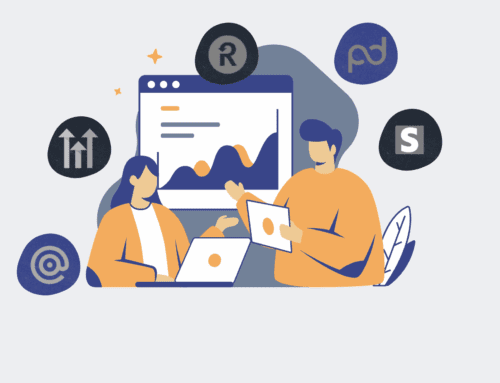11 Essential Strategies for HR & Recruiting Professionals to Master Keap CRM Data Management
In the fast-paced world of HR and recruiting, data is the lifeblood of efficient operations, informed decision-making, and successful talent acquisition. Yet, for many professionals, managing the sheer volume and complexity of candidate, employee, and client data within a system like Keap can feel less like an asset and more like an overwhelming chore. Inaccurate, incomplete, or disorganized data isn’t just a minor inconvenience; it’s a direct bottleneck to your hiring process, a risk to compliance, and a significant drain on your team’s valuable time. Imagine the cost of re-entering information, chasing down missing details, or worse, making a critical hiring decision based on outdated records. These inefficiencies don’t just slow you down; they chip away at your scalability and profitability.
At 4Spot Consulting, we understand these challenges intimately. We’ve spent decades helping businesses, especially in HR and recruiting, transform their operational chaos into streamlined, automated workflows. This isn’t about simply using a CRM; it’s about mastering it to become a strategic advantage. Keap, when properly managed, can be a powerful engine for your talent pipeline, but its effectiveness hinges entirely on the quality and accessibility of the data it holds. This article delves into 11 critical strategies that HR and recruiting professionals can implement to not only organize their Keap CRM data but to elevate it into a single source of truth that drives productivity, enhances candidate experience, and ultimately, saves you 25% of your day. Let’s unlock the full potential of your Keap investment.
1. Establish a Clear Data Governance Policy
Effective Keap CRM data management begins long before any data is entered – it starts with a well-defined data governance policy. This isn’t just about compliance; it’s about setting the rules of engagement for all data within your Keap system, ensuring consistency, accuracy, and strategic alignment across your HR and recruiting functions. Without a clear policy, different team members will inevitably adopt varied approaches to data entry, naming conventions, and updates, leading to a fragmented and unreliable database. A robust policy should outline who is responsible for what data, how it should be collected, stored, maintained, and ultimately, retired. It should address data ownership, data quality standards (e.g., required fields, validation rules), security protocols, and retention guidelines. For HR and recruiting, this means defining standards for candidate profiles, application statuses, interview notes, offer letters, and onboarding information. By formally documenting these guidelines and making them accessible to your entire team, you create a shared understanding and accountability. This proactive step prevents common issues like duplicate records, inconsistent tags, and outdated information, laying a foundational groundwork that supports automation efforts and ensures your Keap CRM truly serves as a reliable single source of truth for all your talent-related data. It’s the strategic planning that prevents tactical headaches.
2. Implement Robust Data Entry Standards
A data governance policy is only as effective as its implementation, and that’s where robust data entry standards come into play. These standards translate your policy into actionable, daily practices for every team member interacting with Keap. This isn’t about micromanaging; it’s about engineering consistency to ensure the integrity and usability of your data. Key elements include standardized naming conventions for contacts, companies, tags, and campaigns, ensuring everyone uses the same format for job titles (e.g., “Software Engineer” vs. “SE”) or application stages (e.g., “Interview Scheduled” vs. “Invited to Interview”). Mandate the completion of critical fields and leverage Keap’s validation rules to enforce data types, preventing text where a number is expected, for example. Consider developing a “data dictionary” or a quick reference guide that outlines common terms, abbreviations, and required inputs. For recruiting teams, this might mean a specific format for logging interview feedback or the exact tags to apply when a candidate moves to a new stage in the pipeline. By minimizing free-form text entry where possible and maximizing the use of dropdowns, checkboxes, and standardized templates, you reduce human error and facilitate cleaner data. Investing time in developing and enforcing these standards ensures that the data going into your Keap system is accurate, consistent, and immediately usable for reporting, segmentation, and automation, ultimately preventing the “garbage in, garbage out” dilemma that plagues so many CRMs.
3. Leverage Keap’s Tagging and Segmentation for Precision
Keap’s strength lies significantly in its powerful tagging and segmentation capabilities, which are crucial for HR and recruiting professionals to manage diverse talent pools and communication strategies with surgical precision. Tags are dynamic labels that allow you to categorize contacts based on attributes, actions, or stages in their journey (e.g., “Software Developer,” “Interviewed – Strong Fit,” “Offer Extended,” “Keen on Remote Work”). Segmentation, built upon these tags, allows you to group contacts for targeted messaging, specific automation sequences, or detailed reporting. For instance, you could create a segment of “Passive Candidates – UI/UX Designer – Seattle” to nurture with relevant industry content, or “Onboarding – Week 1” to trigger a series of welcome emails and resource links. The key is to develop a logical and comprehensive tagging strategy that evolves with your recruiting process. Avoid tag proliferation by creating a master list of approved tags and categories, perhaps using a hierarchical structure (e.g., `Job Role:Developer`, `Stage:Interview`, `Skill:Python`). Regularly review and prune obsolete tags. When tags are applied consistently and intelligently, they become invaluable for personalizing candidate experiences, tracking pipeline progression, and ensuring that the right message reaches the right person at the right time. This level of precision not only enhances your recruiting efficiency but also significantly improves the candidate experience, which is paramount in today’s competitive talent market, ultimately helping you to reduce time-to-hire and improve offer acceptance rates by keeping communications highly relevant.
4. Automate Data Capture and Updates (Make.com Integration)
One of the most significant drains on HR and recruiting teams is the manual entry and updating of data across multiple systems. This is where automation, particularly with tools like Make.com (formerly Integromat), transforms Keap from a static database into a dynamic, self-managing system. Automation eliminates human error, reduces repetitive tasks, and ensures data is always current and synchronized. For instance, instead of manually transcribing resume data into Keap, you can set up a Make.com scenario that automatically parses incoming resumes from job boards or email inboxes using AI, extracts key information (name, contact details, skills, previous roles), and creates a new contact record in Keap, applying relevant tags like “New Applicant” and “AI Parsed.” Further, when a candidate moves from an “Interview Scheduled” stage in your ATS, Make.com can update their status in Keap, trigger an internal notification to the hiring manager, and send a personalized follow-up email to the candidate. Imagine automatically syncing interview feedback from a survey tool directly to a candidate’s Keap record, or updating a contact’s status when they complete a specific assessment. These integrations, part of our OpsMesh framework, create a seamless flow of information between your ATS, HRIS, communication platforms, and Keap. By automating data capture and updates, your team can redirect precious hours from administrative work to high-value activities like candidate engagement and strategic planning, ultimately saving you considerable time and ensuring data accuracy across your entire HR tech stack.
5. Regularly Audit and Clean Your Keap Data
Even with the best governance and automation in place, data naturally degrades over time. Contacts change jobs, email addresses bounce, and duplicate records can still creep in. Therefore, regular auditing and cleaning of your Keap data are not optional; they are critical maintenance tasks that ensure your CRM remains a reliable and efficient tool. Schedule quarterly or bi-annual data audits to identify and rectify common issues such as duplicate contacts, incomplete records, outdated information, and inactive leads. Keap offers some built-in tools for identifying duplicates, but a more comprehensive approach might involve exporting data, using spreadsheet functions for comparison, or leveraging third-party tools specifically designed for data cleansing. Beyond simply removing duplicates, focus on enriching incomplete records by adding missing phone numbers, LinkedIn profiles, or industry information. Identify contacts who haven’t engaged with your communications in a significant period and decide whether to archive them, re-engage them with a specific campaign, or remove them entirely to maintain compliance with data retention policies. A clean database means better deliverability for your emails, more accurate segmentation for your campaigns, and reliable data for reporting. This proactive approach to data hygiene ensures that your Keap CRM continues to provide maximum value, preventing a build-up of “digital clutter” that can hinder performance and lead to incorrect outreach or compliance issues, ultimately boosting your team’s overall productivity and reputation.
6. Utilize Custom Fields Strategically
While Keap provides a robust set of standard fields, the true power for HR and recruiting lies in its ability to create custom fields tailored to your unique needs. Strategic use of custom fields allows you to capture highly specific and relevant data points that are critical for your talent acquisition and management processes, enabling deeper segmentation, more personalized communication, and insightful reporting. Instead of shoehorning unique information into generic notes fields, custom fields provide structured data that can be easily searched, filtered, and used in automation. Examples for HR/Recruiting might include “Desired Salary Range,” “Notice Period,” “Visa Sponsorship Required,” “Source of Application (Specific Job Board),” “Last Interview Date,” or “Hiring Manager Feedback Score.” When designing custom fields, consider whether the data is a one-off note or a recurring, searchable attribute. Opt for dropdowns, radio buttons, or checkboxes where possible to ensure data consistency and reduce free-text entry errors. Avoid creating too many custom fields that are rarely used, as this can clutter the system; instead, focus on fields that directly support your workflow, reporting needs, and compliance requirements. Properly utilized, custom fields transform Keap into an HRIS-lite for your candidate pipeline, providing a granular view of your talent, allowing you to quickly identify best-fit candidates, and automate tailored follow-ups based on specific criteria, thereby significantly enhancing your team’s ability to match the right talent with the right opportunities.
7. Integrate Keap with Other HR Tech Systems
In today’s complex HR tech landscape, Keap rarely operates in isolation. The ability to seamlessly integrate Keap with other essential HR and recruiting systems — such as Applicant Tracking Systems (ATS), Human Resources Information Systems (HRIS), assessment platforms, communication tools, and e-signature solutions — is paramount for creating a truly unified and efficient operational ecosystem. This integration, often facilitated by automation platforms like Make.com, transforms Keap from just a CRM into a central hub for talent data. Imagine a scenario where a new candidate applies through your ATS; an integration could automatically create a contact in Keap, tag them with the job they applied for, and initiate a welcome email sequence. When a candidate passes an interview, their status in Keap can be updated automatically from your ATS, triggering an internal notification and sending a follow-up to schedule the next stage. Offer letters generated in PandaDoc can automatically update a candidate’s status in Keap upon signing, and new hire data can be pushed to your HRIS, eliminating manual re-entry. These integrations are the essence of our OpsMesh framework, preventing data silos, reducing manual data entry errors, and ensuring that all relevant teams have access to the most current information. By creating a connected flow between your systems, you eliminate redundant tasks, reduce the likelihood of human error, and provide a holistic view of your candidate and employee lifecycle, saving countless hours and ensuring a smoother, more professional experience for everyone involved, from applicants to hiring managers.
8. Prioritize Data Security and Access Control
For HR and recruiting professionals, the data stored in Keap is often highly sensitive, containing personal identifiable information (PII), salary expectations, and performance notes. Prioritizing data security and implementing stringent access control measures are not just best practices; they are legal and ethical imperatives. Breaches can lead to severe reputational damage, hefty fines, and erosion of trust with candidates and employees. Your data security strategy should encompass multiple layers. First, leverage Keap’s built-in user permissions to grant access based on the principle of least privilege – meaning users only have access to the data and functionalities absolutely necessary for their role. A recruiter might need to view and edit candidate profiles, while an HR administrator might require access to employee onboarding data but not necessarily sensitive compensation details. Regularly review user access and remove permissions for departed employees immediately. Second, enforce strong password policies and consider multi-factor authentication (MFA) for all users. Third, understand Keap’s data encryption and backup procedures. While Keap handles platform-level security, you are responsible for how your team interacts with the data. This also includes defining protocols for sharing data internally and externally, ensuring compliance with regulations like GDPR and CCPA. Regularly training your team on data security awareness and the importance of safeguarding sensitive information is critical. By taking a proactive and rigorous approach to data security and access control, you protect your organization, your candidates, and your employees, ensuring integrity and trust in your Keap data environment, which is also why we emphasize robust CRM backup solutions for peace of mind.
9. Develop Comprehensive Reporting Dashboards
The true value of meticulously managed data in Keap is realized through robust reporting and analytics. For HR and recruiting leaders, comprehensive dashboards transform raw data into actionable insights, enabling strategic decision-making and continuous process improvement. Instead of simply collecting data, you need to visualize it in a way that highlights key performance indicators (KPIs) and trends relevant to your talent acquisition goals. Utilize Keap’s reporting features to create custom dashboards that track metrics such as time-to-hire, candidate source effectiveness, pipeline conversion rates, offer acceptance rates, and recruiter performance. Go beyond basic numbers to analyze the effectiveness of specific campaigns, identify bottlenecks in your hiring process, or segment your talent pool to understand demographic trends. For example, a dashboard could show you which job boards yield the highest quality candidates, the average time a candidate spends in each stage of the interview process, or the success rate of different outreach strategies. Regularly review these dashboards with your team to foster data-driven discussions and identify areas for optimization. When you can clearly see the impact of your efforts and pinpoint inefficiencies, you can make informed adjustments to your strategies, allocate resources more effectively, and demonstrate the ROI of your recruiting initiatives. This strategic use of reporting ensures your Keap data isn’t just stored; it’s actively driving your talent strategy forward, allowing you to proactively identify and solve problems.
10. Train Your Team on Best Practices
Even the most meticulously designed Keap data management strategies will falter without proper team adoption and consistent execution. Comprehensive and ongoing training for your HR and recruiting team is not a one-time event; it’s a continuous investment in the integrity and effectiveness of your CRM. Each team member who interacts with Keap needs to understand not only *how* to use the system but also *why* specific data entry standards, tagging conventions, and automation workflows are crucial. Training should cover the “what” (how to create contacts, apply tags, update stages), the “how” (step-by-step processes for common tasks), and most importantly, the “why” (the impact of clean data on reporting, automation, and overall team efficiency). Provide clear documentation, cheat sheets, and regular refresher sessions. Encourage a culture of asking questions and collaborative problem-solving. For instance, show recruiters how consistent tagging directly leads to more personalized communication campaigns and faster candidate matching, thereby improving their own success rates. Emphasize the importance of timely updates and diligent data entry for the overall health of the talent pipeline. When your team understands the bigger picture and sees how their individual contributions impact collective success, they become champions of the system, not just users. This investment in training minimizes errors, maximizes Keap’s potential, and ensures your data remains a reliable asset for driving your HR and recruiting objectives, preventing a highly capable system from being underutilized due to lack of comprehensive user understanding.
11. Plan for Data Migration and Archiving
The lifecycle of data extends beyond its active use, and for HR and recruiting professionals, this means having a clear plan for data migration and archiving within Keap. Whether you’re transitioning between systems, consolidating databases, or simply need to comply with data retention policies, haphazardly managing historical data can lead to compliance risks, system clutter, and missed opportunities for valuable insights. Planning for data migration involves a thorough assessment of existing data, identifying what needs to be moved to Keap (or from Keap to another system), cleaning and formatting it for compatibility, and executing the transfer with minimal disruption. This often requires specialized tools or expertise, especially for large datasets. Equally important is an archiving strategy. Data retention laws dictate how long you must keep certain types of data, such as applicant records, even if a candidate wasn’t hired. Over time, your Keap database will accumulate a significant volume of inactive or historical data that no longer needs to be actively managed but must still be accessible for compliance or future analysis. Develop a systematic approach to identify, extract, and store this data in a secure, cost-effective archive, freeing up your active Keap system for current operations. This might involve setting up automated processes to identify contacts who haven’t engaged in a specified period and moving their data to a separate, read-only tag or exporting them to a secure cloud storage solution. A well-executed data migration and archiving plan ensures your Keap CRM remains optimized, compliant, and performant, preventing it from becoming a repository of irrelevant or legally problematic information, and ensuring that essential historical data is always accessible when required.
Mastering Keap CRM data management is not just about keeping things tidy; it’s about building a strategic asset that fuels your HR and recruiting success. From establishing robust governance and consistent entry standards to leveraging automation, intelligent tagging, and insightful reporting, each of these 11 strategies contributes to a more efficient, accurate, and impactful talent acquisition process. Clean, organized, and strategically managed data within Keap means less time spent on administrative tasks and more time focused on what truly matters: finding, engaging, and retaining top talent. It means informed decisions, personalized candidate experiences, and a recruiting engine that runs smoothly and scalably. By implementing these practices, you transform your Keap CRM into a powerful, automated system that not only saves your team countless hours but also elevates your entire HR and recruiting function. It’s about more than just a CRM; it’s about a smarter, more productive way to work, allowing your high-value employees to focus on high-value tasks.
If you would like to read more, we recommend this article: CRM-Backup: The Ultimate Keap Data Protection for HR & Recruiting