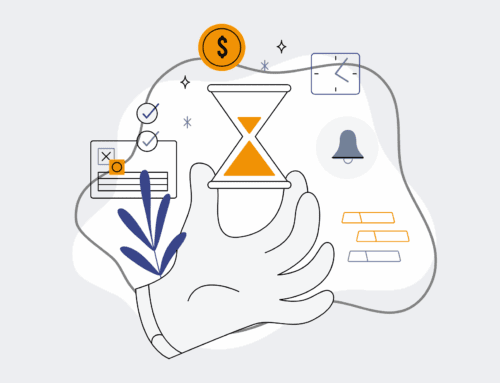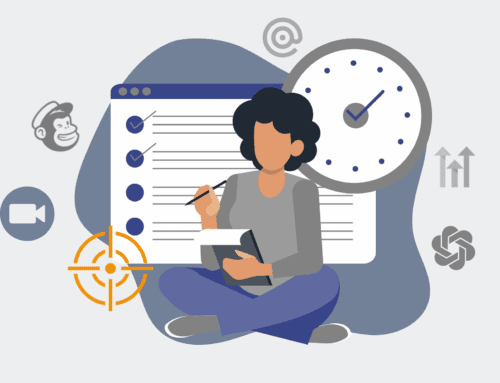Optimizing Your Keap CRM: Building a Dashboard for Contact Restore Impact Analysis
In the fast-paced world of B2B operations, data is the lifeblood of every decision, every outreach, and every revenue-generating activity. Your Keap CRM isn’t just a database; it’s a dynamic ecosystem of customer journeys, sales pipelines, and intricate marketing automation. Yet, even with the most robust systems, the specter of data corruption or accidental deletion looms large. While the immediate goal is always data recovery, true operational resilience demands a deeper dive: understanding the precise impact of that data loss and subsequent restoration. This isn’t just about getting contacts back; it’s about quantifying the disruption and ensuring future prevention.
Beyond Simple Backup: The Imperative of Impact Analysis
Many businesses mistakenly believe that a solid data backup strategy is the end-all-be-all. While crucial, simply having a backup means you can *recover* data; it doesn’t mean you understand the *consequences* of its temporary absence or the *effectiveness* of your recovery process. Imagine restoring thousands of contacts without knowing which critical tags were missing, which automation sequences were interrupted, or which active opportunities suddenly lost their owner. Without this granular insight, recovery becomes a blind act, potentially leaving lingering operational weaknesses and revenue gaps.
The Keap Challenge: Data Volatility and Recovery Nuances
Keap, like any sophisticated CRM, offers immense power through its interconnected features – contacts, companies, opportunities, campaigns, forms, and more. This interconnectedness is its strength but also its vulnerability. A single erroneous mass delete, an improperly configured integration, or even an untrained user’s action can cascade through the system. Restoring data often means bringing back contacts, but without the full context of their tags, custom field values, associated tasks, and campaign history, they might return as hollow shells, detached from the very automations designed to nurture them. The challenge lies in not just restoring the contact record, but understanding and mitigating the ripple effect across the entire business process.
Designing Your Keap Dashboard for Proactive Insights
To truly master your Keap data, you need more than just recovery; you need a strategic monitoring system. This is where a dedicated Keap dashboard for contact restore impact analysis becomes indispensable. This isn’t your standard sales or marketing dashboard; its focus is singular: to visualize and quantify the effects of data recovery events. It acts as an early warning system and a post-mortem analytical tool, ensuring that your recovery efforts are not only successful but also strategically sound.
Key Metrics and Data Points to Monitor
Building an effective impact analysis dashboard requires identifying the right metrics. Consider tracking:
- Contacts Affected & Restored: Daily or weekly counts of contacts that were deleted, modified, and subsequently restored. This helps gauge the volume of incidents.
- Restoration Source: Identify if restored contacts came from manual re-entry, an internal backup, or an external, automated system.
- Associated Opportunity Value: For restored contacts, what was the collective value of any linked opportunities? This directly quantifies potential revenue at risk.
- Campaign/Automation Disruption: Track contacts whose active campaign sequences were interrupted or whose tags, critical for automation, needed manual reapplication after restoration.
- Engagement Anomalies: Compare pre- and post-restoration engagement rates (email opens, clicks, form submissions) for affected contact segments to spot ongoing issues.
- User Activity Logs: Integrate logs showing which users performed mass edits or deletions leading to the incident, fostering accountability and training opportunities.
- Custom Field Integrity: Monitor specific custom fields critical to your operations (e.g., lead source, product interest, qualification status) to ensure their values are correctly restored.
Leveraging Keap’s Reporting and Custom Fields
While Keap’s native reporting has limitations for highly customized impact analysis, it forms the foundation. Utilize custom fields effectively: create fields like “Last Restoration Date,” “Restoration Incident ID,” or “Impact Notes.” Apply specific tags to contacts post-restoration (e.g., “Restored-Q32025”) to easily segment and report on them within Keap. Build custom reports that focus on contact creation/deletion dates in conjunction with these custom fields and tags. This internal tracking is vital for immediate insights.
Integrating External Tools for Enhanced Visibility
For a truly comprehensive impact analysis dashboard, relying solely on Keap’s internal reporting may not suffice. This is where strategic integration tools, like Make.com, become invaluable. We can leverage Make.com to extract specific data points from Keap, combine them with logs from your backup system (whether it’s a direct database backup or a structured export), and push this aggregated data into a dedicated dashboarding platform like Google Data Studio, Tableau, or even a custom internal analytics tool. This allows for cross-referencing, historical trend analysis, and a much richer visualization of the full operational and financial impact, enabling you to compare metrics pre- and post-incident with precision that Keap alone cannot offer.
From Data Points to Strategic Action
The goal of this dashboard isn’t merely to display numbers; it’s to drive strategic action. A clear understanding of restoration impacts allows you to: identify recurring patterns of data loss, refine your backup and recovery protocols, enhance employee training to prevent common errors, and optimize your Keap automations for greater resilience. It transforms a reactive recovery process into a proactive mechanism for continuous improvement and operational hardening. This ensures your Keap CRM remains a true asset, empowering your HR, recruiting, and sales teams without the constant worry of unforeseen data disruptions.
If you would like to read more, we recommend this article: Keap Data Protection & Recovery: The Essential Guide for HR & Recruiting