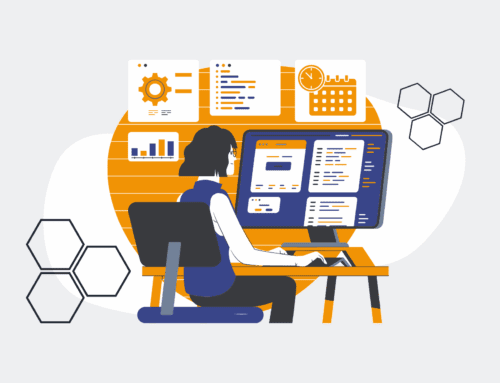Keap Contact Recovery 101: Your First Steps to Restoring Lost Customer Data
In the dynamic landscape of modern business, customer relationship management (CRM) systems like Keap are the lifeblood of operations. They house invaluable customer data, track interactions, and drive revenue. But what happens when that data, seemingly secure, vanishes? The thought alone can send shivers down a business leader’s spine. Accidental deletions, integration glitches, or unforeseen system errors can lead to the sudden disappearance of critical contact information, jeopardizing everything from sales pipelines to compliance. When faced with this digital nightmare, panic is a natural first reaction. However, a structured, informed approach is the only path to recovery. This isn’t just about technical troubleshooting; it’s about preserving the very foundation of your customer relationships and business continuity.
The Silent Threat: How Keap Data Disappears
Lost data in Keap rarely announces itself with a grand fanfare. More often, it’s a silent erosion, noticed only when a critical contact is missing from a campaign, a historical note disappears, or an integration fails to sync. While human error, such as an accidental deletion or an incorrect import, is a common culprit, it’s far from the only one. Automated processes, if not meticulously configured, can inadvertently overwrite or remove data. Third-party integrations, while powerful, introduce additional points of failure, where data might fail to transfer correctly or, worse, be incorrectly modified. Even obscure bugs within the Keap platform itself, though rare, can sometimes contribute to data discrepancies.
Beyond Simple Deletion: Understanding Data Vulnerabilities
Understanding these varied vectors of data loss is the first step towards recovery. It’s not always a matter of someone intentionally hitting “delete.” Sometimes, a poorly configured automation rule might remove contacts that meet certain criteria, thinking they’re duplicates or stale, when in fact, they’re active leads. A data migration gone wrong could leave entire segments of your database incomplete or corrupted. The complexity of modern business systems, where Keap often integrates with marketing automation tools, accounting software, and lead generation platforms, means that data integrity isn’t just a Keap problem; it’s a systemic challenge. Each connection point is a potential vulnerability, and without robust oversight, these vulnerabilities can manifest as significant data loss.
The Immediate Aftermath: Assessing the Damage and Its Impact
Once you suspect data loss, the immediate priority shifts from panic to precise assessment. This is not the time for guesswork. You need to identify precisely what data is missing, when it disappeared, and from what segment of your database. Was it a single contact, a group of leads from a recent campaign, or entire historical records? Pinpointing the scope helps in narrowing down the potential cause and charting a recovery strategy. However, the impact extends far beyond just missing entries in a spreadsheet. Lost customer data can lead to a cascade of negative consequences that directly affect your bottom line and reputation.
Unpacking the Cost: What Lost Data Truly Means for Your Business
The true cost of lost customer data is multifaceted. Financially, it means lost sales opportunities, wasted marketing spend, and the potential need to re-acquire or re-engage leads. Operationally, it disrupts workflows, forces manual recreation of records, and can grind essential business processes to a halt. Reputational damage is also a significant concern; imagine trying to explain to a long-standing customer why their entire interaction history has vanished. Furthermore, for businesses in regulated industries like HR and recruiting, lost data can lead to compliance breaches, legal liabilities, and significant penalties. The absence of a complete audit trail or critical candidate information can undermine trust and expose your organization to severe risks. This makes rapid and effective recovery not just an operational goal but a strategic imperative.
Your First Steps: A Strategic Approach to Data Restoration
When lost Keap data becomes a reality, the initial impulse might be to dive headfirst into system settings. Resist that urge. A strategic approach begins with calm, methodical investigation. First, leverage Keap’s native capabilities. Check the “Recently Deleted” section, if available and applicable, though this typically only holds individual contact deletions for a limited time. Review audit logs or activity reports within Keap to trace recent changes or administrative actions that coincide with the data loss. This can often point to the “who” and “when” of the incident. If you have any internal backup routines or snapshots of your Keap account (which we highly advocate for), this is the time to verify their existence and integrity. However, for comprehensive recovery, especially from complex scenarios, native Keap tools may not be sufficient.
The Recovery Mindset: Proactive vs. Reactive
Effective data recovery is fundamentally about shifting from a purely reactive stance to one that integrates proactive measures. While you’re in the midst of a data loss crisis, you are by definition in a reactive state. Your focus is on damage control and restoration. However, every recovery effort should inform and strengthen your proactive data protection strategy. The challenge with a reactive approach is that it often relies on imperfect memory or incomplete system logs. A truly robust solution considers both the immediate need to restore and the long-term goal of preventing recurrence. This often means looking beyond Keap’s internal tools to external, independent backup solutions that capture a complete, restorable snapshot of your CRM data, including custom fields, notes, and activity history.
Why Proactive Protection Matters: Preventing Future Data Disasters
The best recovery strategy is one that’s never needed. While we’ve discussed the immediate steps for restoring lost Keap data, the larger lesson is the critical importance of a robust, independent backup system. Relying solely on a SaaS provider’s inherent redundancy is a common misconception. While Keap, like most major platforms, has robust infrastructure to prevent catastrophic data loss on their end, this does not protect you from human error, integration mistakes, or malicious activity within your own account. An external, automated backup ensures that you always have an untouched, restorable version of your data, giving you ultimate control and peace of mind. This kind of protection transforms a potential crisis into a manageable setback.
Building Resilience: From Recovery to Robust Data Management
Ultimately, navigating Keap contact recovery is about building business resilience. It’s about recognizing that data loss is not an “if,” but a “when,” and preparing accordingly. Once you’ve taken the first steps to recover your data, the imperative becomes establishing a comprehensive data protection framework. This includes regular, automated backups, clear protocols for data entry and modification, and ongoing audits of your CRM’s health. For businesses relying on Keap for their HR and recruiting operations, this level of data integrity is non-negotiable. It’s not just about recovering contacts; it’s about safeguarding your entire talent pipeline, employee records, and operational efficiency. By adopting a strategic, proactive approach to data management, you move beyond mere recovery to a state of robust, secure, and highly reliable operations.
If you would like to read more, we recommend this article: CRM-Backup: The Ultimate Keap Data Protection for HR & Recruiting